JumpCloud® Asset Management helps you track, manage, and optimize your organization’s IT assets throughout their lifecycle. Asset Management seamlessly integrates with JumpCloud Device Management to track new and existing JumpCloud-managed devices. You can also manually add unmanaged devices and accessories, such as physical hardware and peripherals. Use locations to manage inventory at various office locations. Asset Management simplifies your existing asset tracking solutions by acting as a central database for all of your IT assets. 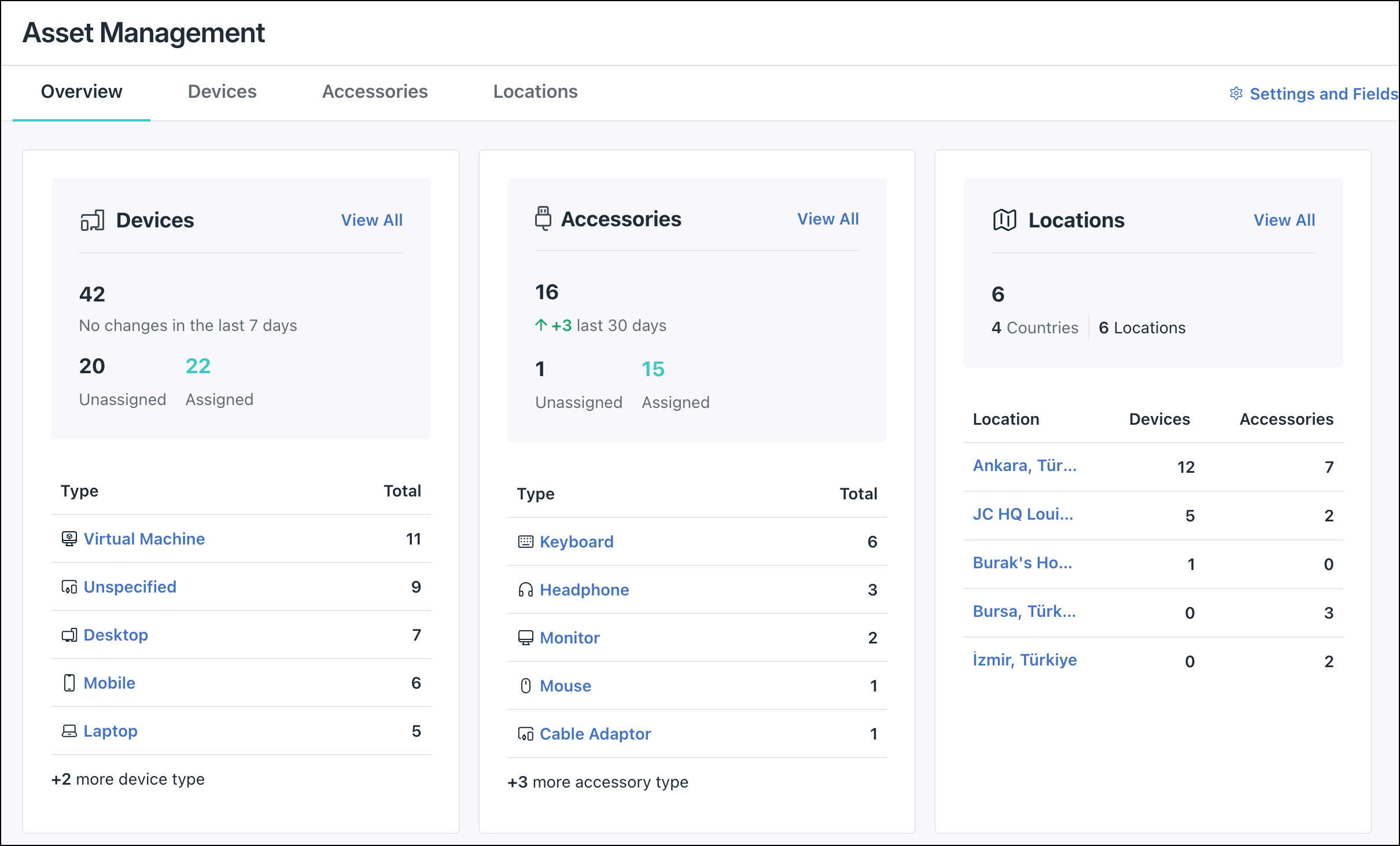
Prerequisites:
- JumpCloud Device Management must be enabled in your org and on devices to automatically sync managed devices into Asset Management. See MDM in JumpCloud to learn more.
Considerations:
- Asset Management is a premium feature and requires the Platform Prime package. See JumpCloud Pricing to learn more.
- Devices, Accessories, and Locations are all classified as assets in JumpCloud Asset Management.
- Managed Devices refer to devices that meet the following criteria:
- macOS, Linux, and Windows devices with the JumpCloud Agent installed.
- iOS and iPadOS devices enrolled in Apple Mobile Device Management (MDM).
- Android devices enrolled in Android Enterprise Mobility Management (EMM).
Features
- Device Management Integration: Asset Management synchronizes with Device Management, automatically adding and updating managed devices.
- Asset Creation and Management: Track devices automatically synced from JumpCloud Device Management, manually add assets, clone existing assets to quickly duplicate details, or import in bulk using a CSV file. You can also update fields for multiple assets at once.
- Maintenance and Warranty Management: Schedule, track, and report on maintenance activities. You can also attach an invoice directly to an asset record under Purchase Details.
- Lifecycle and Inventory Management: Track assets from acquisition through decommission. Manage quantities, stock levels, and locations of assets. View your Overview Dashboard for key insights.
- Reporting and Analytics: Export your asset list to generate reports and insights on asset performance and utilization while ensuring regulatory requirements.
Use the AI Search to quickly generate specific reports. Leverage the AI enhanced search to filter your asset list with a simple search.
FAQ
Start Using Asset Management
See Configure Asset Management to learn how to enable and configure the feature.
Additional Resources
- Enroll: Intro to Asset Management