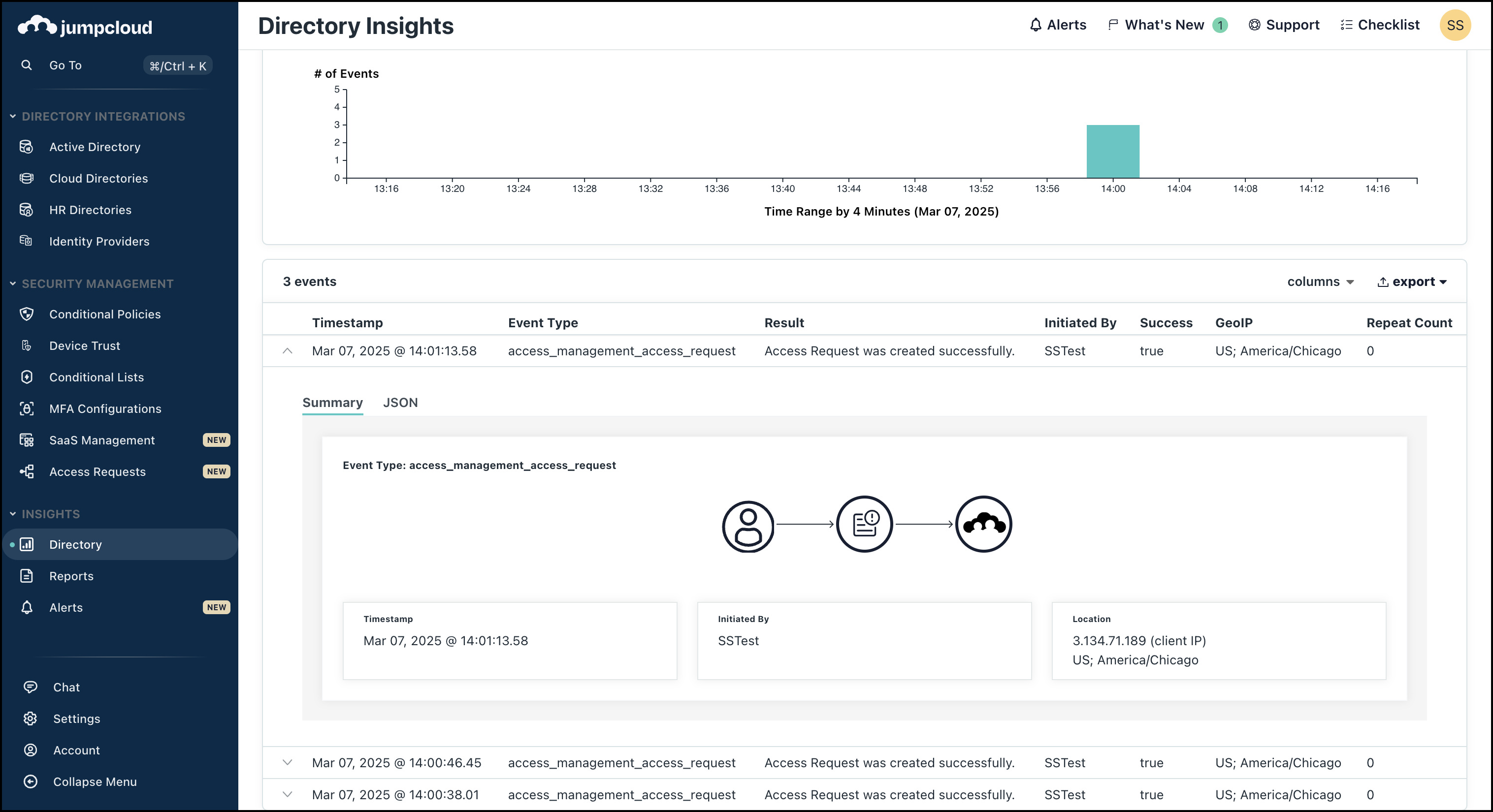JumpCloud Access Requests streamlines user access by letting them request resources directly, with simple approval flows managed within JumpCloud. The following is a list of commonly asked questions about JumpCloud Access Requests.
You may not have selected the option to get notified by email in the Access Requests Settings. Go to Access Requests Settings and ensure the Email checkbox is selected. See Configuring Access Requests Settings to learn more.
Access requests are retained for 30 days. If no action (approval or denial) is taken within this period, the request will automatically expire. The requesting user will receive an email notification of the expiration and can resubmit their request if needed.
Yes, all changes are logged in Directory Insights. Go to Insights > Directory Insights and select Directory in the Service dropdown. Events such as approval flows creation, updation, and deletion are logged. You can expand each event to view the details.
No. Deleting an approval flow does not revoke access that has already been granted. However, any Pending access requests associated with the deleted approval flow will be canceled.
Once a request is submitted, it is tied to the exact approval flow configuration that was active at that moment. If the approval flow is updated, the pending request does not automatically update to the new version.
For example, if Request 1 (R1) was made on Approval Flow 1 (A1), it will always follow the rules of A1, even if the approval flow is later updated to A2. This can cause the request to enter an error state if it relies on data or settings that have since changed.
Admin must manually intervene when a pending request is in an error state. The pending request will be visible in the Other tab of the Requests Queue page. Admin can either:
- Manually approve or deny the request, or
- Cancel the request and ask the user to submit a new one using the updated approval flow.