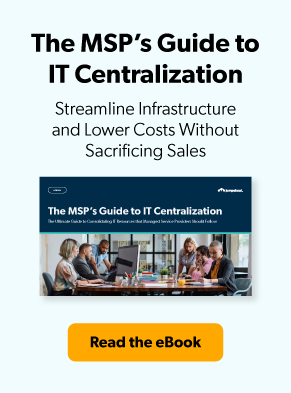The growing presence of Macs in the small- to medium-sized enterprise (SME) workplace is here to stay.
Yes, it’s true that Windows machines still maintain their dominant position in the global desktop market: per Statista, Windows PCs still support the workload of about 70% of total users globally. But in JumpCloud’s most recent SME IT Trends Report, macOS made up approximately 24% of devices (while Windows made up only 63%), up from 22% just six months prior.
What’s more, 35% of respondents in that same survey expect their macOS usage to increase (with only 8% expecting it to decrease).
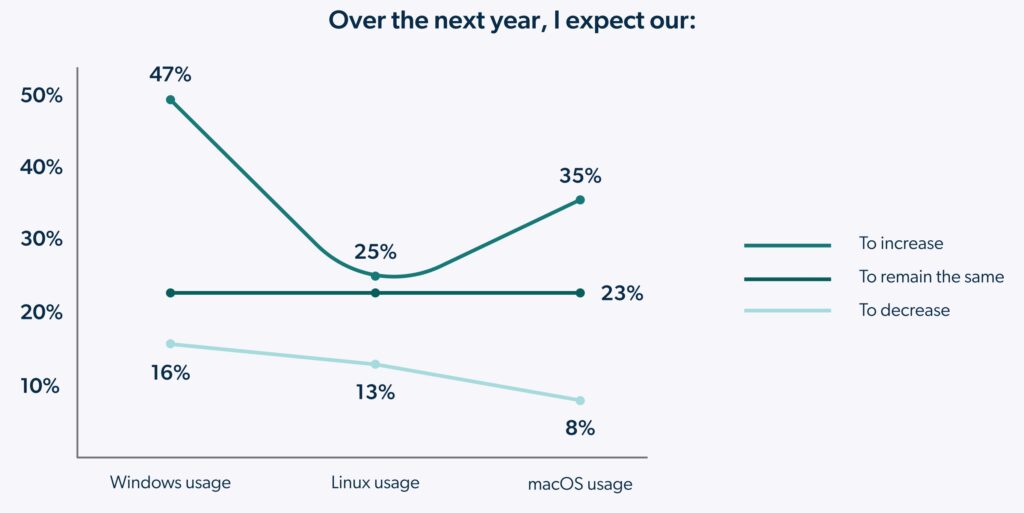
Windows, while still in the majority, is no longer the only device in town.
This means that organizations and managed service providers (MSPs) that have been focusing on Windows-exclusive environments for a long time are facing the reality that they must be capable of supporting multi-OS environments. As Macs become more common in workplaces, businesses are recognizing the need to integrate Mac management alongside their Windows infrastructure. Moreover, companies with flexible device policies like BYOD (Bring Your Own Device) expect comprehensive management not just across all platforms, but across multiple use cases as well.
As an MSP, will you see this as a challenge or seize it as an opportunity?
In this article we’ll dive into why MSPs should consider offering Mac management services and how JumpCloud can help meet this growing demand for seamless cross-OS support.
Why MSPs Can’t Ignore Mac Management Anymore
Before we go any further into the challenges and solutions, it’s critical to understand the reason why Mac management has become a need rather than a nice-to-have offering.
1. BYOD Policies and Employee Preference
82% of organizations work with a BYOD program.
Employees want the freedom to use their own devices for work tasks. This typically means that if you aren’t directly managing a fleet of different operating systems, employees will look for BYOD and Choose Your Own Device (CYOD) policies that allow them to work from the device they are most comfortable with.
As more and more employers offer CYOD policies and with employees often preferring Macs for their reliability and ease of use, particularly in remote and hybrid work environments, MSPs need to be able to manage them just as effectively as they manage Windows PCs or risk losing business as their clients grow and expand.
2. Traditional Focus on Windows Devices
Historically, Windows dominated the IT ecosystem. Many tools, including most RMM solutions, are built primarily with Windows in mind, offering support for patching, monitoring, and automating Windows devices.
Most popular examples to the traditional focus on Windows are Active Directory and SCCM, which don’t play well with Macs. As an MSP, ignoring the need to manage Macs in client environments and adopting tools that focus solely on Windows devices leaves the door open for attackers to exploit as well as blindspots in IT as a whole.
3. Compliance and Security Issues
With data privacy regulations such as HIPAA, CCPA, and GDPR, businesses face increasing pressure to protect sensitive information across all devices. Macs used in BYOD or Corporate-Owned, Personally Enabled (COPE) frameworks pose unique challenges for ensuring compliance.
Without the ability to manage Macs effectively, MSPs risk leaving clients exposed to compliance failures and potential data breaches.
4. The Need for Cross-Platform Compatibility and Support
IT is a multi-platform world and MSPs are often expected to manage devices running on different operating systems seamlessly. The problem is macOS and Windows do not always integrate smoothly with one another — just like oil and water.
This causes productivity bottlenecks for users and management headaches for MSPs due to issues like:
- File compatibility
- Network access
- Application support
This challenge is further compounded by the fact that many IT teams are more comfortable managing Windows, leaving macOS support underdeveloped. For MSPs to thrive, they need solutions supporting both platforms, ensuring that all devices — from Windows devices to Macs — are managed with the same level of care and precision.
Mac Management as a Strategic Advantage for MSPs
The more value you offer, the happier your clients, and the greater your revenue opportunities.
Increased Service Value and Revenue Opportunities
Many MSPs still focus primarily on Windows environments, creating the need for MSPs with efficient macOS support. The rise of Macs in workplaces, particularly in SMEs and BYOD environments opens up opportunities for MSPs to address this need. By expanding your services to cover Macs, you broaden your client base to include businesses that might have otherwise looked elsewhere for cross-OS device management support.
From the client perspective, having Mac management service in your hand brings an opportunity to prove that you offer higher value on top of the base tech services.
Device Management Beyond The Basic
Most MSPs offer basic Windows device management services and expect the end user to follow their device policies. However, there’s one critical thing to remember here: Employees will find a way to use the devices they want if you don’t offer them the choice.
Being able to discover shadow IT devices and applications that are unauthorized and unknown to IT teams makes you stand out in the eyes of your clients.
Reduced Support Gaps and Improved Service Delivery
With traditional RMM tools lacking macOS support, MSPs can encounter inefficiencies with Mac management, often requiring manual intervention. By using a solution that covers all operating systems, you reduce these support gaps, save time, and improve service delivery — all while ensuring that client devices are always secure and up to date.
Embracing Mac Management: Key Needs
It’s clear that as an MSP, being able to manage multiple operating systems can get you ahead of the game. If you have decided to implement Mac management to your offerings, your next steps should be understanding what you need to look for in a Mac management solution.
Top of mind Mac management capabilities are:
- Deploying and configuring Macs remotely or on-site based on client company policies
- Managing software updates and patching
- Monitoring device health
- Enforcing security policies
- Providing remote troubleshooting and support
- Managing access control
- Onboarding users (includes account setups, access permissions, installing apps, and training)
How JumpCloud Simplifies Mac Management for MSPs
Managing devices goes beyond just basic device support; it demands robust control over identity, access, and security. With employees using multiple operating systems, accessing sensitive company data, MSPs need to ensure that only the right individuals have access to the right resources, at the right time.
JumpCloud helps MSPs secure and centrally manage company-owned macOS devices, and company-owned and BYOD iOS and iPadOS devices. With JumpCloud’s Multi-Tenant Portal, you can manage identities, access, and devices across all platforms in a single place. Whether you need single sign-on (SSO), password manager, MFA, IAM, access, and device management, JumpCloud provides that, helping you cut down on tool sprawl and reduce costs.
Another key capability is the Remote Assist, offering remote monitoring and management (RMM) that gives MSPs full control over Macs and other devices in their fleet. So you can onboard users and troubleshoot remotely, keep devices up to date with streamlined patch management, and use an extensive script library to deploy devices without disrupting users.
Manage Any Device, at Any Location for Your Clients
Diverse operating systems and work models are an integral part of SME businesses, making Mac management an essential and differentiating service for MSPs that serve them.
If you are ready to embrace “the Return of the Mac” instead of working against or ignoring it, try JumpCloud today for free and manage any device (Windows, Mac, Linux), at any location, for any user, all from a single, unified platform.