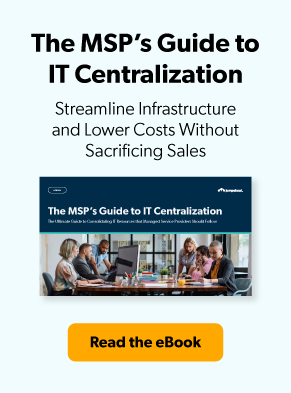It’s hard to believe IT managers once ran from one desk to another fixing tech issues on the fly. Fast forward a couple of decades later, and cue the widespread adoption of remote monitoring and management (RMM) software, and the image is relegated to “old movies.”
Today, managed services providers (MSPs) watch their client’s technology infrastructure from afar and troubleshoot problems before they become full-blown disasters. But what exactly is RMM? And why is software more crucial today than ever before?
This article will address these questions before presenting a next-level RMM solution that MSPs can use to monitor client stacks effectively, while cutting costs. First, let’s dig into the technical definition of remote monitoring and management.
What Is Remote Monitoring and Management?
RMM is the use of specialized software that helps IT managers monitor and maintain their organization’s IT stack from wherever they are.
This software typically works by installing agents on managed devices. These agents serve as the communication bridges through which the RMM platform collects data and issues commands to the endpoints.
RMM platforms provide real-time visibility into devices’ health, performance, and security status. Plus, even without setting foot on-prem, they can deploy software updates, install security fixes, and troubleshoot other issues that may arise.
Why Is RMM Important for MSPs?
As described earlier, IT managers were once saddled with the unglamorous task of moving around the workplace trying to identify and fix tech-related problems.
Typically, their workflow consisted of being informed of tech problems, coming on-site to investigate and fix them, and then leaving. Only to be called upon again whenever another issue arises. This cycle was called the “break-fix” model, and it did little good for anyone.
For organizations and their employees, it meant a loss of productive hours that proactive monitoring could have saved. Plus, what happens when the “fixer” is too far away to come on-site?
For service providers, it also meant several hours on the road, travel hazards, and other costs associated with on-site visits. Plus, the break-fix cycle meant that they had to focus more on reactionary maintenance rather than implementing proactive measures.
Changes to the work environment coupled with the rise of cloud computing meant that IT service providers needed to and could adjust their business models using RMM tools. The average small to medium-sized enterprise (SME) is now 57% remote or hybrid-remote.
Thus, IT service providers transitioned into managed services providers and became responsible for not just fixing issues but proactively monitoring client IT stacks to prevent problems from occurring in the first place.
RMM tools also ensured that MSP reaction times became much quicker, and many service level agreements now include standard expectations that most clients and providers would have deemed unreasonable a few decades ago.
Use Cases for RMM
Admins use RMM software for a variety of practical IT applications such as:
Device Monitoring
MSPs leverage remote monitoring and management tools to gain visibility into devices’ health and activity. Monitoring device health provides insight into device parameters such as CPU usage, disk space, network connectivity, etc. These are relevant because they help MSPs detect signs of performance degradation or resource bottlenecks.
That way, they can resolve them before these issues impact end-user productivity. Monitoring device activity, among other things, allows admins to detect events such as hardware failures, software crashes, or security breaches, enabling them to respond quickly and minimize such incidents’ impacts.
Patch Management
RMM tools enable MSPs to automatically install software and operating system patches at scale or per device.
With RMM, MSPs minimize user disruption by scheduling patch installations during off-peak hours or at predetermined maintenance windows.
They also control patch installation sequences, ensuring that critical systems and applications get priority attention.
Remote Support
RMM software allows MSPs to provide support for their clients regardless of location.
This is even more relevant with the rise of remote working arrangements as end users can easily receive tech support whether they’re working from home or in the office. Where necessary, MSPs can also take remote control of the device and carry out fixes themselves.
Security Management
A major reason why MSPs utilize RMM tools is to track and monitor security threats and vulnerabilities. They can fix bugs in their clients’ security networks, monitor unauthorized activity within the system, and take necessary action to secure their client’s networks.
Benefits of Using RMM Software
MSPs benefit from using RMM software in the following ways:
Increased Efficiency
The visibility, automation, and policy enforcement capabilities that RMMs provide help MSPs maximize their operational efficiency.
The insights they gain from these tools enable MSPs to identify and fix issues before they become incidents. And the automation they leverage saves MSPs time and reduces the likelihood of error.
Plus, not having to be on-prem and still being able to provide managed services is a form of efficiency in itself. Not only does it eliminate travel time and expenses, it also enables MSPs to provide prompt and simultaneous support to multiple clients.
Improved Client Satisfaction
Thanks to the better service that RMM tools help MSPs provide, clients are more well off than they would be in a sans-RMM world.
They benefit the most from fewer disruptions, greater reliability of IT systems, and faster response times that RMM helps MSPs offer. The absence of a significant decrease in their employees’ productivity is a major plus.

Reduced Costs
MSPs, as well as their clients, benefit from the cost savings that RMM tools provide.
RMM automation helps MSPs streamline their processes and reduce labor costs. Also, with fewer on-site visits, travel expenses become almost nonexistent.
For clients, they save money by avoiding long downtimes and the potential losses associated with them.
Centralized Management
RMMs tools provide MSPs with a single-pane-of-glass view into their clients’ IT infrastructure including hardware, software, and network performance metrics.
This allows them to centrally manage clients from a single platform and provides an easy way to push updates, generate reports, and enforce policies.
JumpCloud’s RMM Solution for MSPs
JumpCloud Remote Assist is an RMM solution that increases MSPs’ efficiency by granting visibility and control over users’ devices. It provides multi-OS support and allows MSPs to set rules as to which technicians can access user devices.
Remote Assist provides a secure and documented medium for MSPs to support users through enterprise-grade cryptography and centralized logging of all support sessions.
Remote Assist Extends Critical Device Management Capabilities
Why Use JumpCloud Remote Assist?
In a nutshell, JumpCloud Remote Assist reduces tool sprawl, provides multi-OS support, and decreases resolution time, without adding costs. But let’s take a closer look at how the JumpCloud Directory Platform and its Remote Assist feature can benefit IT teams:
- Reveal diagnostic information: Once admins run JumpCloud’s agent on devices they instantly gain diagnostic information including an agent log to aid in debugging issues.
- Improve patch management: JumpCloud’s patch management capabilities keep organizational devices compliant with OS releases.
- Enhance device management posture: With JumpCloud, admins can successfully oversee heterogeneous environments and apply Windows MDM, VPP, Android EMM, etc.
- Enhance remote flexibility: Gain the ability to remote desktop into server machines or run a live terminal with Remote Assist.
- Script stronger: Garner powerful scripting capabilities, along with access to a script library, to remotely deploy devices along with a script library.
- Strengthen policies: JumpCloud includes robust policies for Windows, Apple, Linux, and Android to keep compliant with security standards including a handy “starter pack.”
Remote Assist is free to all organizations and MSPs without any restrictions on time, number of devices, sessions, or technicians. Plus, unlike other RMM tools that limit their services to just Windows, JumpCloud Remote Assist supports Mac and Linux devices as well. In the future, admins will also be able to orchestrate event-based workflows and apply that to groups.
Remote Assist + Other JumpCloud Products
JumpCloud’s Remote Assist integrates excellently with other JumpCloud tools. Most of our clients use it in conjunction with patch management and device management to update software and support multiple device platforms.
It’s also noteworthy that admins can use JumpCloud Remote Assist to gain directory and system insight into endpoints. Plus, they can deploy other IT automation through API services.
Simplify RMM with JumpCloud
The service provider landscape has changed drastically over the years and RMM platforms have become indispensable for MSPs that are committed to providing excellent services.
With the right RMM tool at their disposal, MSPs can improve their client’s satisfaction at a lower cost. JumpCloud’s Remote Assist is an excellent RMM solution that helps MSPs monitor and manage their clients’ devices with ease.
Its integrations, multi-OS support, and centralized management capabilities make it the perfect choice for any admin looking to remotely manage their client’s infrastructure. Want to learn more about JumpCloud Remote Assist? Apply to become a partner or get in touch with us to learn more about JumpCloud for MSPs.