Conditional Access
Security policies that adjust the requirements for access based on dynamic and situational properties.
Automated Policy-Driven Access Control
Policies that govern how and to what degree end users can access IT resources are essential to maintain a strong security posture; however, policies built on static rulesets can be exploited or worked around. JumpCloud conditional access policies allow you to control access to resources dynamically, for example, when users aren’t on a trusted network and/or trusted device, or require additional authentication factors at login.
Zero Trust In Action
Conditional access is an important pillar in Zero Trust — use it to implement dynamic controls to ensure users work only on trusted devices and networks, require multi-factor authentication (MFA) for identity verification where necessary, and more. Our Conditional Access Policy integrates with Google Chrome Enterprise to bring advanced, browser-based security through access controls on any device, managed or unmanaged.
Blog Post
| What is Conditional Access?Support Article
| Getting Started: Conditional Access PoliciesBlog Post
| Examples of Conditional Access Policies
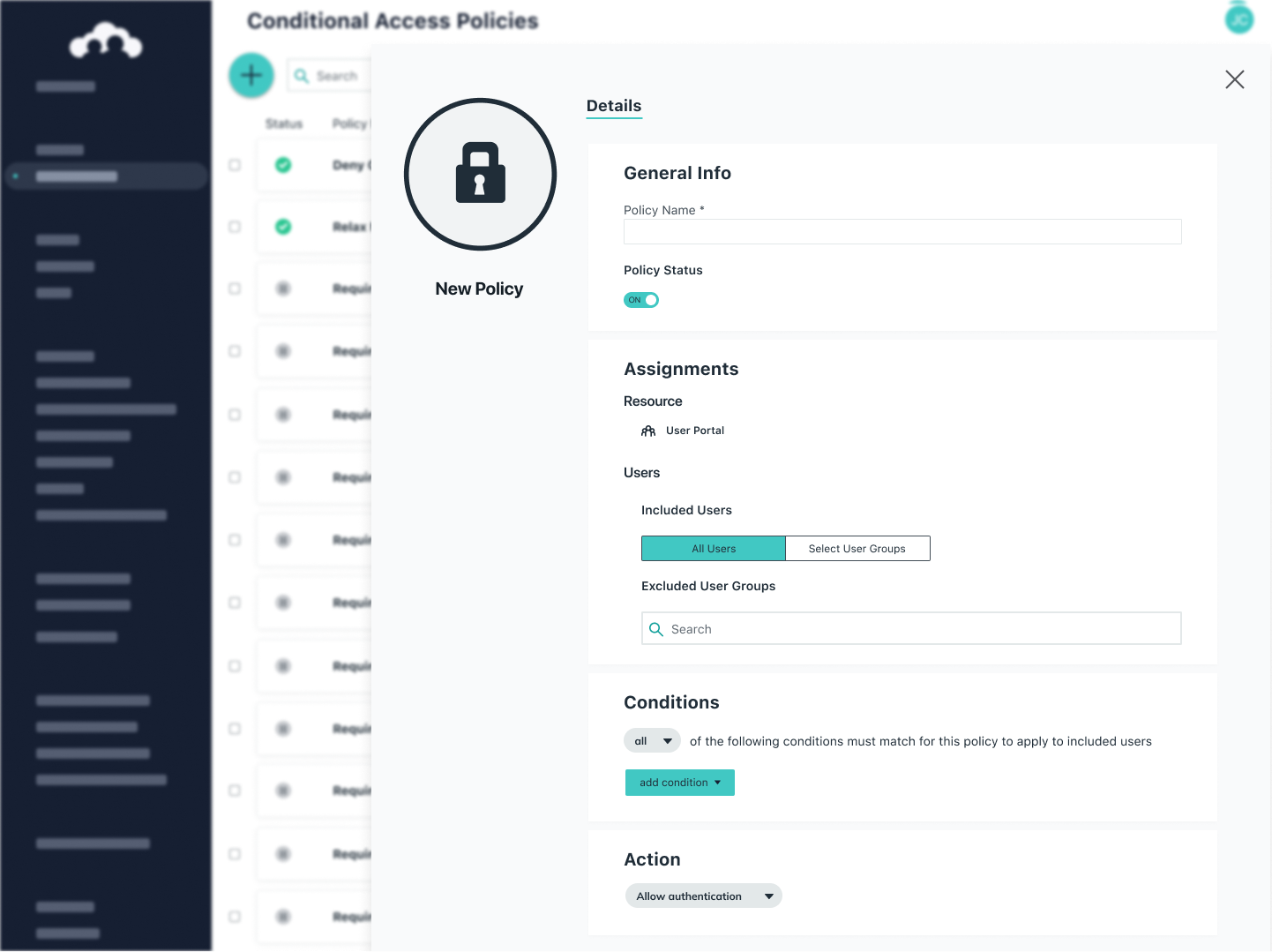
Smooth User Experience
Implement adaptive controls wherever necessary using context and risk-based access policies. Provide seamless and secure SSO authentication and verification to end users with JumpCloud Go authentication support to mobile.
Blog Post
| Conditional Access Policies to Manage Remote WorkersSupport Article
| Configure a Conditional Access PolicyGuided Simulation
| Conditional Access: Identity Trust

Ensure Compliance
Enforce conditional access policies across all identities to secure access to your resources and achieve compliance. Use JumpCloud’s policies to work toward SOC, HIPAA, GDPR, and PCI compliance with granular control over user and administrator access.
Blog Post
| Achieving Zero Trust with Conditional AccessBlog Post
| Examples of Conditional Access PoliciesGuided Simulation
| Conditional Access: Geolocation

Try our Conditional Access Guided Simulation
Please rotate device
This interactive demo is best viewed in landscape mode.
Explore JumpCloud Open Directory Platform Capabilities
Identity Management
Access Management
Device Management








