JumpCloud recently announced Apple MDM functionality to deepen the system management capabilities IT administrators can achieve through the platform.
This includes the optional step to register JumpCloud as an MDM server with Apple Business Manager (or Apple School Manager) and to more quickly configure and deploy macOS machines to users.
Automatic Enrollment & Faster Machine Deployment
By taking the step to register JumpCloud as an MDM server, you can more quickly prepare new machines for users, which is particularly useful for large-scale deployments and fast-growing organizations. You can automatically enroll new macOS systems in MDM and install the JumpCloud system agent via Automated Device Enrollment (formerly DEP), rather than manually enrolling and installing the agent on each machine.
This zero-touch enrollment minimizes the number of steps you need to get machines up-and-running and in the hands of users — and the sync populates new machines in the web-based JumpCloud Admin Portal, where you can further configure them and bind users to them.
It also enables you to execute MDM commands, including remote lock and wipe, and deploy JumpCloud’s pre-built Policies and custom commands.
MDM & Deep System Management
JumpCloud’s initial MDM offering enables you to wipe, lock, shutdown, and restart online macOS machines directly from the web-based Admin Portal. Take a look for yourself below:
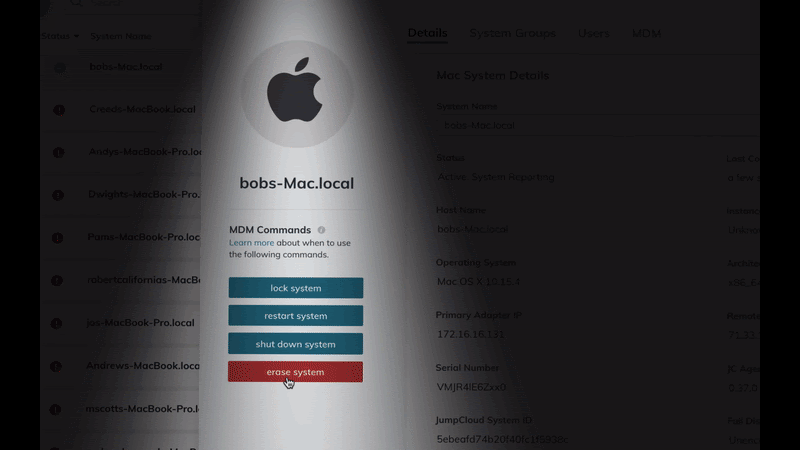
These are key features to secure remote machines, and we’re committed to expanding this offering, including zero-touch end user onboarding workflows. You can also use the following JumpCloud features to control and configure machines:
- Policies: Deploy pre-built Policies from the Admin Portal to configure machine settings, such as enforcing full-disk encryption, prohibiting removable storage devices, or modifying local firewalls. These can be applied to individual machines or groups of machines, such as all macOS machines. In addition to the zero-touch enrollment for new machines detailed above, you can enroll existing JumpCloud-managed machines in MDM using a tailored policy to distribute the MDM enrollment profile via JumpCloud’s agent.
- Commands: Execute custom commands from the Admin Portal to take actions and build reports. Paired with a package manager, you can use the command runner function to install and update software on remote machines.
Cross-Platform System Management
With JumpCloud you can implement an access control and device management platform with no additional on-premises infrastructure, and control not only macOS but also Linux and Windows workstations and servers. We’ll keep building these features out for even deeper cross-platform system management capabilities. You can also provision the same core identities to virtually all other IT resources, including applications, servers, and networks.
Click here to learn more about why we prioritized Apple MDM and what you can look forward to in the coming months.




