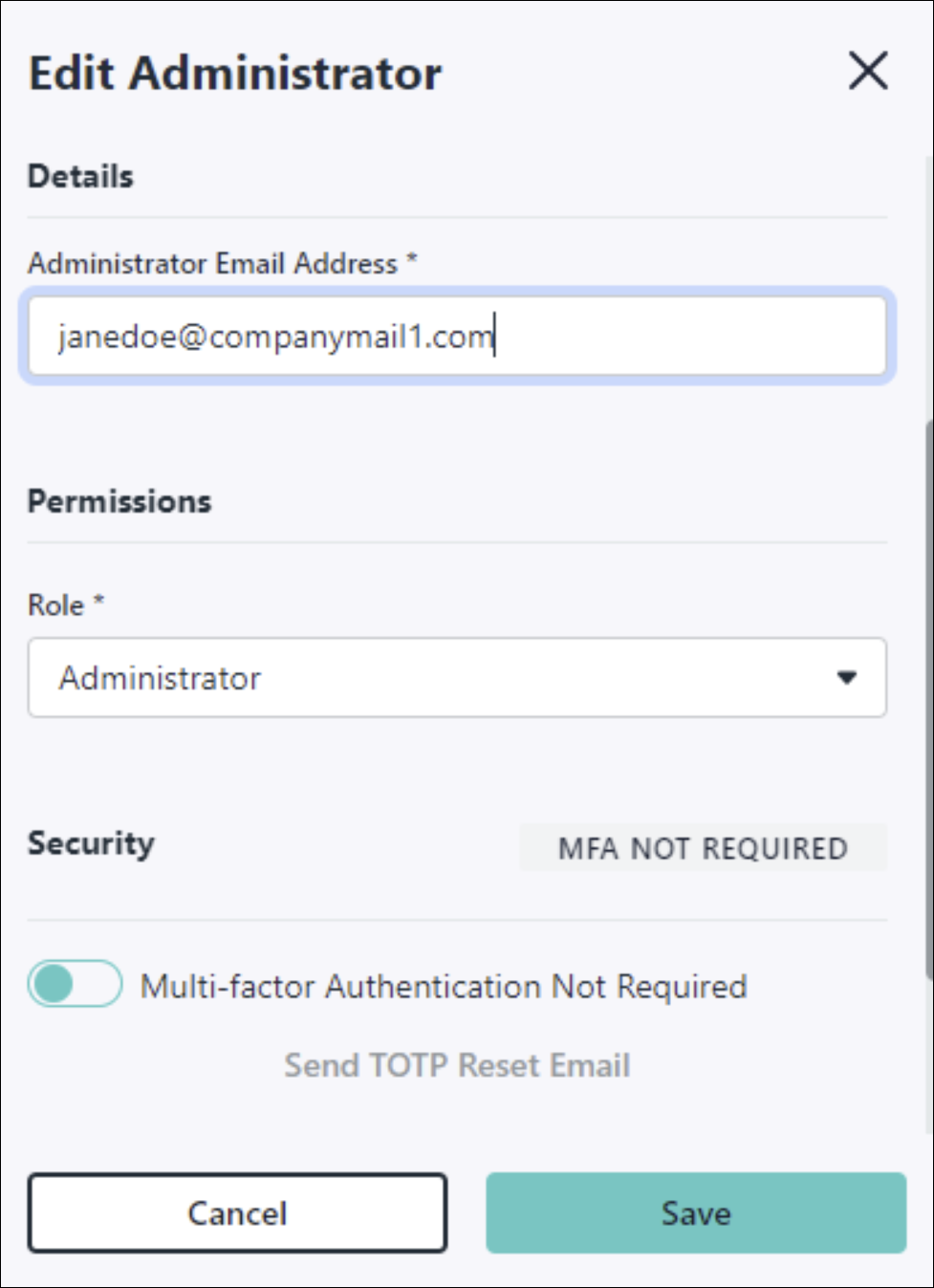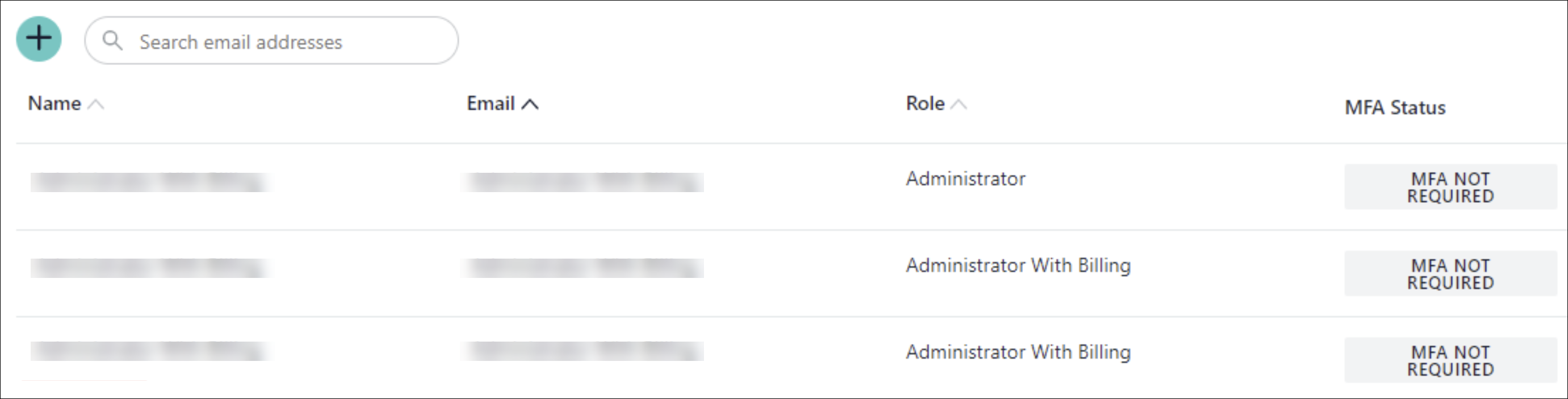This article covers common email registration issues that can occur with JumpCloud Administrator accounts.
Symptoms
When attempting to add a new Administrator in the JumpCloud Admin Portal, the action fails and results in the error “The email admin@yourdomain has already been registered.”
Cause
The email address has already been used to register a JumpCloud Administrator in an organization within JumpCloud (not necessarily the organization displaying the notification). The same email address cannot be used for more than one JumpCloud Administrator account.
Solution
Since each email address can only be registered once as Administrator across all JumpCloud organizations, the email address must be freed by removing the current Administrator with the email in use or changing their email address.
Access to the organization containing the Administrator account is required. If the password is unknown, follow the instructions in Reset Passwords.
When access to the organization has been established, there are three paths you can follow to free the email address for registration:
- Modifying an existing Administrator account's email address
- Deleting the Administrator account
- Delete a JumpCloud organization
Modifying an existing Administrator account’s email address
You can release the email address immediately by editing the existing Administrator and changing their email address.
The new email address can be an email alias (test.user+alias@gmail.com), and any email addresses associated with this alias (not including the alias itself) will be available for registration.
Deleting the Administrator account
Please note that an Administrator cannot remove the lone Administrator in the organization, nor can they delete the account they are logged in from.
In order to delete the current Administrator to release their email address, you will have to create a new Administrator account using another email address, grant it the Administrator with Billing role, and then delete the original Administrator account. This will free up the email address for registration immediately.
To add a new Administrator to an existing JumpCloud organization, an Administrator with the Administrator with Billing role will need to manually add the new account via the + button in the Administrator's panel.
More information about Administrator roles can be found in Admin Portal Roles.
After signing up for a new JumpCloud organization, the verification email is not received.
- This email sender is JumpCloud-Notifications <notifications@tr.jumpcloud.com>
- The email subject is Action Required: Confirm JumpCloud Account
| Cause | Resolution |
| Incorrect email used to sign-up | Sign-up again with the correct email |
| Email was marked as spam | Check your spam folder, or if your email is internally managed, your email administrator to verify the email wasn’t quarantined at the server. Mark the sender as ‘Not Spam’ as needed. |
| Sending or receiving mail service may be delayed | Allow several minutes for the email to arrive |
| An organization using the email address already exists | Request a password reset |
| The email address was invalid at the time of sign-up and is now valid | Invalid emails may be suppressed, submit a support request to verify the email is not on a suppression list |