We've upgraded the Admin Portal's Left Navigation (Left Nav) with a new look and feel. Following our recent updates to the Devices and Users List pages, this update brings a fresh, modern design to the Left Nav. All the familiar features and functions are still there, but now with a better, more streamlined navigation experience.
No new Admin Portal functionality or features are included in this update - it only involves the Left Nav. Your existing bookmarks will still work as the URLs for all pages remain the same.
Overview
The legacy Left Nav was difficult to navigate. It had 33 items hidden in expandable accordion menus, while other key information, like Settings, Billing, and Support, was scattered across the screen. The new hover-based menu changes all of that. It makes finding information faster and easier for admins, all within a clean, modern design.
Click any image in this article to enlarge it.
New Left Nav
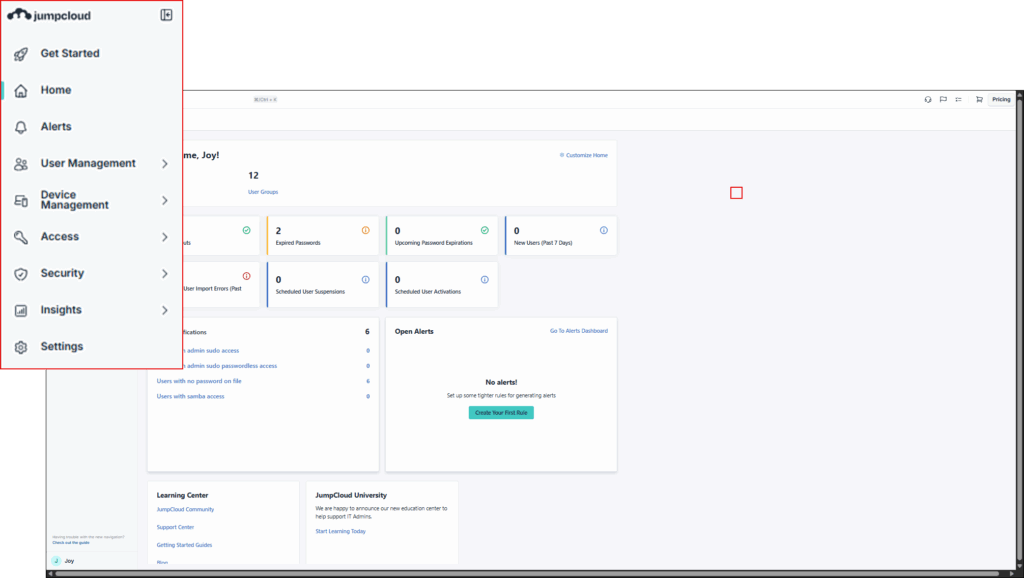
Legacy Left Nav
| Collapsed | Expanded |
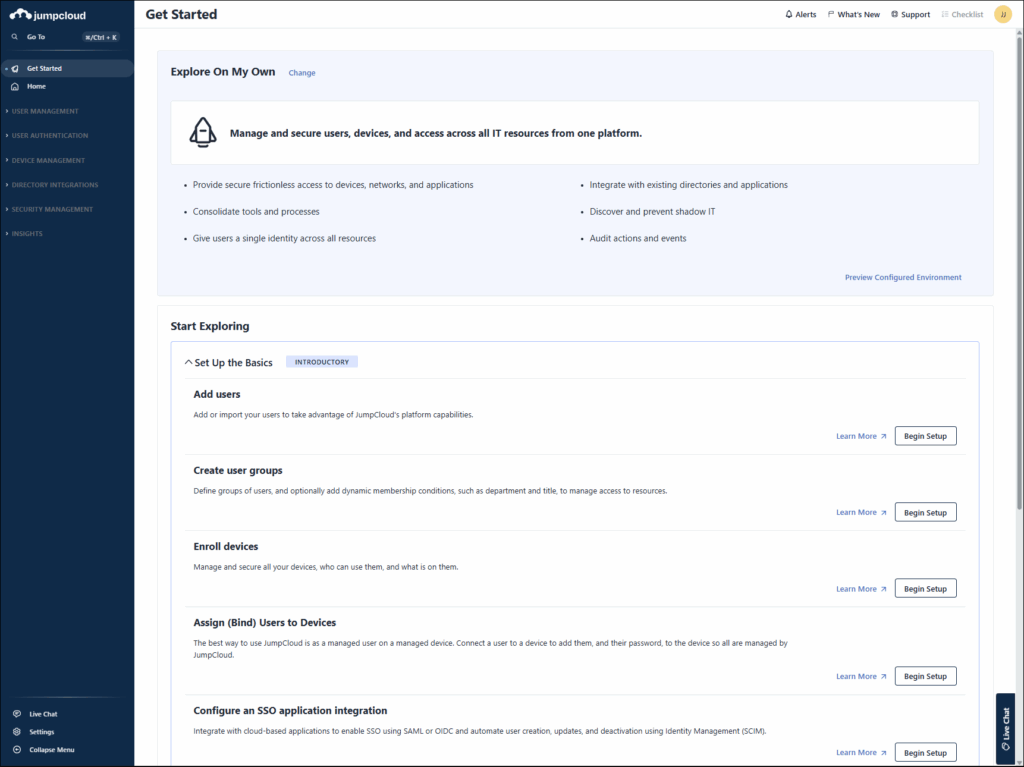 | 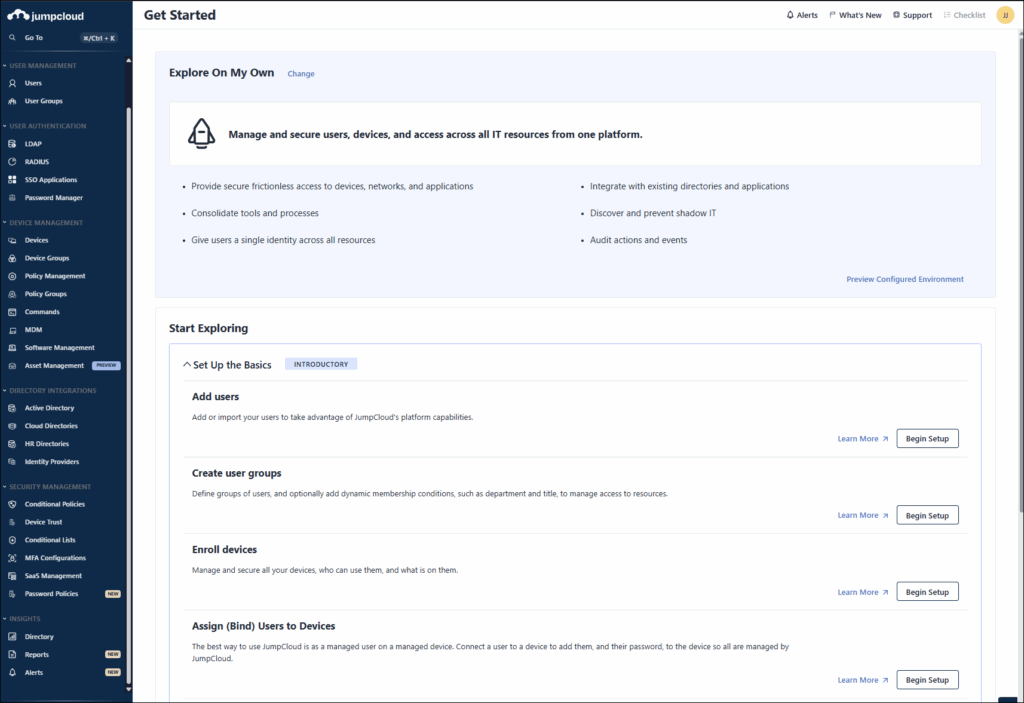 |
Updates
Search
Search moved to the top of the window and opens JumpCloud AI.
| Legacy | New |
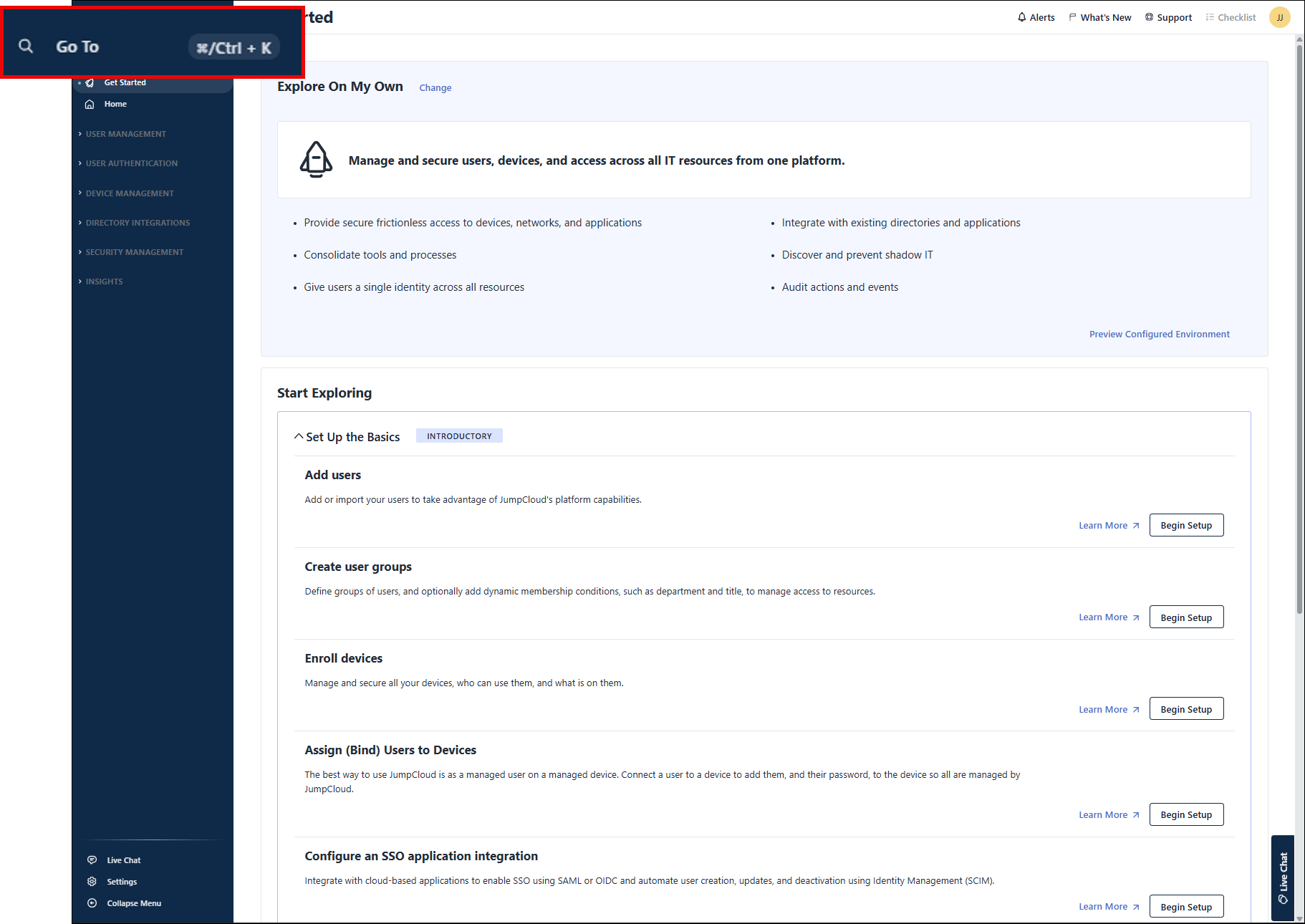 | 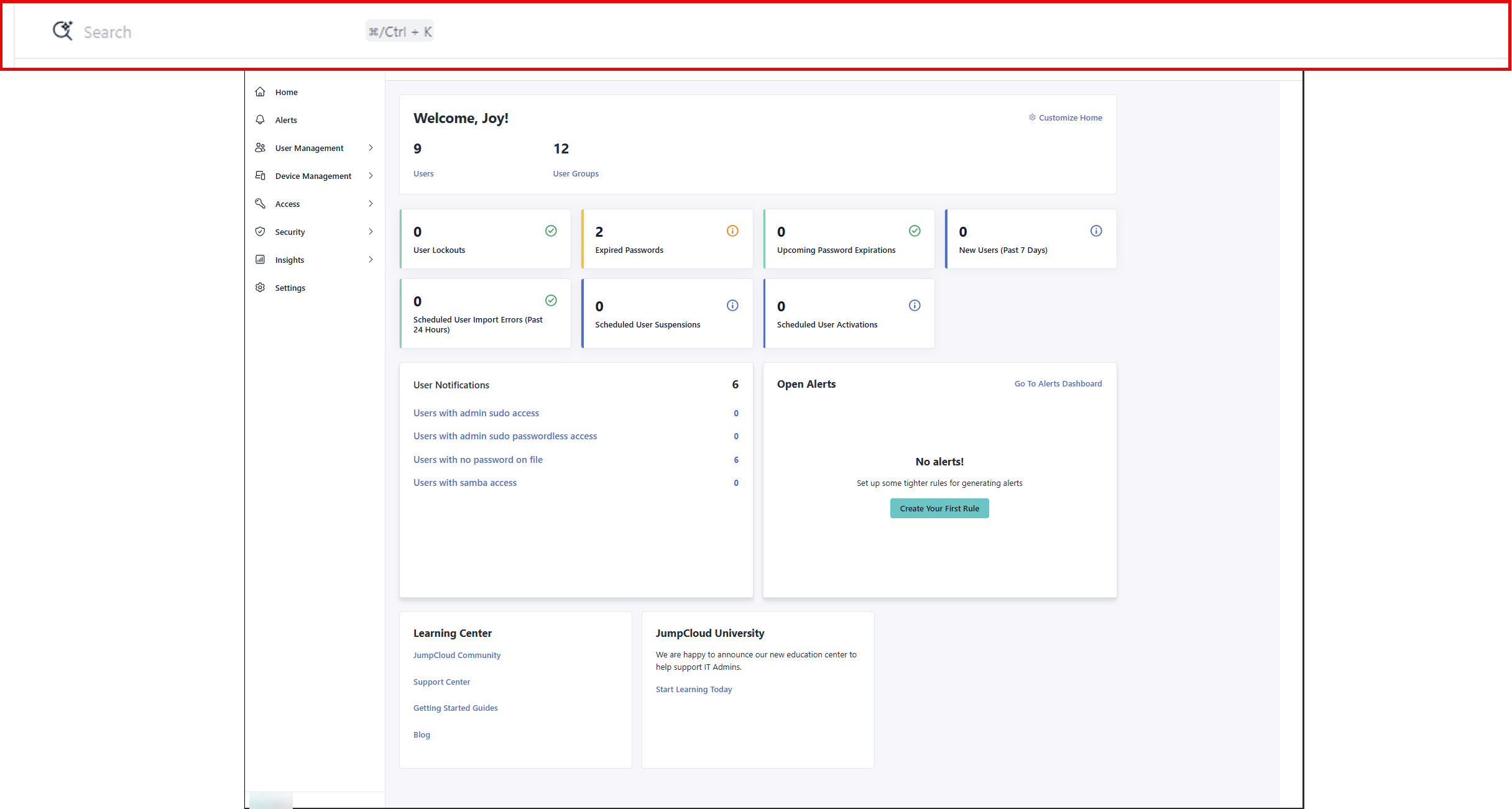 |
JumpCloud Admin Menu
The Admin (profile) menu moved to the lower left corner.
| Legacy | New |
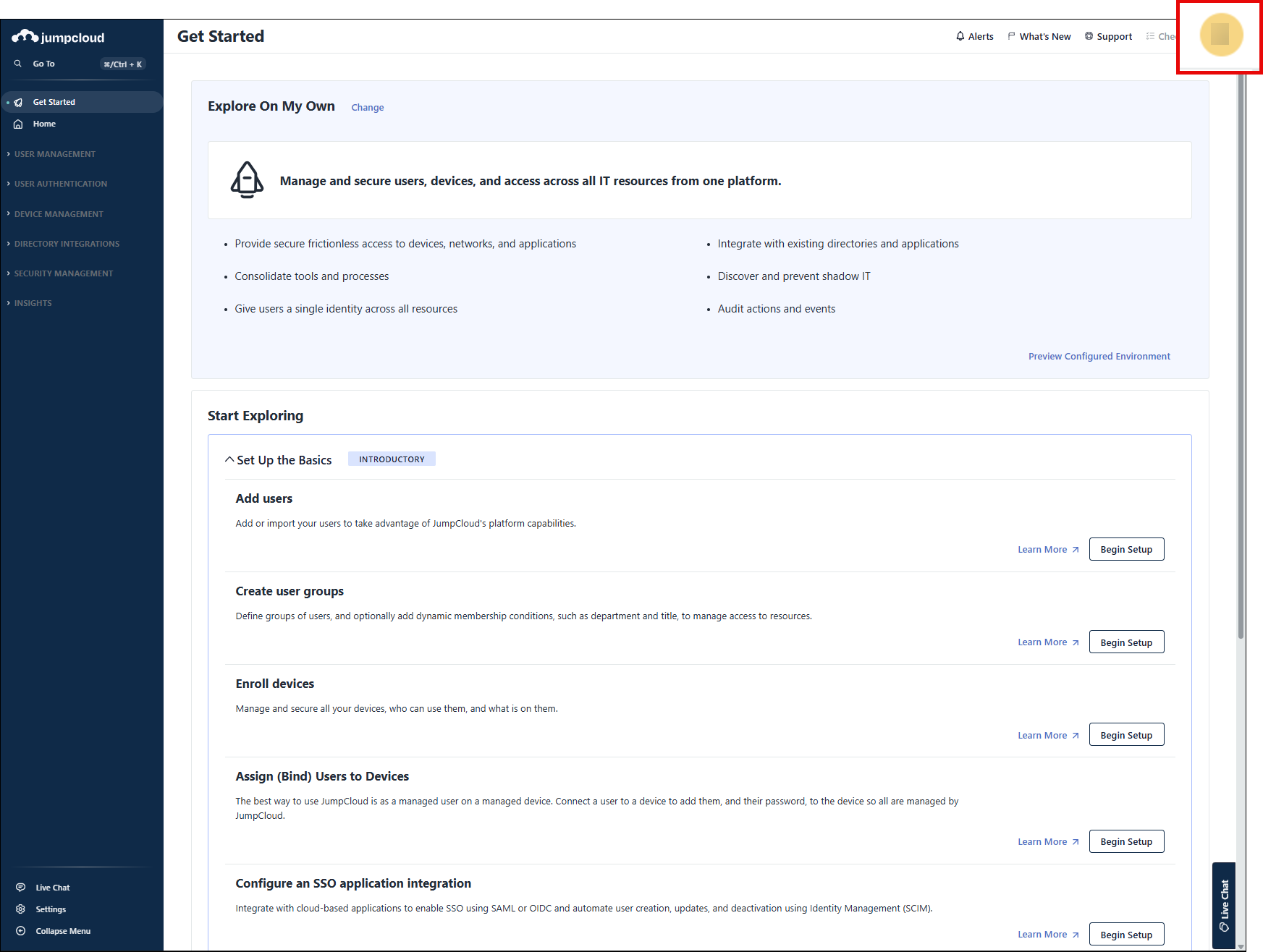 | 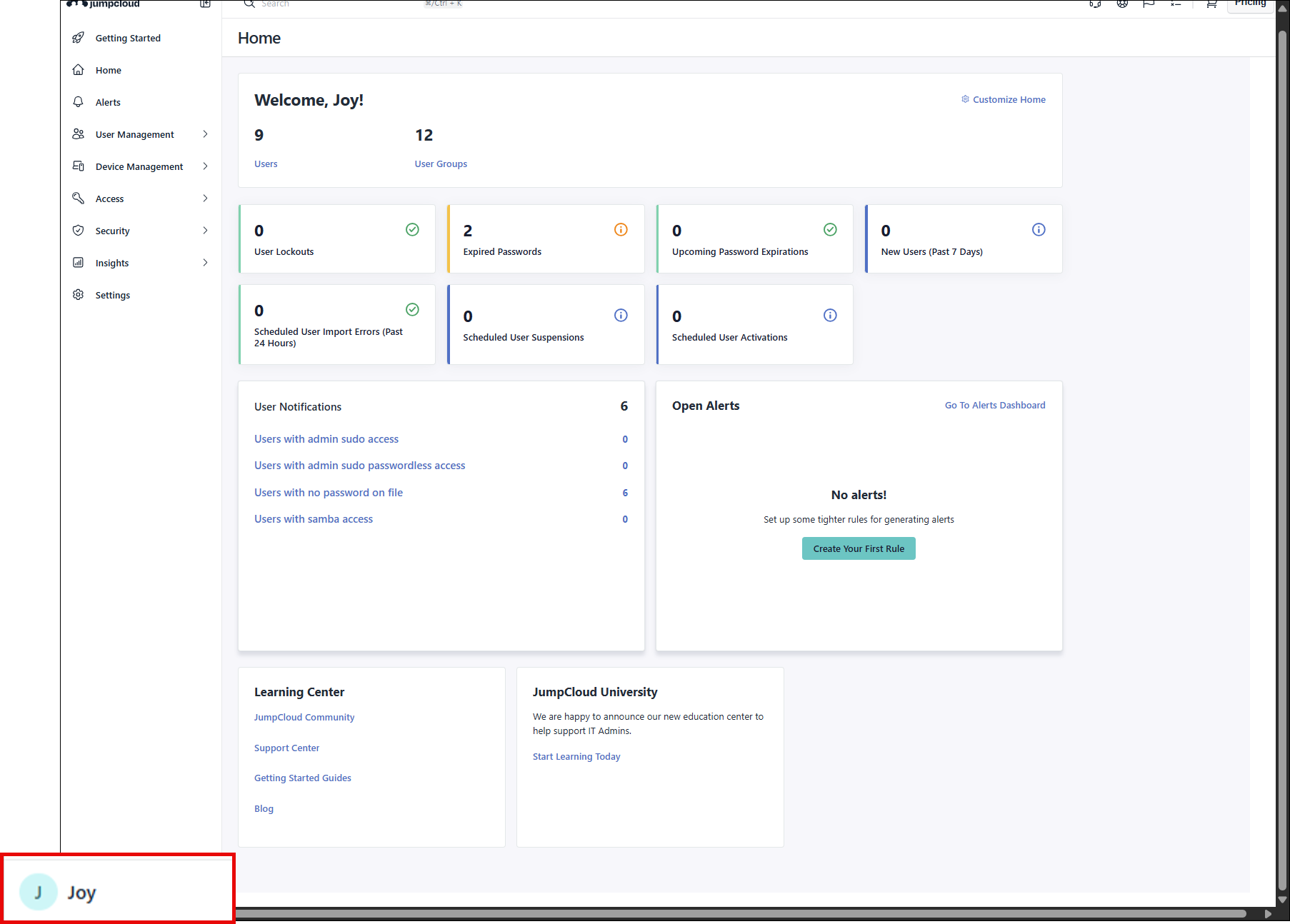 |
Alerts
Alerts moved to its own menu item.
| Legacy | New |
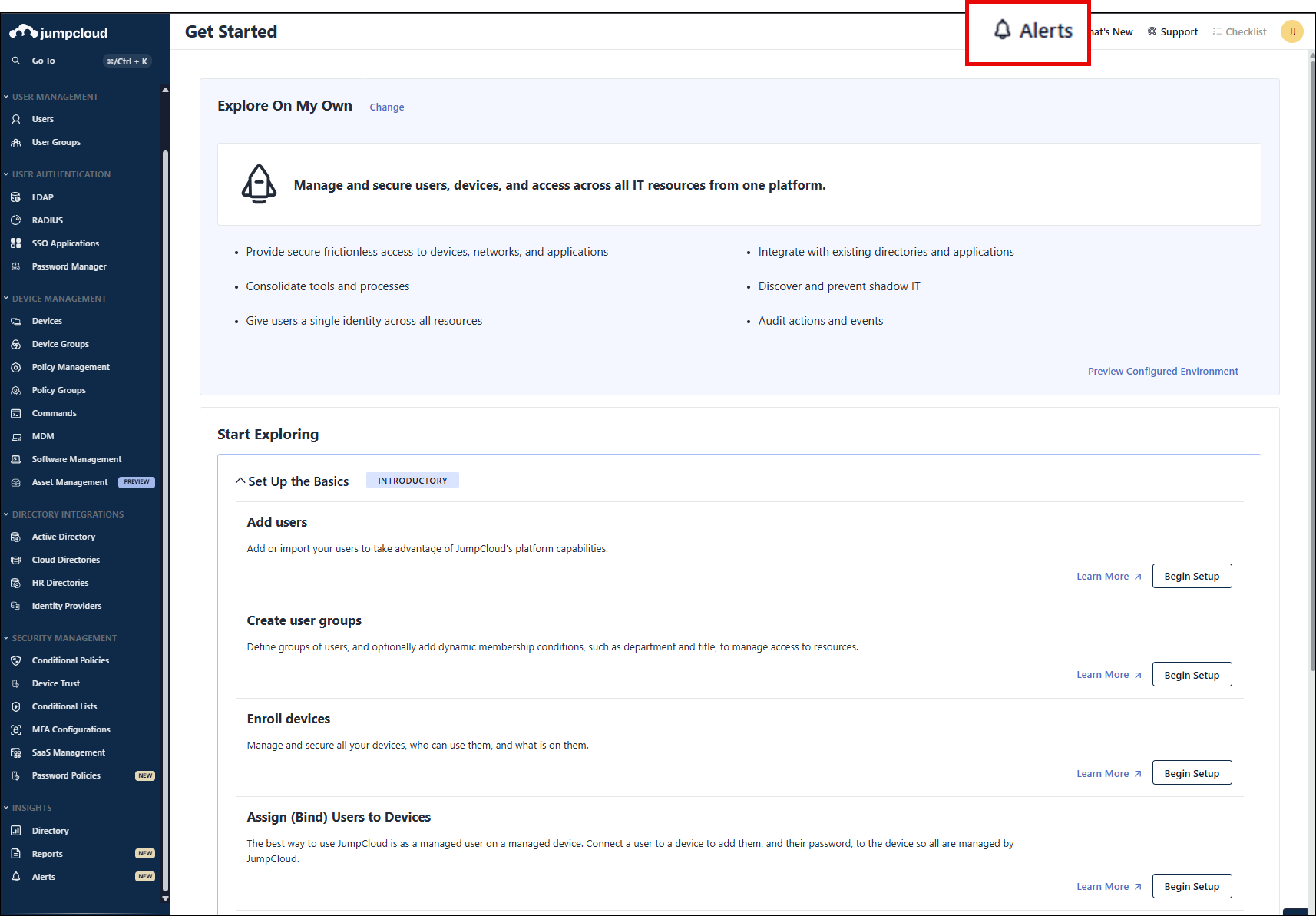 | 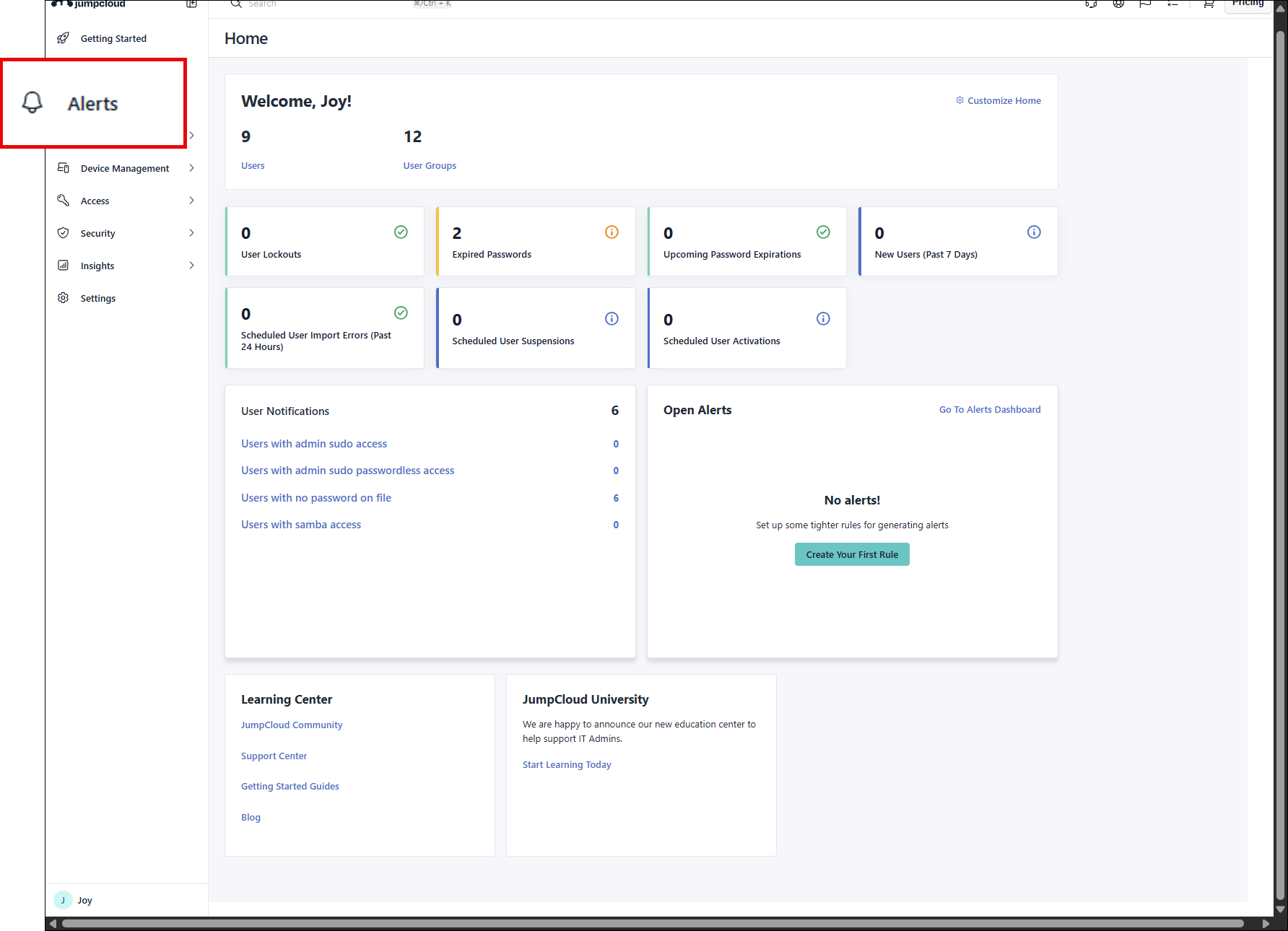 |
User Management
Added Active Directories, Cloud Directories, HR Directories and Identity Providers that were previously under Directory Integrations.
| Legacy | New |
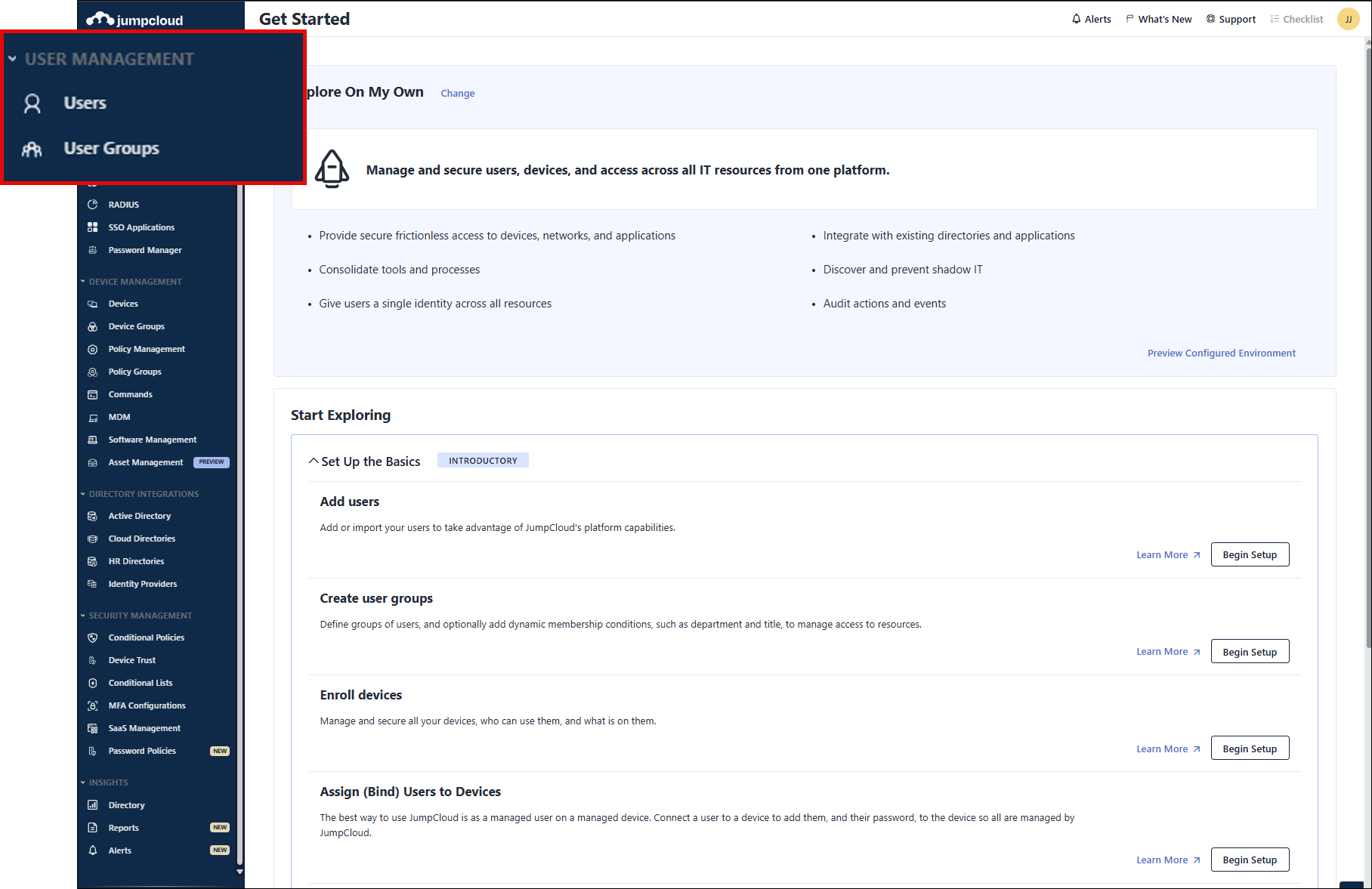 | 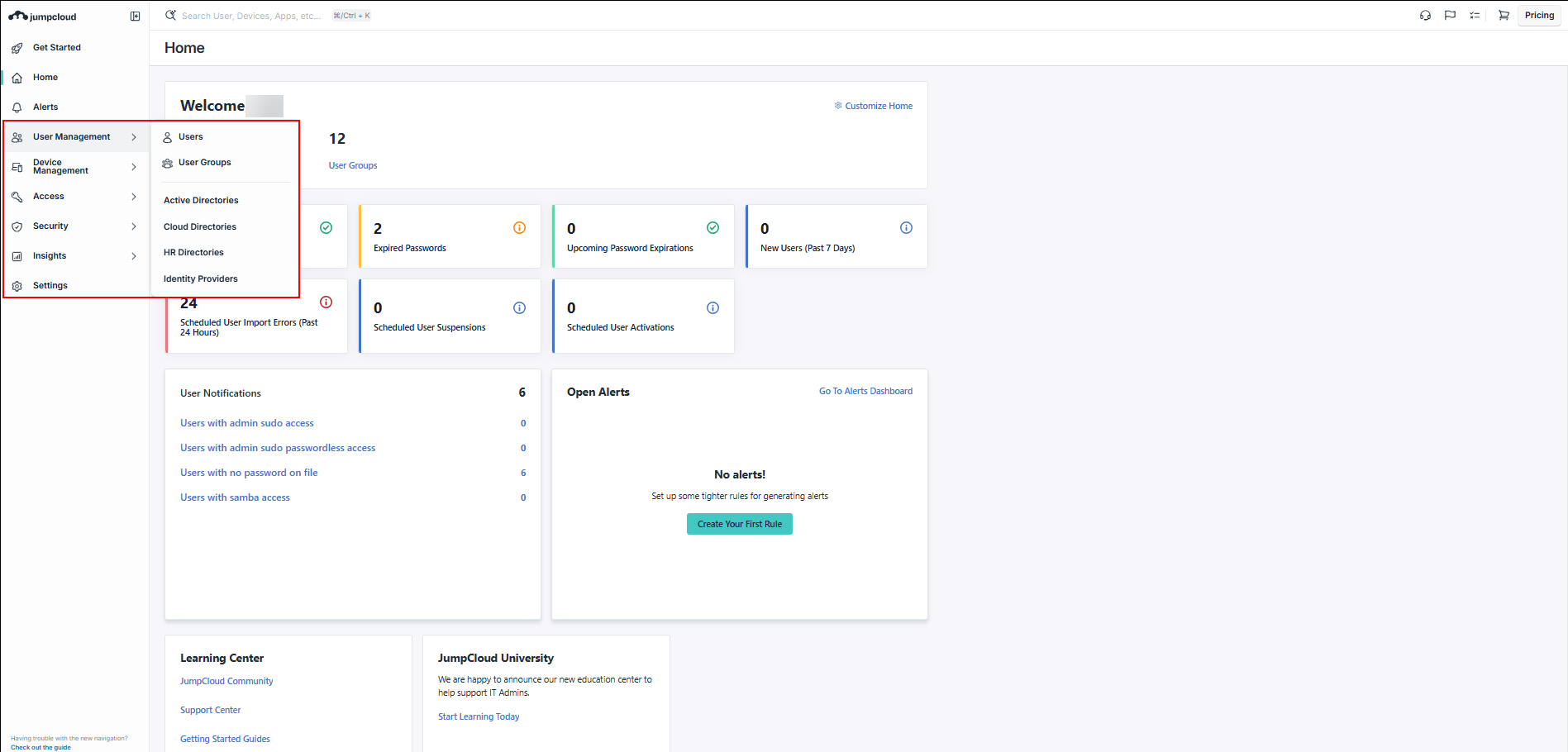 |
Device Management
Reorganized the list.
| Legacy | New |
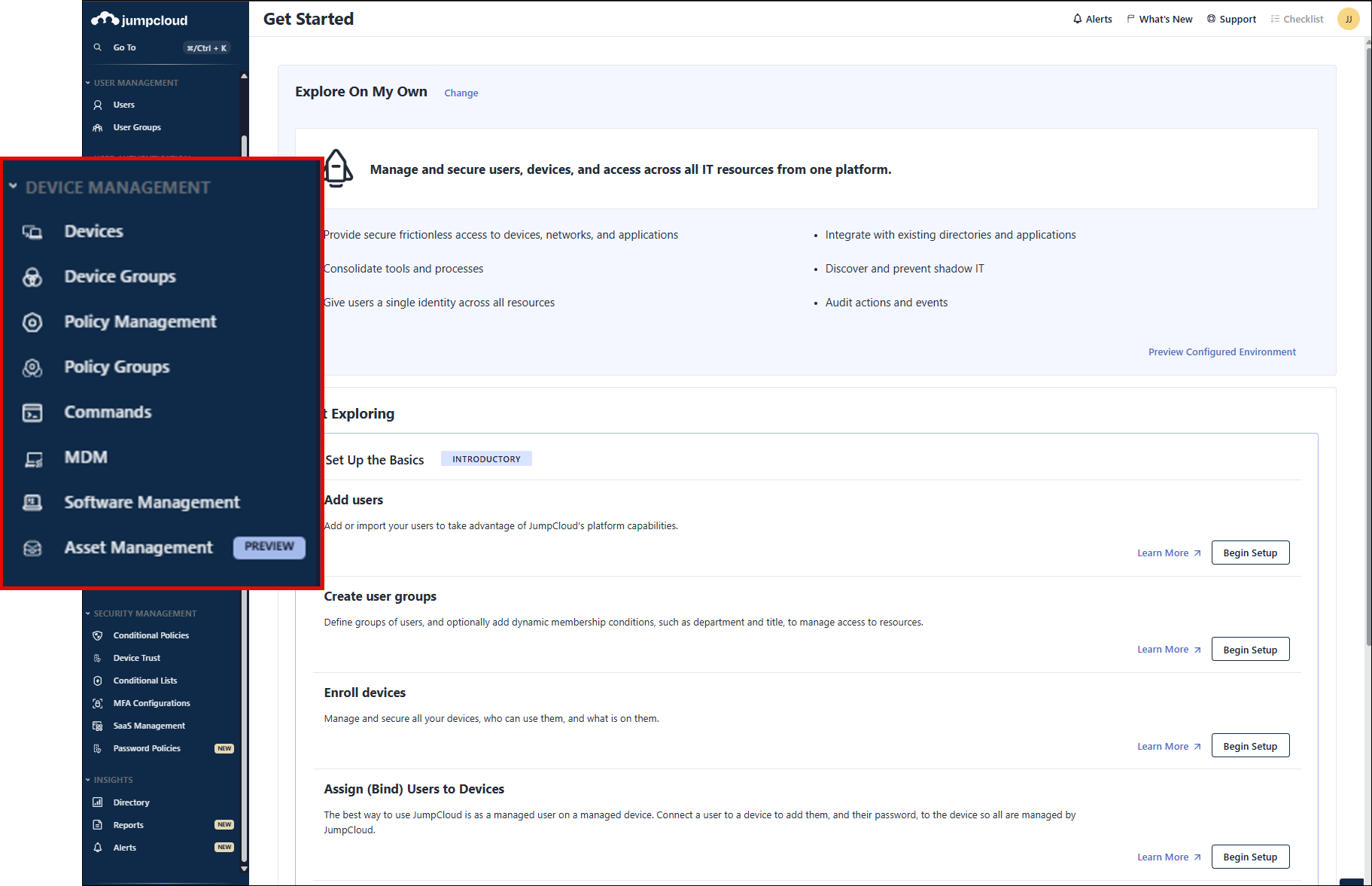 | 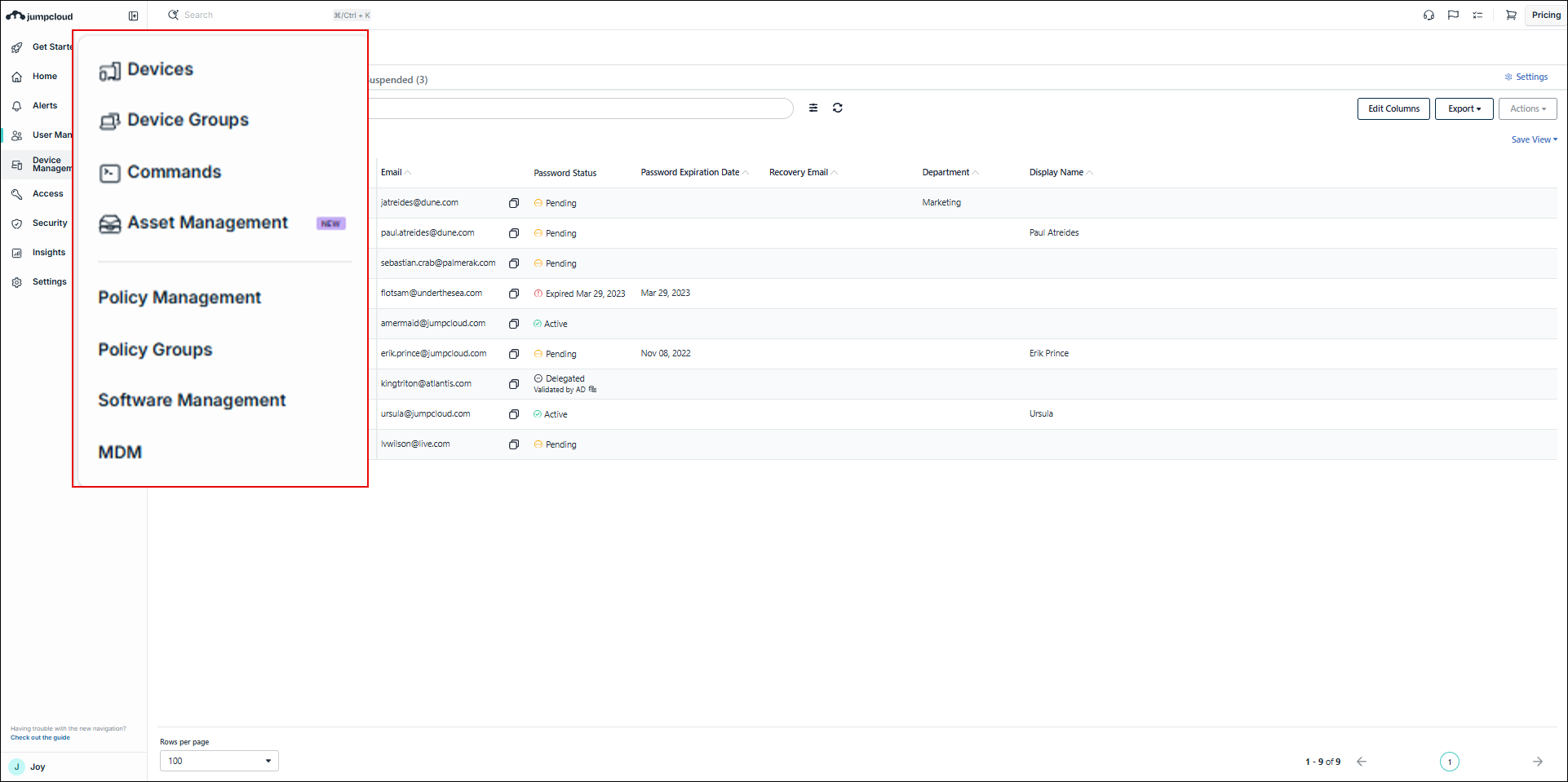 |
User Authentication
Renamed to Access and reorganized the list. Added Access Requests and SaaS Management and renamed Password Manager to Password Management.
| Legacy | New |
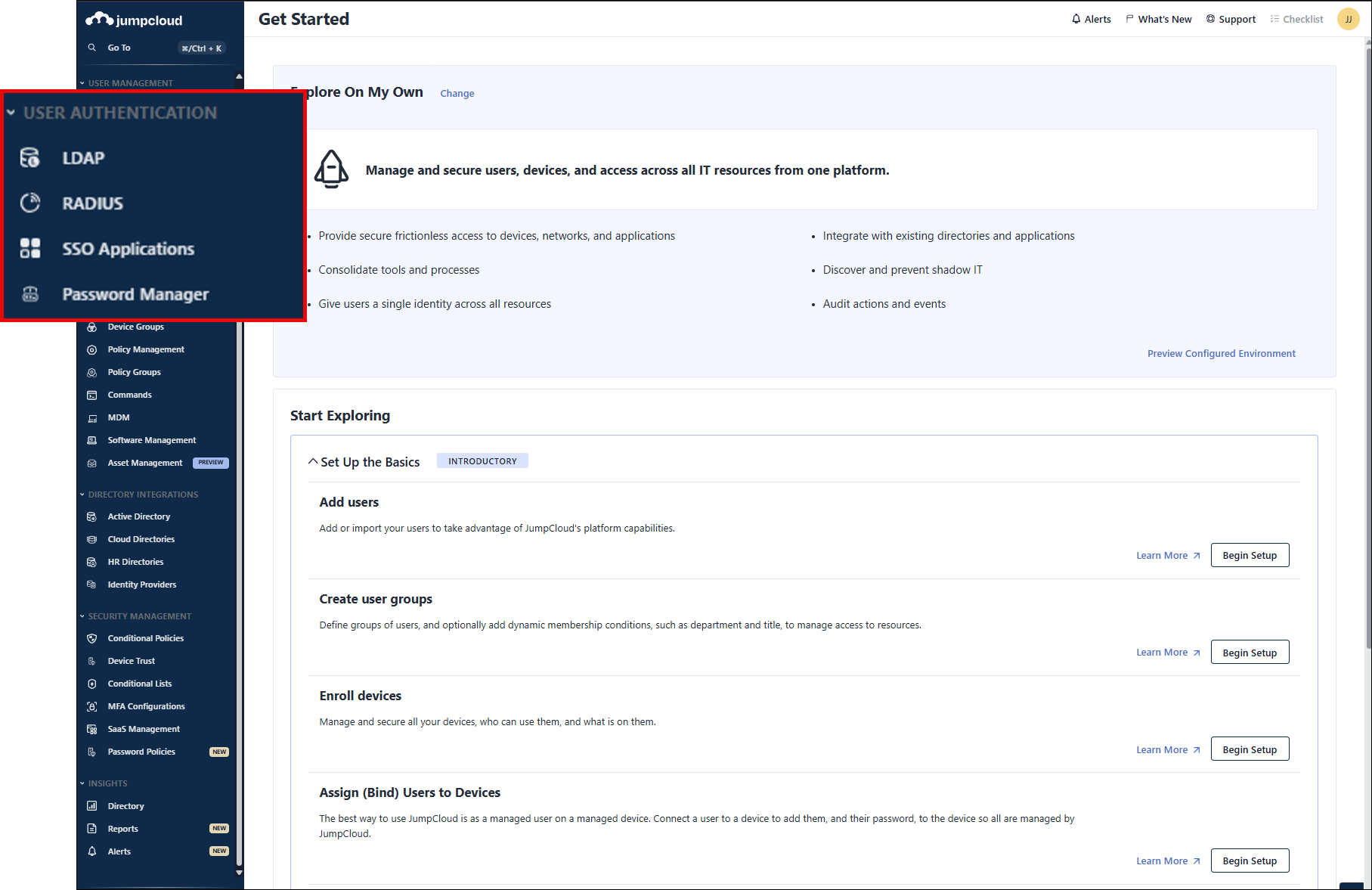 | 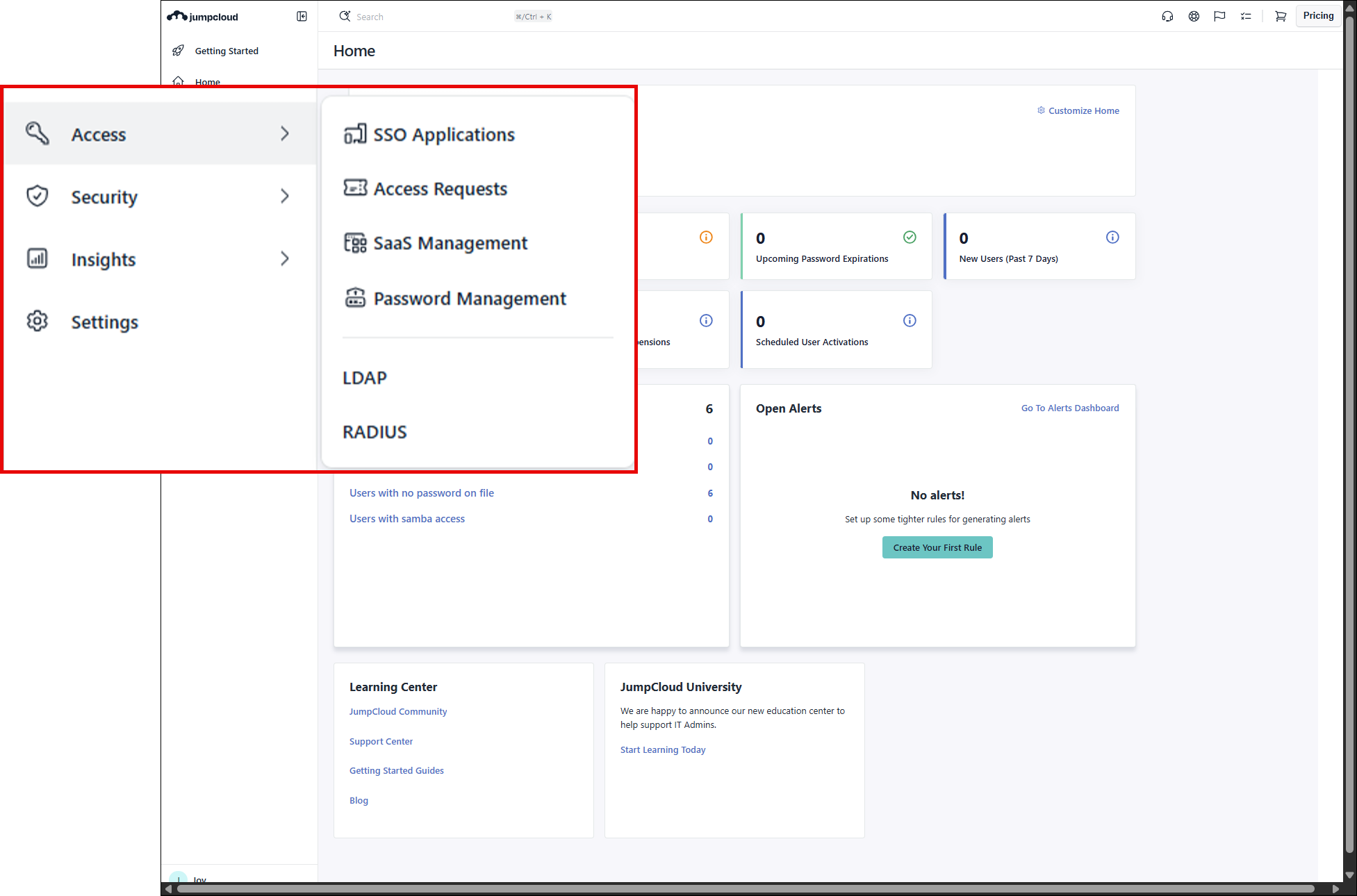 |
Security Management
Renamed to Security. SaaS Management moved to Access.
| Legacy | New |
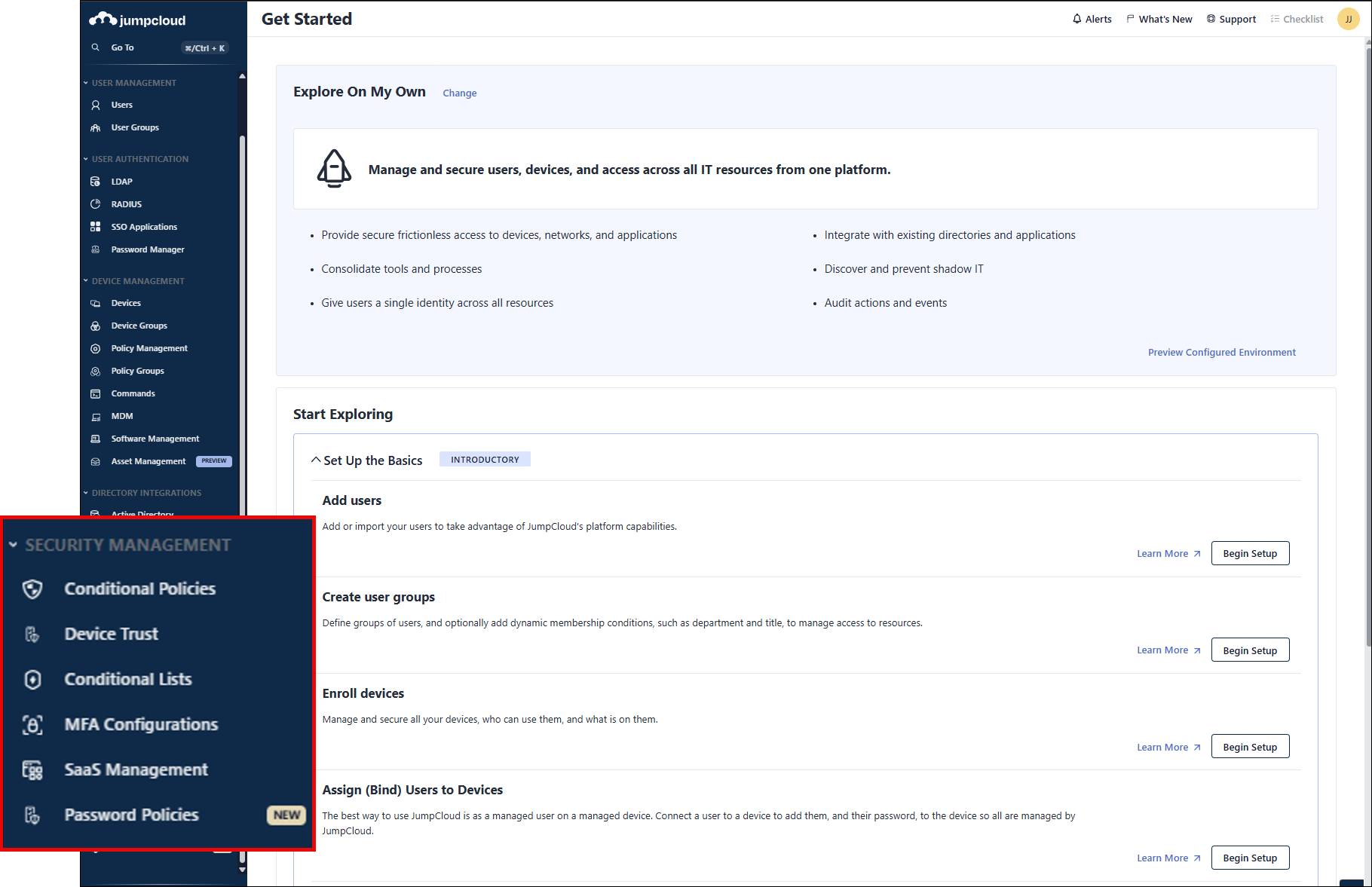 | 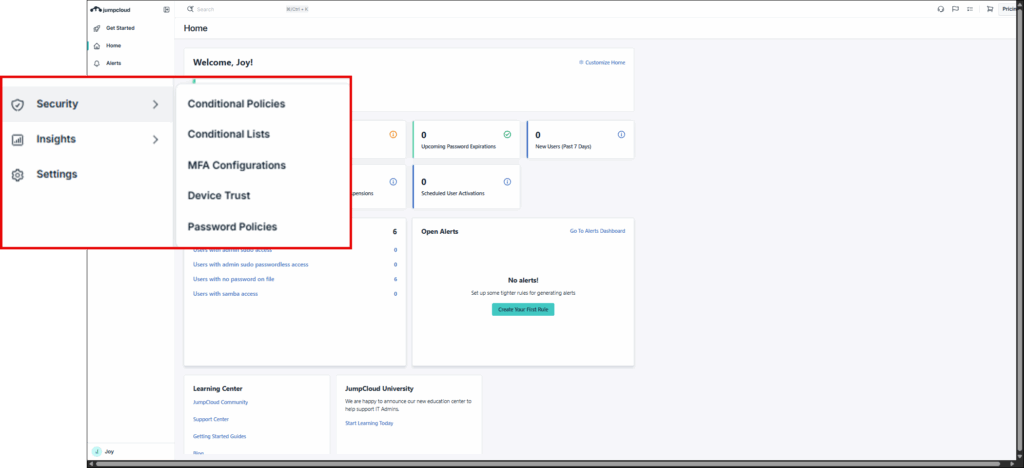 |
Insights
Removed Alerts and reorganized the list.
| Legacy | New |
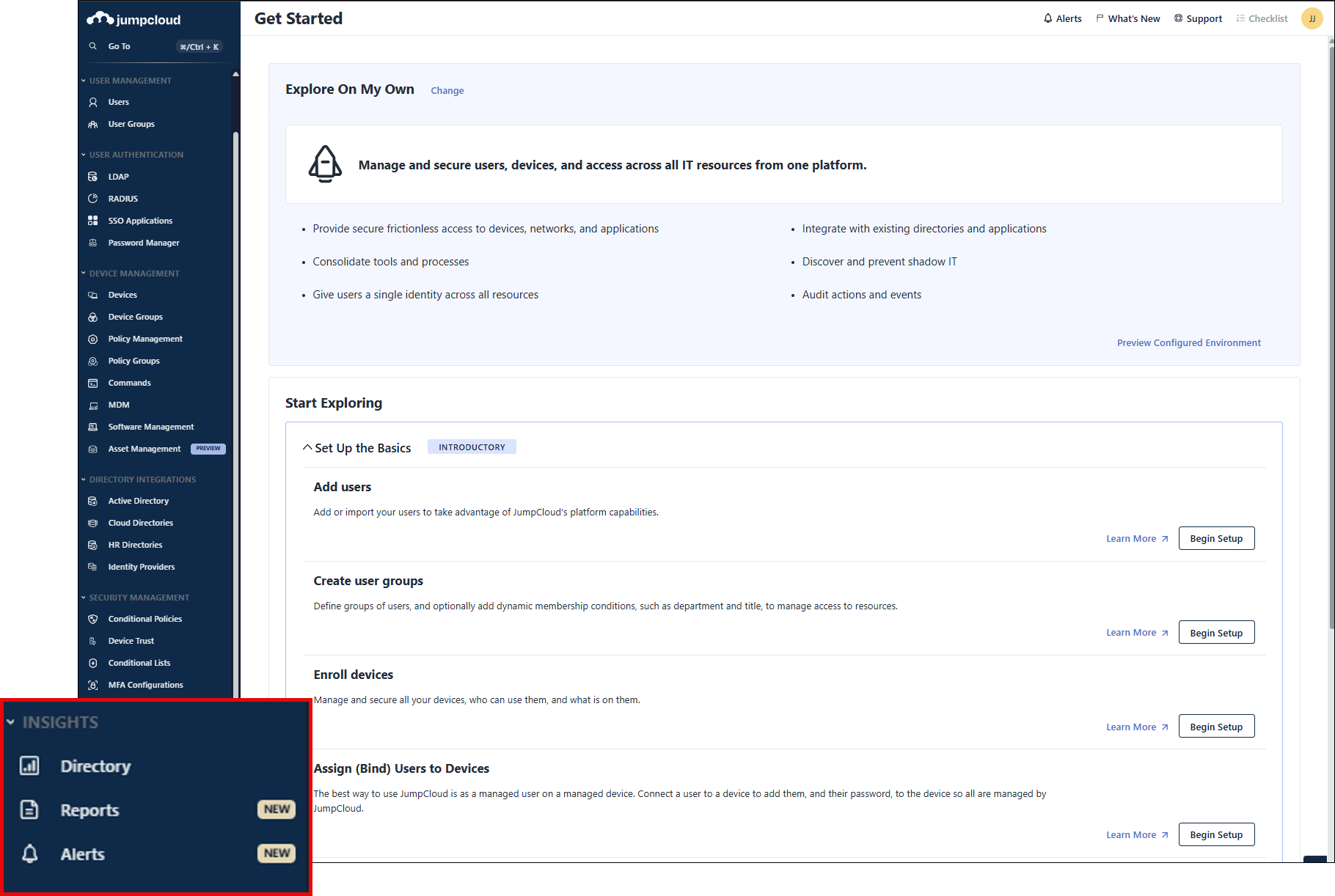 | 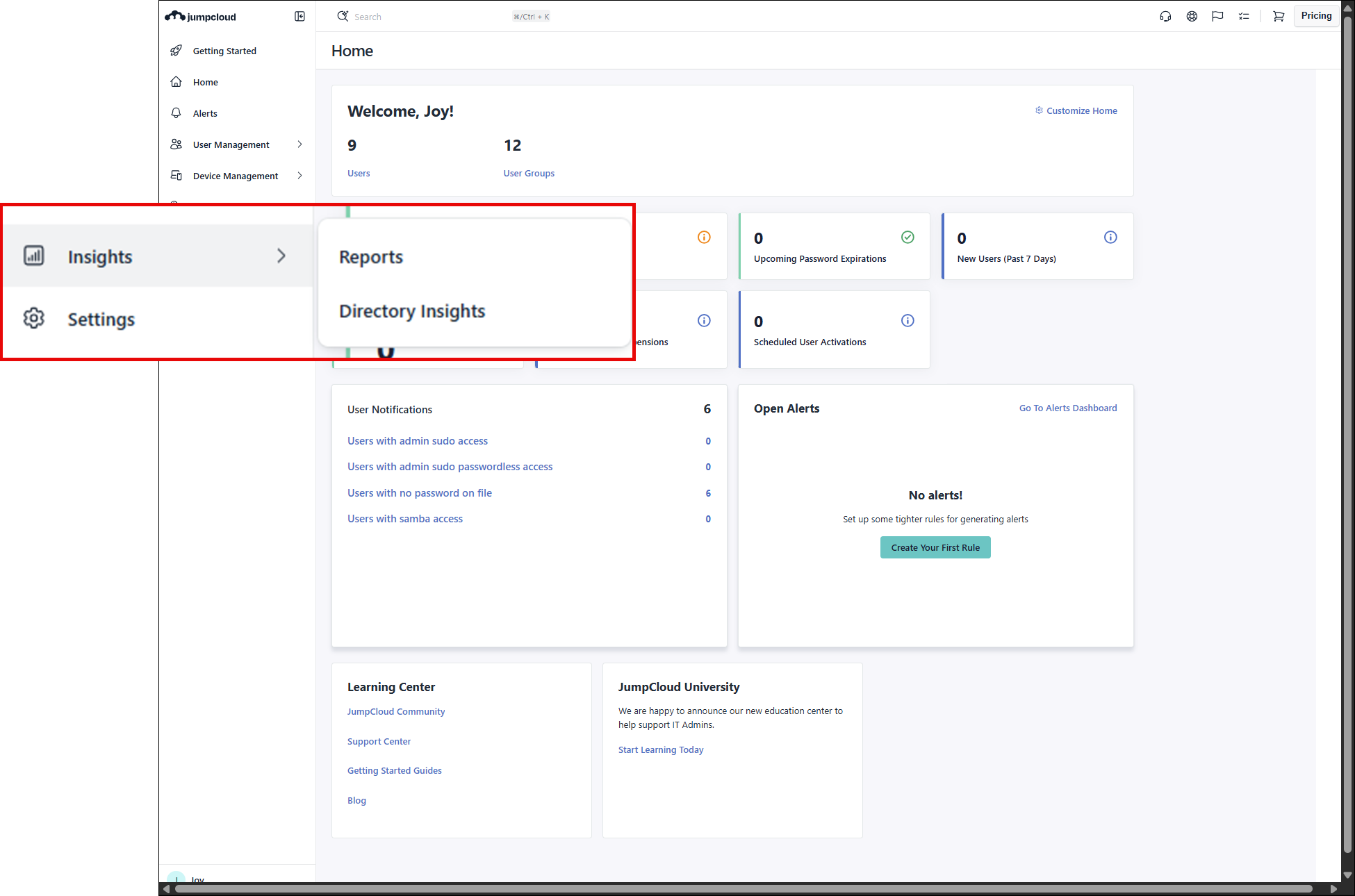 |
Live Chat, Settings and Collapse Menu
Live Chat moved to the top menu providing a unified experience with New Admin Checklist and What's New. Settings moved into the main area of the Left Nav. The Collapse Menu moved to the top of the Left Nav.
When the Left Nav is collapsed, the Collapse Menu only activates when you hover over it - otherwise it shows the JumpCloud logo.
| Legacy | New |
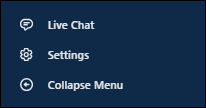 | 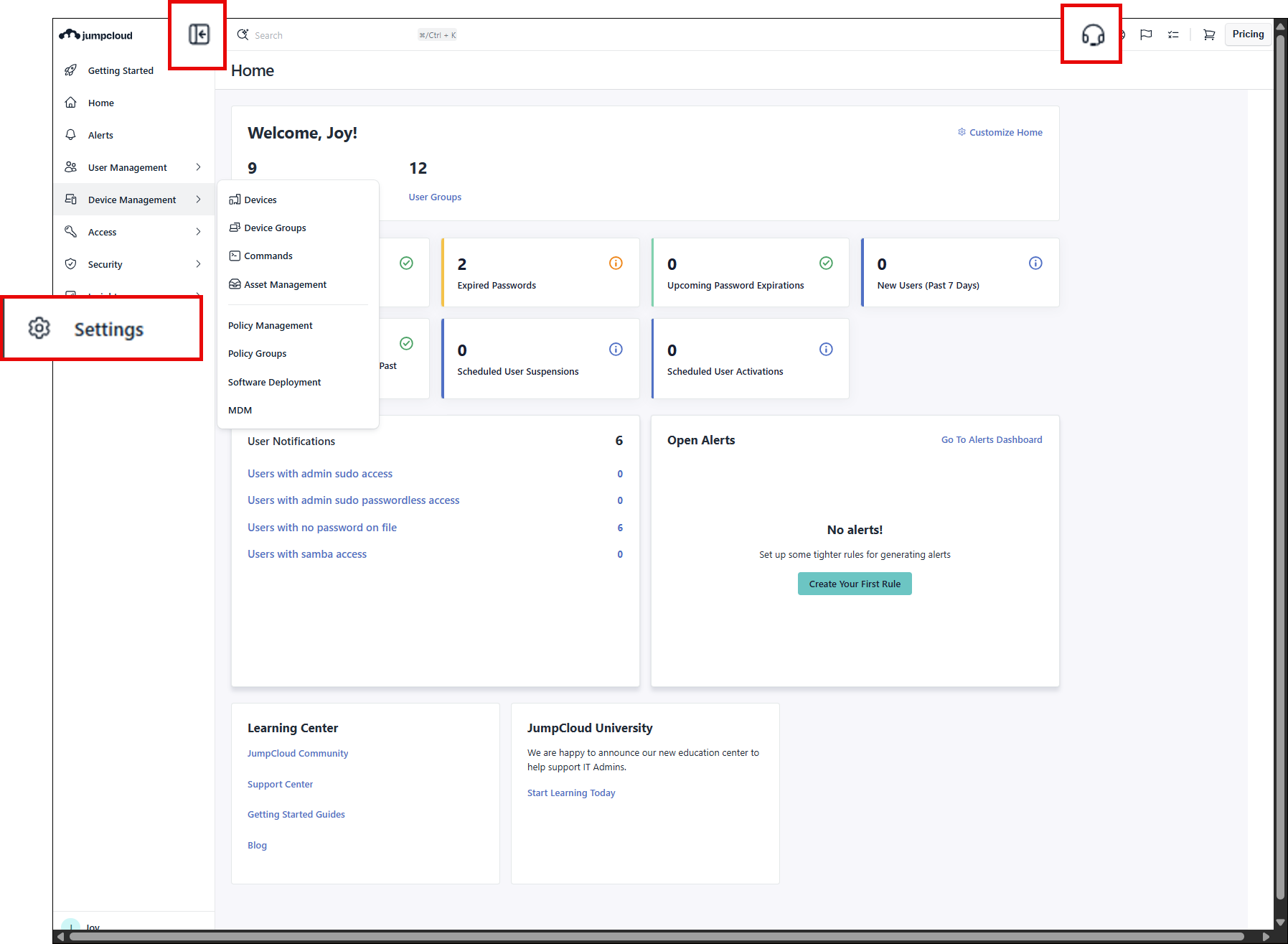 |
Directory Integrations
Directory Integrations removed from the Left Nav. Active Directories, Cloud Directories, HR Directories and Identity Providers moved to User Management.