The Users to User Groups report allows IT Admins to collect essential data about the membership of user groups, which can be used for troubleshooting and compliance purposes. It also indicates user entitlements. Conflicting entitlements can be tracked and stored in this report for remediation purposes.
Report Data Fields
- User Name - User ID of the identity
- Email - Primary email
- User Group Name - Group associated with the user
- User Created At - Timestamp for creation of user
- User State - State of the user
- Account Locked - Locked status (true/false)
- Password Expired - Password expiration (true/false)
- Password Expiration Date - Password expiration date
- User Object ID - Globally unique identifer of user
- User Group Object ID - Globally unique identifier of group
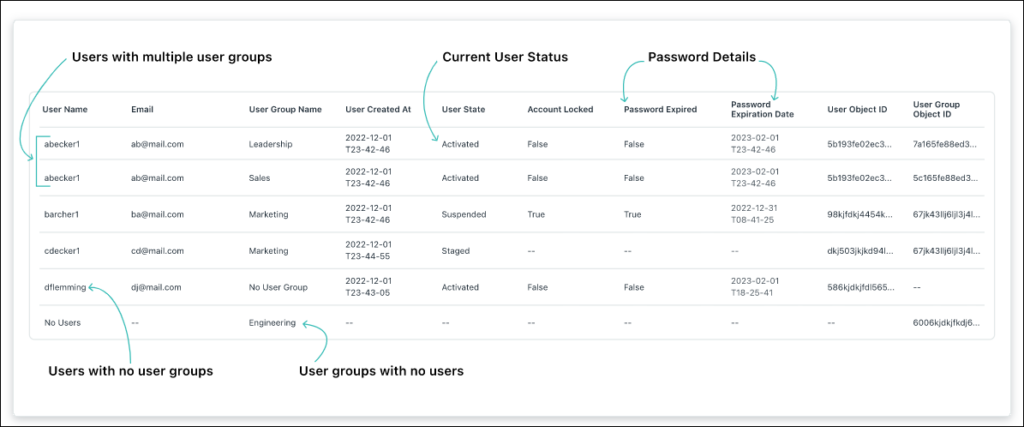
Report Behavior
The Users to User Groups Report shows which users belong to each user group. If a user is a member of multiple user groups, that user will have multiple records in the report. For users who don’t belong to any user groups, there will be a record reflecting “no user group”. Likewise for user groups with no members, there will be a record reflecting “no users”.
How to Run Report
The Users to User Groups Report can be requested from the report dropdown on the Reports tab just like any other report in the Admin Portal. For details on how to run this (or any) report, see JumpCloud Reports.