They say we tend to overestimate what we can do in short periods of time and underestimate in long periods of time. We tend to overfill our daily to-do lists; however, when we think in terms of months or years, it’s amazing how much we can achieve.
While 2023 seemed to sail by, we managed to accomplish a great deal this year. The JumpCloud product underwent many significant developments that have made it an even more user-friendly, robust, and secure platform. In this blog, we’ll take a look back at some of those developments.
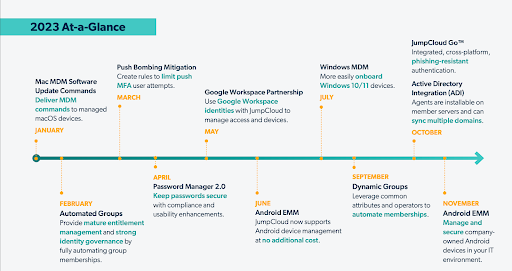
Identity
JumpCloud has made managing identities even easier by breaking down the barrier between human resources and IT, lowering overhead, and making it easier to automate group memberships. Some of these developments included:
- Dynamic groups: with automated groups in advanced identity lifecycle management, admins can now provide mature entitlement management and strong identity governance by fully automating group memberships.
- Active Directory Integration: ADI agents are now installable on member servers when JumpCloud is the password authority and can sync multiple domains.
- HR system integrations: included updates to Deel, Factorial, Paylocity, and Personio.
- Automatic sync support for new directories. Organizations that use external directories not included in JumpCloud’s catalog can create new integrations that automatically sync user data into JumpCloud.
Access
JumpCloud has improved organizations’ abilities to access the resources they need to Make Work Happen with the following releases:
- JumpCloud Admin Mobile App for iOS & Android: This new app helps admins resolve issues on the go.
- JumpCloud Go™: JumpCloud Go is a phishing-resistant passwordless login. It delivers an integrated, cross-platform, and hardware-backed authentication that verifies a managed user on a managed device to enable secure, frictionless access.
- MFA enhancements:
- Push-bombing mitigation: Limit the number of push MFA user attempts for a resource or endpoint to increase cybersecurity.
- Improved MFA approval workflow for end users. Users can confirm an MFA push notification directly on their mobile device lock screen without opening the app directly, while still using a biometric check (if required) through Face ID/fingerprint/passcode before the Accept/Deny is accepted.
- New conditional access policy: Block SSO access where disk encryption is not enabled.
- RADIUS enhancements:
- Certificate-based authentication for RADIUS. Spend less time implementing MFA and managing support tickets while increasing network security.
- Passwordless RADIUS user certification distribution. Install certificates on end users’ devices for passwordless RADIUS authentication.
- Application creation workflow: A new guided workflow will assist you when creating an application integration.
Devices
As an OS-agnostic platform, JumpCloud is constantly looking for ways to improve its support of all device types. JumpCloud significantly broadened its device reach by adding Windows and Android EMM to its offerings, making it easier to remotely access devices, and improving workflows and automation.
- Remote access developments:
- Remote Assist clipboard sync and macOS permissions prompt
- Remote Assist for Linux
- Users can now join Remote Assist sessions with a consent prompt.
- Background access: remote command line and remote file transfer.
- Self-service account provisioning: Users can bind their JumpCloud account to managed macOS and Windows devices directly from the login window.
- Run Ad Hoc Commands: Admins can now run ad hoc commands on their systems for tasks that are rarely repeated.
- Android EMM: JumpCloud’s EMM offering includes Android devices — complete with pre-built policies available — at no additional cost.
- Windows MDM: Admins can now easily onboard Windows 10/11 devices for their end users, leveraging the capabilities of the industry-trusted and standardized Windows MDM protocol.
- MacOS:
- Mac MDM Software Update Commands: JumpCloud can now deliver MDM commands to managed macOS devices to help address zero-day security threats.
- MacOS patch management major OS upgrade support. Admins can easily enforce “fire and forget” settings for minor updates and major upgrades in addition to day zero support for iOS and iPadOS 17 and macOS Sonoma.
Security
JumpCloud always seeks to prioritize security while striking the right balance between security and usability. This year, some of those enhancements came in the form of visibility, compliance, and usability improvements.
- JumpCloud Password Manager 2. Last year, we launched a decentralized password manager and vault to protect and manage passwords across your organization. We’ve spent 2023 making it even better.
- Password Manager Cloud Backup: Cloud Backup minimizes the chance of data loss, especially in the case of a lost device.
- Compliance and Usability improvements: New features make it possible to reset user PINs in the desktop application, view password histories, and enroll existing accounts in two-factor authentication. Users can assign user groups to shared folders on the desktop app.
- JumpCloud Policy Group Template Gallery: Establish baselines for device settings and compliance right out of the box.
- Enrollment Commands: Enrollment commands help automate your workload, improve onboarding experiences, and strengthen device posture.
- Remote Assist Install/Uninstall Toggle: Admins can now easily install or uninstall JumpCloud’s Remote assist app on all devices with a single toggle in the admin console.
- New PowerShell Function: Get-JCSystemApp, a new JumpCloud PowerShell function, helps admins easily gather information on what software (and which version of it) is on their systems to help guide them through compliance audits
Make the Most of JumpCloud
If you’re currently a JumpCloud customer, ask yourself whether you’re taking advantage of everything JumpCloud has to offer. There’s also a new Advanced JumpCloud Certification that helps you get more from the platform.
If you’re not a user or still deciding whether JumpCloud is right for you, consider these features in your decision. To try our platform in your own environment, sign up for a free trial. And if you have questions about JumpCloud’s specific features or offerings, reach out to a sales representative.




