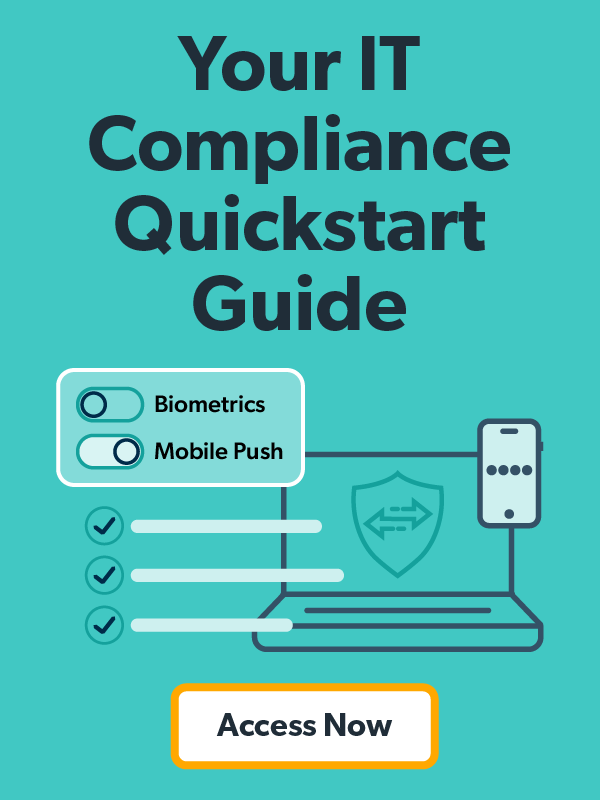Putting compliance into motion is a lot like cooking enolates with Oaxacan black mole sauce. Saveur named the savory Mexican dish one of the most complicated, multi-stepped, and time-intensive recipes in the world. But the results? Chef’s kiss!
Every IT manager understands the value of compliance, but that doesn’t mean they enjoy its implementation. And putting systems in place can be especially challenging for new admins.
Of course, the purpose of IT compliance regulations and standards is to protect both organizational and consumer data, ensure systems integrity, and build stakeholder trust. But factors such as limited departmental budgets, constantly evolving regulations, and lack of knowledge often pose significant stumbling blocks on the road to compliance.
However, with a clear understanding of the core elements involved in IT compliance regulations, the process begins to feel much more manageable. In this article, we’ll break IT compliance into three distinct phases before delivering some quick tips for audit success.
Without further ado, let’s get cookin’.
The 3 Phases of IT Compliance Regulations

Although compliance regulations can get complex, particularly for new IT admins, they mainly require three elements. Let’s explore these and how they help you meet IT compliance requirements.
1. Establishing Proper Access Controls
The first step to ensuring IT compliance is establishing proper access controls. This means that only authorized personnel should have access to systems and data.
There are various ways to go about this, but one standard method is using passwords and user accounts. Another way to control access is by restricting access to servers and other sensitive equipment.
Establishing proper access controls is crucial to maintaining compliance because it prevents unauthorized access and ensures that only authorized personnel can change systems and data as a preventive measure against accidental or malicious damage.
Types of Access Controls
There are four types of access control: discretionary access control (DAC), mandatory access control (MAC), role-based access control (RBAC), and rule-based access control (RuBAC).
Discretionary Access Control (DAC)
DAC is perhaps the most common type of access control. In DAC, the owner of a file assigns permission to other users.
The owner controls who can access their files and what type of access they have. A familiar example of DAC in action is when you share a file in Google Docs with a friend. The owner (you) can specify what type of access your friend has: view only, comment only, or edit.
While DAC is flexible and may benefit small organizations where sensitive data is not handled, it isn’t without drawbacks, particularly for larger organizations.

For one, DAC is generally less secure than other access controls because other users who have been granted access to the file can often modify its permission settings.
Using the Google Doc instance as an example, if you had shared a file with a friend and assigned them the highest permission level (editor), they could then turn around and share that same file with other individuals with the same high level of access. It becomes a security concern when sensitive data is involved.
Another drawback of DAC is that it can be time-consuming to manage permissions for many files and users, as is often present in bigger organizations.
Mandatory Access Control (MAC)
In MAC, access to files and other resources is based on a user’s security clearance level. The clearance level is determined by the organization and corresponds to the sensitivity of the data.
For example, the US government is known to issue three levels of clearance certificates: top secret (TS), secret (S), and confidential (C).
If a file is created with data classified as TS, S, or C, only users determined to have the required security clearance would be able to access the file. MAC is generally more secure than DAC since permissions are not easily changed, and unauthorized individuals are less likely to access sensitive data.
The main drawback of MAC is that it can be inflexible, particularly in organizations where there is a need to change permissions or access levels frequently.
Role-Based Access Control (RBAC)
RBAC is a method of security that restricts access to systems, resources, or information to authorized users based on their role in an organization.
RBAC is commonly used to manage large numbers of users and secure sensitive data. For example, a company might use RBAC to allow HR staff to access employee records, not financial ones. Or, a hospital might use RBAC to give doctors access to patient records but not billing information. By carefully defining roles and restricting access accordingly, organizations can ensure that only authorized users can access the data they need.
Rule-Based Access Control (RuBAC)
RuBAC is a system where administrators set high-level rules about file access.
These rules can range from when the user can access the file to where they can access it.
For example, a rule that only allows access to a file during business hours from Monday to Friday could be set. Or, a rule could be put in place that allows access to a file from only company grounds and nowhere else.
Access Control Software Solutions
Software solutions like JumpCloud User Management help to automate and streamline the access control process.
It combines identity management, password management, and security policies to give IT admins effective control over who has access to what.
2. Assigning Segregation of Duties (SoD)
SoD became mainstream in the public consciousness thanks to its application in the financial sector, where it is a control measure to mitigate the risk of fraud or genuine errors.
In its broadest sense, SoD is the separation of conflicting duties among individuals so that no one person can control a business process from start to finish.
SoD also has extensive application in ensuring IT-compliant systems. For example, it can be used to prevent a single individual from having the ability to write and deploy code to production.
This separation of duties ensures that there is always a second pair of eyes on code before it goes live, which reduces the chances of errors or malicious code being deployed.
Beyond acting as a form of internal control, SoD also acts as a line of defense against would-be attackers. If an attacker manages to gain entry into the system, perhaps through accessing and infiltrating an employee’s user account, having SoD in place limits their field of attack.
This is particularly helped by the fact that SoD is often combined with least privilege, which ensures that users only have the permissions they need to do their job and nothing more.
And when that job requires another user account to complete the work process that the attacker doesn’t have access to, you can easily see how that becomes a problem for the attacker.
3. Enhancing Overall Auditability
Auditability is being able to see every action that has been irrefutably taken on a system. For example, an audit trail would show exactly who did what and when they did it.
There are many ways to enhance audibility, but the most common include:
- Logging user activity
- Tracking changes to data and files
- Recording system events
These methods provide a trail that admins and auditors can use to investigate incidents, identify issues, and track responsibility. Without proper audibility, it is practically impossible to maintain compliance.
Here are some quick tips to help you improve your auditability.
Quick Tip #1: Keep an Inventory of Assets
An IT audit entails analyzing your IT assets to determine whether they are effective at meeting compliance regulations and performing business functions.
To make this process easier, it is helpful to maintain an up-to-date inventory of all your IT assets. This includes hardware, software, cloud services, and anything else that falls under the umbrella of your IT infrastructure.
Not only does this give you (and the auditor) a clear picture of what you have and where it is, but it also makes it easier to track changes over time.
Quick Tip #2: Keep Documentation Up to Date!
A huge part of being auditable is having proper documentation.
This includes everything from contracts with vendors to records of user activity.
If something happens, and you need to show what happened and when, you’ll be glad you have everything properly documented.
Outdated documentation can cause all sorts of problems during an audit, so it’s essential to ensure everything is up to date and accurate.
Quick Tip #3: Practice Proper IT Hygiene
Maintaining compliance is much easier when you adhere to best industry practices and data handling guidelines.
Chances are, you’ll need to comply with regulations such as the Health and Insurance Portability and Accountability Act (HIPAA), the Payment Card Industry Data Security Standard (PCI DSS), or the Sarbanes-Oxley Act (SOX).
Thankfully, despite a few nuances, these regulations share a lot of commonalities, and having the following controls in place will go a long way toward helping you meet them:
- Strong passwords
- Naming conventions
- Breach notification
- Identity access management
- Full-disk encryption
- Data backups
- Mobile device patch management
- Up-to-date antivirus software
- Multi-factor authentication (MFA)
- Incident response plan
These tips make compliance less daunting and prepare your department for an audit.
Dig Deeper Into IT Compliance Regulation Hygiene
Maintaining compliance is an ongoing process, not a one-time event. Besides the elements mentioned in this article, many other factors come into play regarding IT compliance.
The best way to stay on top of things is to develop a data-hygienic culture within your organization. This means making compliance a priority for everyone in the company, from the C-suite to the individual contributor— year round.
When compliance is everyone’s responsibility, it becomes much easier to maintain compliance on an ongoing basis. Initiating a compliance culture requires a clear understanding of the regulations that apply to your organization and ensure you have systems and processes in place to meet those requirements.
IT Compliance: As Painless As Enforce, Prove, Repeat.
Ready to start getting compliant? JumpCloud’s IT Compliance Quickstart Guide was designed to get IT professionals the resources they need to prepare for an audit or shore up their IT security baseline. Visit the IT Compliance Quickstart Guide now, or continue learning about audit and compliance hygiene in What Are IT General Controls (ITGC)?