In the context of IT, password management refers to the ability to manage user passwords for the entire organization from one centralized location within the network. Strong passwords alone aren’t enough to prevent a data breach. Cyberattacks have become increasingly more sophisticated with methods like brute-force attacks and social engineering being used to steal login credentials.
It’s virtually impossible to manage enterprise passwords manually while having complete visibility and control over the changes in the organization. The password management software commonly used by individuals isn’t good enough for businesses since it doesn’t have the required features and scale to support dynamic enterprise needs.
At its core, password management is about ensuring that users are following password security best practices. Admins are thus able to enforce password complexity and rotation to limit risk for the organization in the event of a data breach.
Password Management in the Past
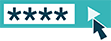
Password management used to work quite differently in the past as almost all organizations had IT environments on-premise that were powered by Microsoft’s Windows systems. The manner in which enterprise technology had advanced during the 1990s enabled Microsoft to essentially form a monopoly in the market.
Microsoft Active Directory was offered as an effective tool to organizations for password management. Since the systems were on-prem, users only needed to remember one password; whether or not it was a secure password was a different matter altogether.
Gaining access to all IT resources required little else from the employee than one single password. This approach worked well back in the day because of how the ecosystem was set up, so most organizations would just opt for Active Directory and other Microsoft services. That’s no longer the case today.
Password Management in the Present

The modern IT landscape started to emerge in the mid-2000s and it revolutionized enterprise computing. Distributed workforces and applications took center stage as enterprises saw the incredible value in moving their operations to the cloud.
Shifting from on-prem to the cloud also enabled organizations to increase efficiency and decrease spending on network management. Windows also gradually lost its dominance as Mac and Linux systems were able to establish their presence in the enterprise space.
Increasing reliance on distributed resources has forced employees to manage multiple accounts and login credentials for work in addition to their personal accounts. This leads to password fatigue and users often make the grave mistake of using the same usernames and passwords across all accounts, personal and professional.
In fact, 91% of people understand the security risk of reusing passwords, yet 66% admit to doing it anyway. This presents a significant cybersecurity risk for organizations since a data breach at an unrelated site could put their network’s security in jeopardy.
This is particularly challenging for IT departments as they become responsible for managing too many passwords. Users may frequently request a password reset at work as password lockouts happen to be the most common help desk requests. These requests aren’t complex but the sheer frequency can put immense strain on an already understaffed IT department.
Organizations are now focusing on the different ways they can support a strained IT department. A holistic password management strategy is the way to go and the use of password managers is the best way to implement it.
What Does a Password Manager Do?
Generates Strong Passwords
A strong password is a mix of uppercase and lowercase letters, numbers, and special characters. Users can often face difficulties in creating a secure password on their own. A password manager can automatically generate unique and strong passwords for any number of users.
Enforces Requirements
An organization may have certain password requirements that it wishes to enforce but it would be impossible to do that on a good faith basis. A password manager ensures that all requirements are enforced network-wide and a baseline for password strength is being followed.
Ensures Rotation
Changing passwords frequently helps reduce vulnerabilities to password-based attacks. As the window of time during which a password is valid shrinks, so does the vulnerability from its breach. This is one of the simplest yet most effective types of password management that a password manager can accomplish for an organization.
Syncs Across Devices and Operating System
Since the modern organization is a multi-device environment, users must be able to share passwords between all of the devices that they use. This eliminates the need to enter the password manually on each device. A password manager that syncs with different devices and operating systems can make that happen securely.
Types of Password Managers
Locally Installed Software
Locally installed password management software helps organizations with an on-prem network to securely access and share password resources. Such software provides a secure password vault backed by strong encryption to safeguard this crucial data. Other features may include code obfuscation, account discoveries, scriptable API, and flexible password reset capabilities for true enterprise scalability.
Web-Based (Cloud) Management
Web or cloud-based password management provides more flexibility and a frictionless user experience. The data is encrypted and stored in the cloud. Increased automation not only improves productivity but also helps reduce the load on a strained IT department. Web-based password managers work seamlessly across platforms and offer enhanced functionality in addition to easy scalability.
Token-Based Hardware Devices
A token-based password manager can be a physical device like a USB or smart card. Passwords are encrypted and stored on this physical device instead of a computer. Since the password is physically removed from the potential point of breach, this significantly increases security. This can be supplemented with multi-factor authentication (MFA) methods such as an OTP or biometric signature.
Single Sign-On (SSO)
Single sign-on or SSO is a widely used method of authentication that enables users to log into multiple cloud applications using one single password. To do that securely, users need to authenticate once with an identity provider. The valid session is then used to obtain access to the apps that are confirmed for SSO with the identity providers. Through SSO password managers, organizations can opt for passwordless authentication and improved productivity.
Password Management Doesn’t Have to Be Difficult
Password management should be an important consideration for all organizations and fortunately, setting up an ironclad system is not as difficult as it may seem. IT admins can rely on powerful solutions that make secure management possible in the most frictionless way.
JumpCloud IdentityOS makes password management possible within the secure environment of your user’s JumpCloud-managed Mac and Windows device. Employees can easily and securely manage their own credentials without the need for guidance from IT.
Users are also given timely reminders for updates, password rotations, and complexity checks. The IdentityOS applet lets users create, maintain, and use strong passwords across all of the apps they use on the network. A password change through the applet is reflected instantly across all apps, systems, networks, and services they use the same account for.
Learn more about JumpCloud IdentityOS today for scalable enterprise password management.




