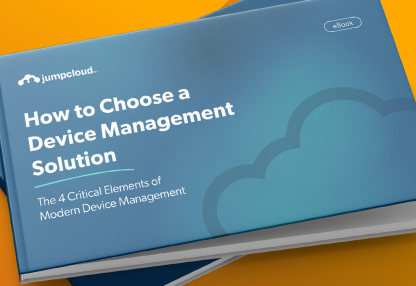Today’s IT teams are managing a broader and more complex mix of devices than ever before. In many cases, these devices are not directly owned or fully controlled by the organization.
With hybrid and remote work now widely adopted, the boundaries between personal and corporate technology have become increasingly difficult to define. Bring your own device (BYOD) has been around for years, but the way it functions in modern work environments has changed significantly.
Unfortunately, a large number of IT and security teams are still trying to manage this shift using outdated tools. Those built for a time when users worked from offices and received company-owned hardware running a single operating system (OS).
If your team is still relying on legacy tools or a patchwork of solutions, it may be time to reevaluate what modern device management really means.
The Complexity of BYOD and Multi-OS Environments
Most IT departments now need to support and manage devices across all three major operating systems: Windows, macOS, and Linux.
Beyond laptops and desktops, there are also mobile phones, tablets, virtual machines, and sometimes even Internet of Things (IoT) devices to consider. And because employees are no longer centralized, these devices are likely spread out across various locations, time zones, and networks.
The complexity does not stop at the type of device. Ownership has also become a critical variable, with 34% of devices being personally owned and 66% corporate-owned. This split increases the likelihood of inconsistent controls and limited IT oversight.
Some employees access resources from multiple devices, each with a different level of oversight or management. Devices may also be shared across teams or used by contractors who are not part of the organization’s internal directory.
Each combination of device type, operating system, and ownership model increases the risk of configuration inconsistencies and security gaps.
If patching, policy enforcement, and monitoring are not applied evenly, vulnerabilities are much more likely to slip through. With every exception or unmanaged endpoint, IT loses visibility and control.
Why Legacy MDM Tools No Longer Meet Today’s Needs
Traditional mobile device management (MDM) tools were designed at a time when the typical user had a single, company-owned device. These tools generally assumed that IT had full control over hardware and could enforce policies without user resistance or external constraints.
In many cases, these tools also focused heavily on mobile devices, leaving desktops and laptops as an afterthought.
One of the key limitations of legacy MDM tools is that they often support only a narrow range of operating systems. Many struggle to manage Linux devices or treat macOS and Windows as entirely separate categories requiring different platforms.
Some tools also fail to accommodate the nuances of BYOD, offering limited support for personal devices or treating them as second-class citizens in terms of policy and visibility.
To work around these limitations, IT teams frequently resort to using multiple tools for different devices or scenarios. For example, one tool might handle Windows laptops, another might manage iPhones, and a third could be used for Linux workstations.
This patchwork approach results in multiple management consoles, inconsistent policy enforcement, and higher chances for misconfiguration or oversight. Relying on disconnected tools not only creates operational overhead, but it also weakens your overall security posture.
What Modern Device Management Needs to Deliver
A modern device management platform needs to account for the realities of today’s workforce and technology mix. Rather than forcing IT to make trade-offs, it should provide broad coverage and unified control. Specifically, a modern solution should be able to:
- Support any OS. Full management capabilities should be available for Windows, macOS, and Linux devices, all from a single platform.
- Handle all ownership models. Whether a device is company-owned, personally owned, shared among employees, or used by a contractor, it should still be enrolled, secured, and monitored.
- Integrate with identity and access management (IAM). Devices should be tied to user identities. This allows IT to apply policies based on user roles and context, not just device attributes.
- Provide a unified experience. IT should be able to onboard, configure, patch, secure, and decommission devices through one central platform, rather than switching between different tools. This becomes a priority with 85% of IT admins having confirmed they want a single platform that can unify device, identity, and access management.
Implementing these elements empowers IT to achieve continuous visibility across all resources and user activities.
Key Capabilities to Look for in a Device Management Platform
If your organization is considering a new device management solution that can handle the demands of a BYOD environment, here are several critical capabilities to evaluate:
Zero-Touch Onboarding
A modern platform should allow IT to provision new devices remotely, with minimal manual steps. Users should be able to receive the appropriate settings, applications, and permissions automatically, based on their identity or group membership.
Remote Management
Administrators should be able to apply patches, enforce security policies, and perform remote actions like locking or wiping a device, regardless of whether it is on the corporate network. This functionality is crucial for both BYOD and remote users.
Accurate User-Device Relationship Modeling
Many environments include shared devices, multiple devices per user, or devices that do not have a dedicated user at all. The platform should be able to represent and manage these relationships accurately to maintain control and compliance.
Directory and SSO Integration
A modern device management platform should integrate seamlessly with your existing directory service and support single sign-on (SSO). The integration should enable centralized authentication, access control, and user lifecycle management.
Security and Compliance Readiness
Look for built-in tools that support auditing, logging, and compliance reporting. These features reduce the burden on IT and help ensure the organization can meet regulatory requirements and internal security standards.
Simplify Device Management with a Modern Approach
Device management is complex, but it doesn’t have to be chaotic! Legacy MDM tools weren’t built to handle today’s diverse environments. Using multiple disconnected solutions only adds risk, increases workload, and weakens your security posture.
What’s needed is a solution designed for the scale and complexity of modern work. That means supporting all major OSs, managing any device ownership model, and bringing everything together in a unified platform that integrates with your identity infrastructure.
If you’re rethinking your approach to device management, download JumpCloud’s eBook Choosing the Right Device Management Solution. It offers deeper insights that will help you simplify and modernize your device management program. Get your copy to take the first step toward smarter, more streamlined device management.