If your organization uses laptops, desktops, servers, or even mobile devices, then you are already dealing with hardware assets, whether you manage them well or not. And that’s where hardware asset management (HAM) comes in.
Hardware asset management is the process of tracking and managing tech equipment throughout its entire lifecycle, from the moment it’s ordered, to when it’s set up for use, maintained, and eventually retired or recycled.
It’s about making sure every device is accounted for, properly used, and not sitting forgotten in a closet or exposed to unnecessary risk. Why does this matter? Because unmanaged hardware can get expensive, fast. In this article, we will break down what hardware asset management is, why it’s important, and the hardware asset lifecycle.
What is a Hardware Asset?
A hardware asset is any physical piece of technology equipment your organization owns, leases, or uses as part of its operations. Think laptops, servers, monitors, smart phones; anything with a power button that plays a role in your IT ecosystem.
These assets are critical to daily work, but they are also expensive, prone to wear and tear, and often move between people, departments, or even locations. That’s why keeping track of them isn’t just about what you have. It’s about knowing where it is, who’s using it, what condition it’s in, and when it might be repaired, replaced, or retired.
Here are common examples of hardware assets:
- Employee devices: Laptops, desktops, tablets, phones
- Peripherals: Monitors, keyboards, external drives
Each has a lifecycle and a value. Without proper tracking, it’s easy for them to become liabilities instead of assets.
Why Hardware Asset Management Matters
Hardware isn’t cheap. Whether it’s a $200 keyboard or $1,599 laptop, every piece of equipment your business buys is an investment. Hardware asset management helps protect that investment by making sure assets are tracked, used efficiently, and properly maintained.
The benefits of hardware asset management are far ranging.
Saves Money
Without a clear view of your hardware inventory, it’s easy to overspend. You might buy new laptops while the ones in good condition are sitting unused in storage. Or miss warranty deadlines and pay out-of-pocket for repairs.
HAM helps cut waste by showing exactly what you have and what you actually need.
Reduces Risk
Lost or unmanaged devices can become security risks, especially if they store sensitive data or have access to your company network. Optimal asset management helps keep devices secure, ensures compliance with data protection policies, and supports fast responses if something goes missing.
It also ensures secure offboarding, preventing former employees from walking away with your organization’s hardware.
41% of incidents involve stolen devices or drives containing sensitive data, highlighting a significant vulnerability in data security.
Boosts Productivity
Ever had someone start a new job without a laptop ready for them or spent half a day tracking down a spare monitor? With hardware asset management in place, IT teams can streamline deployment, maintenance, and upgrades, so people have the tools they need, when they need them.
Supports Better Planning
Hardware asset management gives you hard data about what devices are aging, what needs replacing, and where your budget should go next. This way, IT and finance teams can make smarter decisions long-term.
The Hardware Asset Lifecycle
Every hardware asset in your company goes through a journey, from the day it’s ordered to the day it’s retired. This journey is called the hardware asset lifecycle, and managing it properly is key to getting the most value from your tech investments.
Here’s a breakdown of each stage in the lifecycle:
1. Planning and procurement
It all starts with identifying a need, such as when your team is growing or existing hardware is outdated. This stage includes:
- Forecasting hardware requirements
- Getting budget approval
- Selecting vendors and negotiating contracts
- Purchasing the right equipment
Hardware asset management can help here by showing trends and usage data, so you buy based on actual needs, not guesswork.
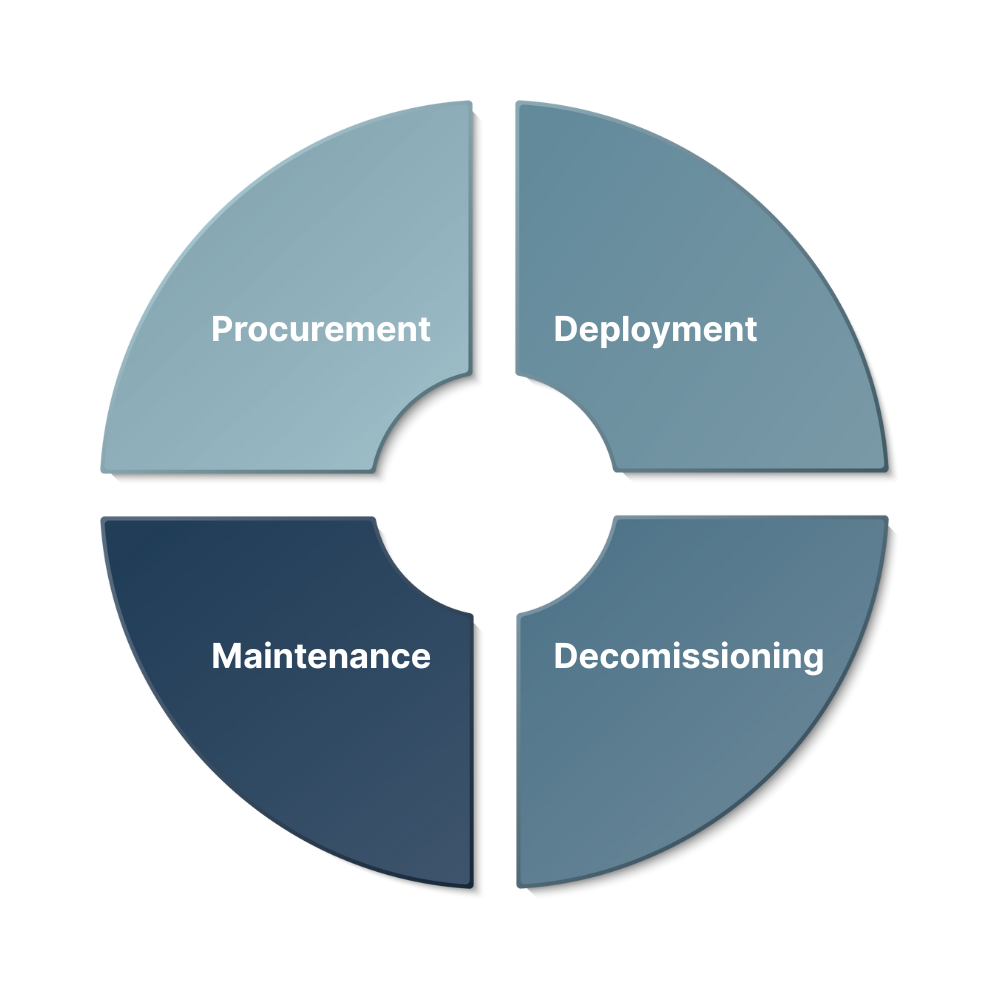
2. Deployment and allocation
Once the hardware arrives, it needs to be set up and assigned. Clear documentation at the deployment stage ensures accountability, so IT knows who has what, and where it’s located. This stage includes:
- Logging the asset into your inventory system
- Tagging it (with barcodes, asset numbers, etc.)
- Installing necessary software
- Assigning it to a user, location, or department
3. Usage and maintenance
The longest part of the hardware asset lifecycle is usage and maintenance. The hardware is in use, and your HAM system should be:
- Tracking performance and usage
- Displaying warranty information and device status
- Flagging any issues or repair needs
The goal is to keep hardware running smoothly and extend its usable life as much as possible.
4. Decommissioning and disposal
Eventually, every device reaches the end of its life. When that happens, you need to ensure a few key steps in order to secure your organization’s data and maintain compliance:
- Back up or transfer any data
- Securely wipe sensitive information
- Retire the asset in your tracking system
- Recycle, resell, or dispose of it responsibly
Note: This stage heavily relies on a device management solution in order to handle device data securely and remotely if necessary.
How JumpCloud Simplifies Asset Management
JumpCloud Asset Management is the single source of truth for all IT hardware assets, giving IT teams end-to-end visibility from procurement to decommissioning. With centralized, automated tracking, JumpCloud reduces manual work, improves cost-efficiency, and strengthens security–so all your assets live in one secure, unified platform.
What makes JumpCloud’s asset management solution better than the alternatives is that JumpCloud unifies device management and asset management. This way, you can have the complete control over end-user devices whether you need to:
- Automatically log your managed or unmanaged devices to JumpCloud asset management, leveraging the JumpCloud device agent.
- Identify a device that is still with an offboarded employee using asset management, then wipe it remotely using device management.
- Log and track new employee devices using asset management, and then remotely patch, monitor, control, or upload software to them using device management.
The use case scenarios cover more than these and apply to every IT operations need. JumpCloud asset management makes it easy to track, secure, and manage your fleet, no matter where your team works. Learn more about JumpCloud Asset Management today.




