Whether you’re a seasoned IT pro who navigates the JumpCloud Admin Portal daily or a new admin just getting started, our goal is to make your job as efficient as possible. With that in mind, we are here to walk you through the latest update to the JumpCloud Admin Portal; the new Users List.
We like to think of the Users List as the control center for your JumpCloud magic. It’s where you kick things off, add new team members, manage access, and basically keep the digital gears of your organization turning. It’s the backbone for pretty much everything else you do.
So, if the control center is clunky, confusing, or just plain slow, it’s going to ripple out and impact everything.
That’s why we’ve gone through and fine-tuned every little detail in our Users List.
Our goal? To make user management smooth, efficient, and a total win for your IT operations. And it doesn’t matter if you’re a seasoned pro or still learning the ropes – you’re going to see and feel the difference.
A Clearer, More Customizable View
We heard our veteran admins: you need to see your data your way. Our update offers more granular control and a cleaner, more powerful layout. Your users list is no longer limited to a measly 8 columns – you can display all the user attributes that matter most to your workflow. Even better, you can freeze up to 3 columns to keep that critical data in sight while you scroll horizontally through extensive details. No more losing your place or constantly scrolling back and forth!
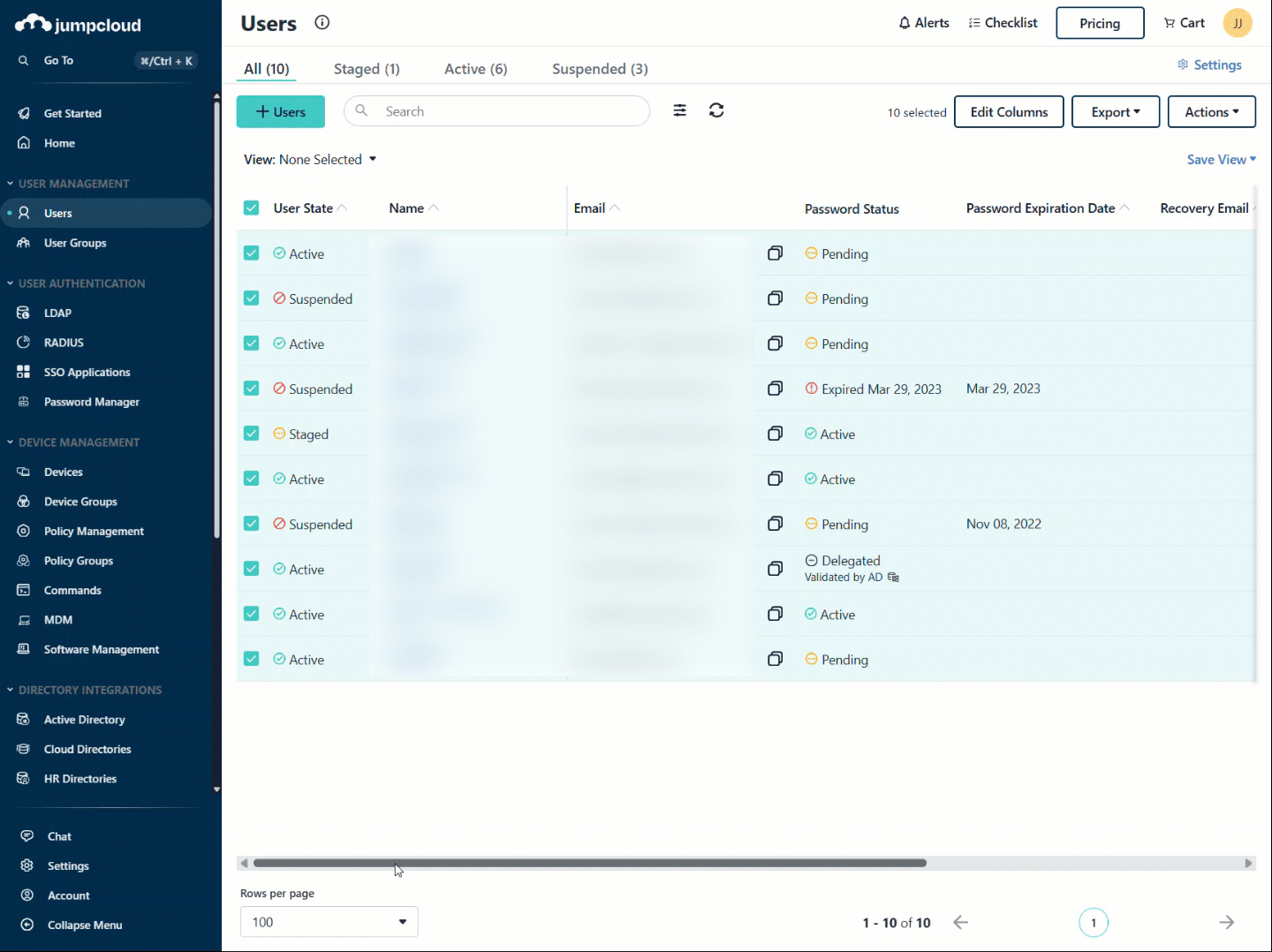
Beyond just seeing more, you can now easily reorder, hide, and save your perfect setup as a “view”.
Imagine having a custom layout for onboarding new employees, another for security audits, and a third for daily maintenance tasks – all just a click away. One click in the View dropdown offers levels of customization so you’re always looking at the exact information you need, precisely how you need to see it. This saves valuable time and reduces the mental load of sifting through irrelevant data.
But what if you’re a newer admin still getting your bearings?
We’ve given you built-in tools, like pre-built Quick Views and Filters to help you immediately see your most important user information without any setup. No need to spend time configuring columns or figuring out what’s essential. These curated views and filters are designed to give you instant clarity on common tasks, letting you jump right into managing users effectively.
You get to learn the ropes with a safety net, quickly understanding the data that matters most without feeling overwhelmed.
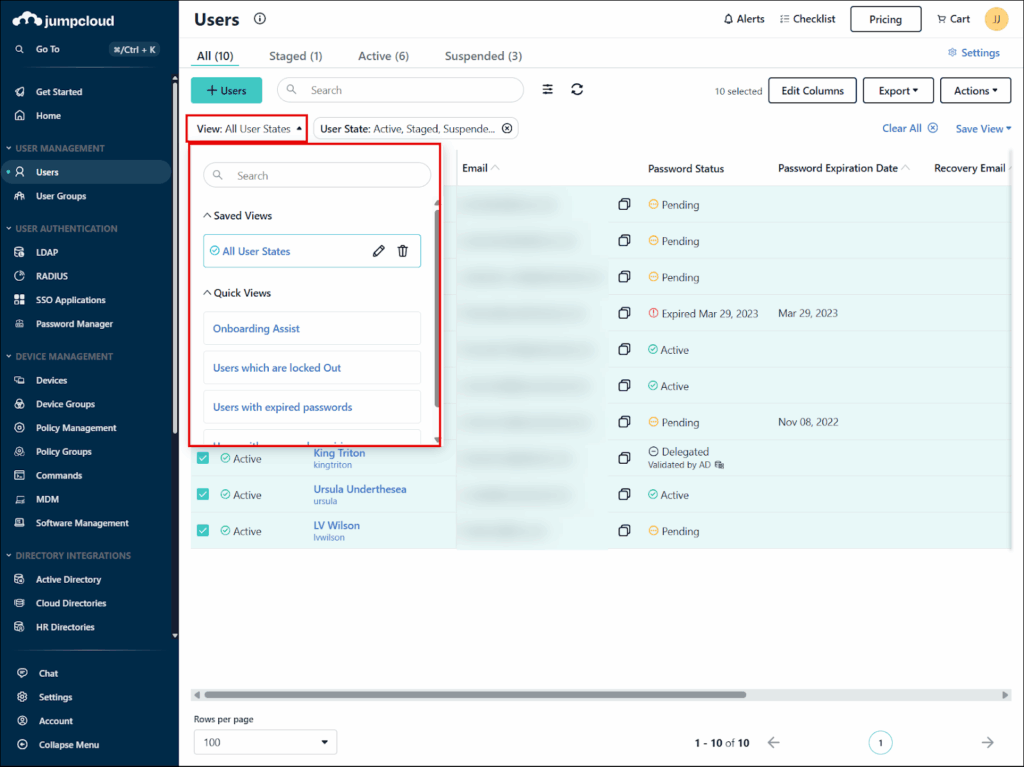
Find What You Need, Instantly
We know that one of the biggest time-sinks in IT management is just finding the user or information you’re looking for. Sifting through endless lists or wrestling with clunky search tools can be incredibly frustrating. That’s why we’ve supercharged our search and filtering capabilities to drastically cut down the time you spend locating users and their associated data.
We’ve replaced the dropdown legacy search with a new free-text search. No more fiddling with canned search options in a dropdown menu; just type in a name, email address, etc. It’s a much faster and more familiar way to search, especially for our new admins.
For all you experienced admins, get ready to unleash some serious power. Our filters are now more robust and scalable than ever before. We’ve listened to your feedback and removed restrictions, allowing you to stack multiple filters for highly specific queries.
Need to find all users in the “Marketing” department who haven’t logged in for 90 days and are members of the “Contractors” group? No problem! This kind of precision is absolutely perfect for isolating users for critical tasks like security audits, performing targeted group updates, or efficiently troubleshooting specific user issues. You can now slice and dice your user data with incredible accuracy, saving you immense amounts of time on complex investigations and bulk actions.
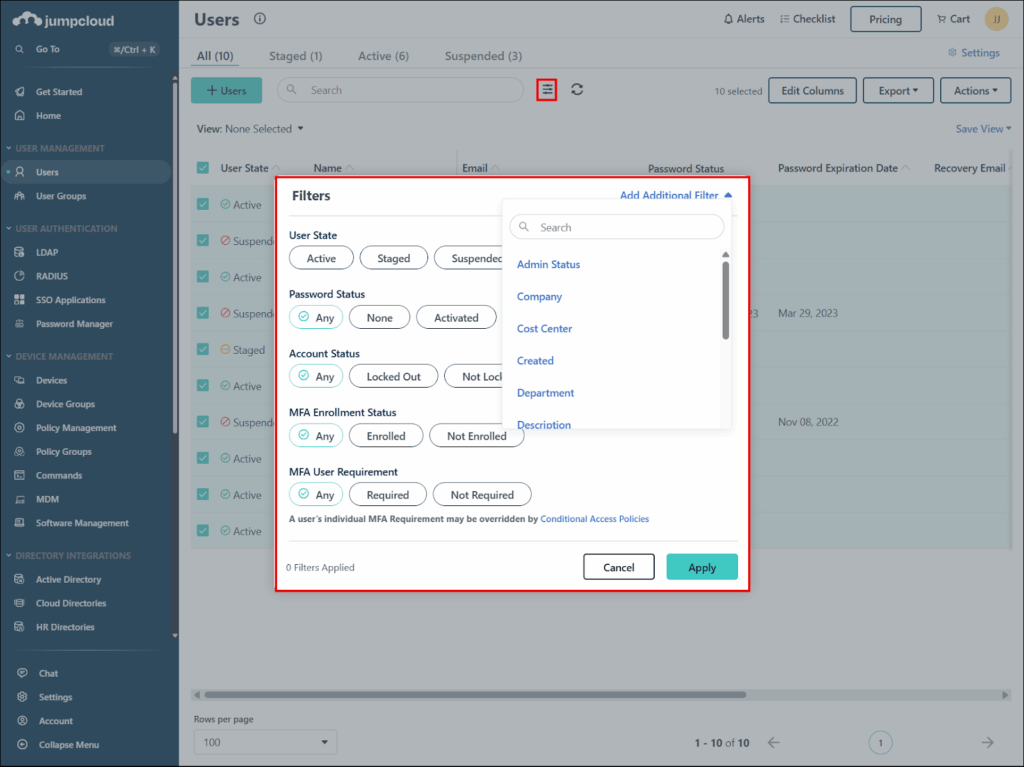
This dual approach ensures that whether you need a quick lookup or a deep dive into your user data, our new search and filtering tools empower you to get to the information you need, when you need it, quickly and accurately.
Work Smarter with Powerful Tools
At the core of these updates is a simple, powerful philosophy: reduce manual clicks and streamline routine operations. We know that every extra click, every unnecessary step, adds up to lost time and increased frustration. Our goal is to make your day-to-day IT management feel less like a chore and more like a fluid, intuitive process.
The new Actions menu is a massive time-saver for any admin. Instead of tediously clicking through each user individually, you can now select an entire list of users and perform a single action on all of them at once. Whether it’s adding them to a specific group, changing their user state (e.g., from “active” to “suspended”), or forcing an organization-wide password change, bulk actions transform minutes or even hours of work into mere seconds.
This isn’t just about speed; it’s about consistency and reducing the chance of human error when managing large numbers of users.
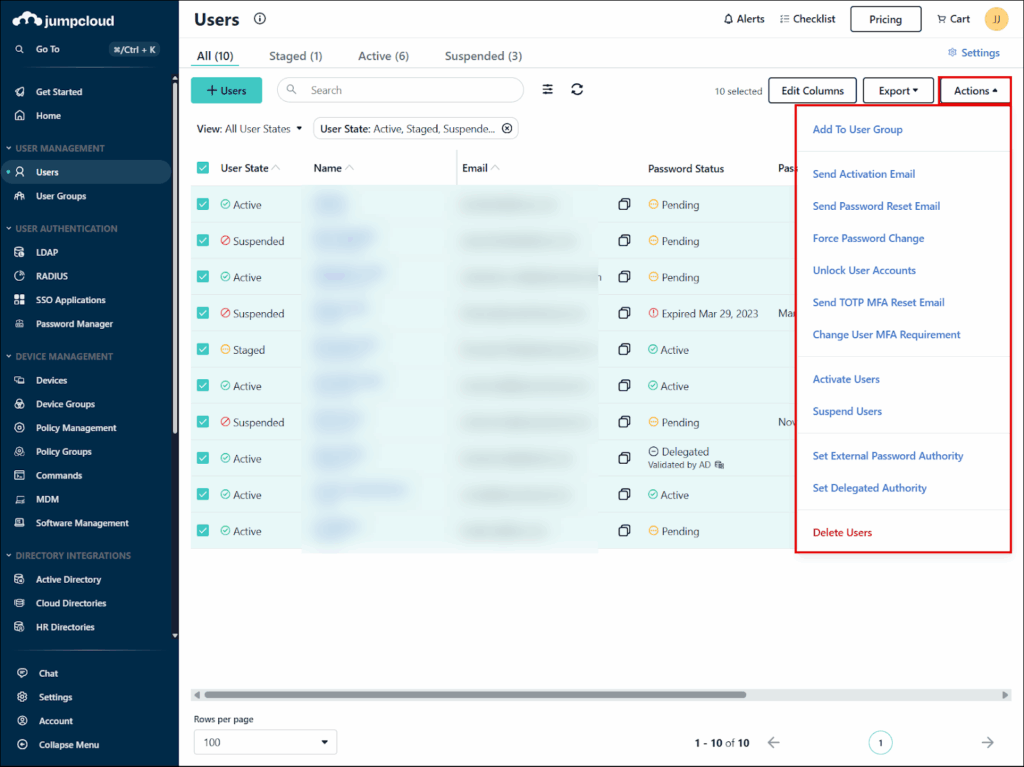
Reporting, auditing, or simply needing to work with user data outside the portal is a common task. Use the updated Export menu for flexible data exports to either JSON or CSV files. You have the power to choose: export only the users you have selected for a targeted report, grab your current filtered view for a specific subset of data, or, if you need a comprehensive overview, export a complete list of all users. This flexibility ensures you get precisely the data you need in a format that’s ready for your spreadsheets, scripts, or reporting tools.
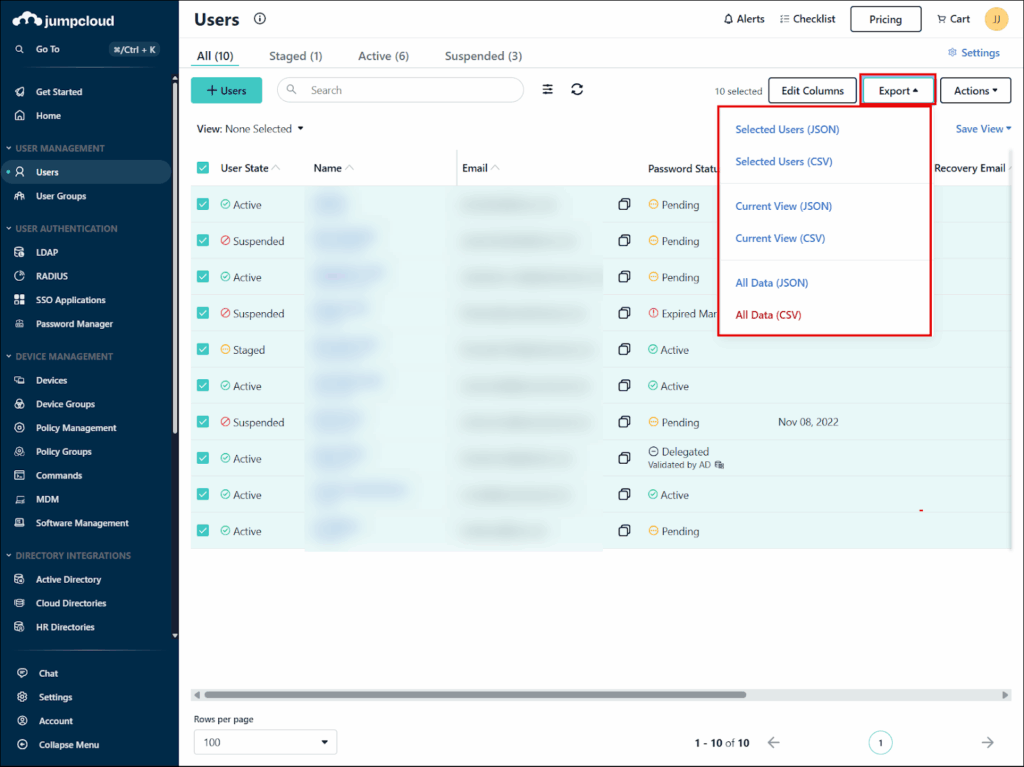
Requested Bonus Features (Because We Listen!)
We’ve also squeezed in some highly requested quality-of-life improvements.
Say goodbye to slow-loading, massive lists. Pagination speeds up your page load times and gives you control over how many users you see at once, with options for 10, 20, 50, or 100 rows per page. This makes navigating large directories much snappier.
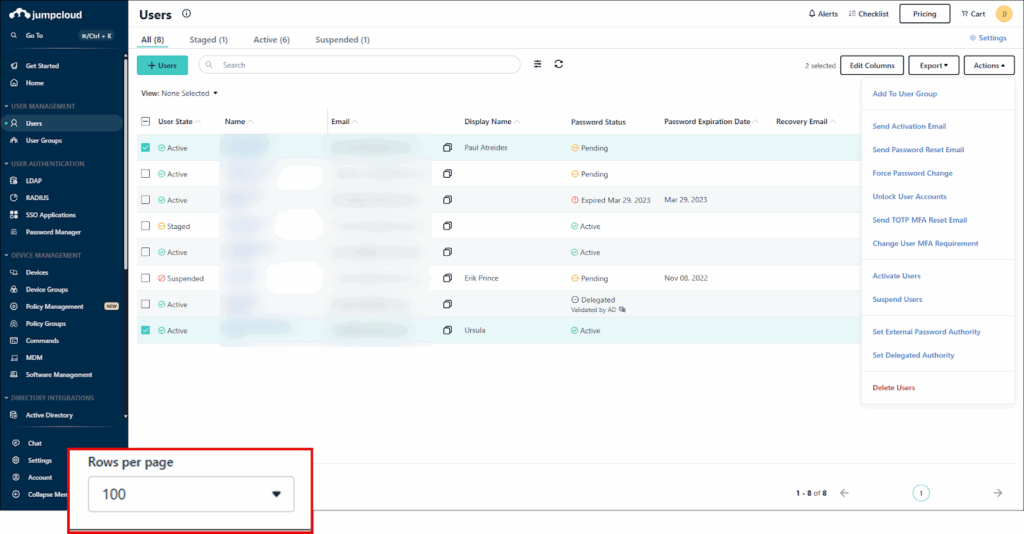
Need to switch your users’ name format between “First Last” and “Last, First”? You can now do this with a single click of the Change Name Type button. It’s a small detail, but it makes a big difference when presenting or reviewing user data.
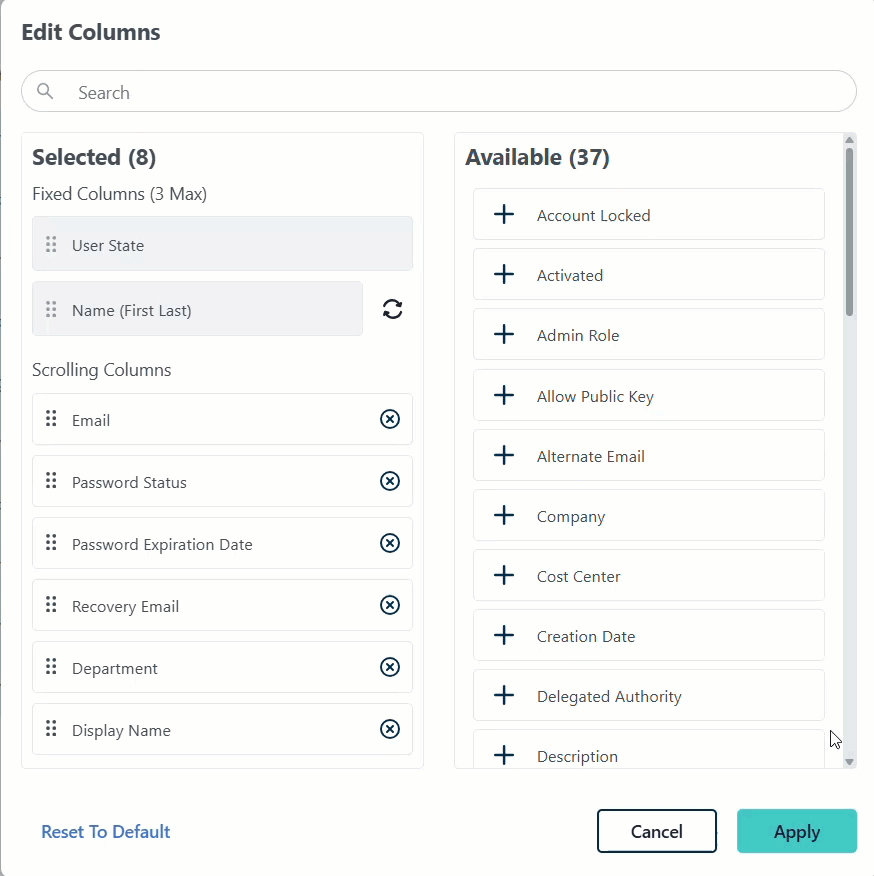
Log in to your Admin Portal today to see these enhancements in action.
What other features and enhancements would you like to see in your Users List? Submit a feature request.




