Windows Server licensing is expensive. Costs quickly mount that can impact operations, especially when IT departments need to undertake an upgrade of their Active Directory server(s). For a small and medium-sized enterprise (SME), a five-figure expenditure like this can acutely restrict what IT is able to accomplish in a given year. What’s more, the costs aren’t only financial: IT might not be as effective in enabling other departments to be more productive themselves given the time and effort this kind of administrative work might entail.
AD alternatives do exist that centrally manage user identities, access control, and devices for less money. It’s also possible to extend the lifespan of your IT infrastructure through these same complementary cloud services, offloading the high administrative and operational overhead required to maintain a datacenter which increases the total possible savings even further. As opposed to sending it all to Microsoft, resources can be better allocated to other organizational priorities that make a real difference to your organization.
Windows Server Licensing Costs
Speaking as a former IT director, this scenario feels all too personal: considering a big expenditure like this incites a moment of dread, but a decision must be made because the application server that your domain controller runs on has become too long in the tooth. You put it off as long as you reasonably could, even though your MSP partner probably has been nagging you to upgrade your hardware. A new server that can meet your sizing and specification requirements will cost five figures. And surprise … since you last needed to look, Microsoft has modified its licensing regime to function on a per core basis (not to mention every other Client Access License you need). The server rig will now cost you over $5,000 more than you anticipated, just to license Windows and avoid an unwelcome audit from Microsoft.
Microsoft licensing is complex (depending upon your agreement) and takes effort to demystify. The following is an unofficial tally of what the Windows Server licensing cost would be for an 8-core server.
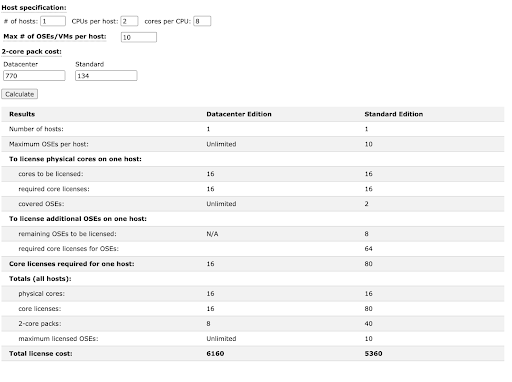
Datacenter Management Costs
And that’s just the beginning. You probably haven’t updated the version of your virtualization platform since you bought your server (and the new version requires downtime for a migration). Opportunity cost, time, and budget will get swallowed up by your server infrastructure. Not to mention, you’ll be paying for your partners to come on-site for a day to set up that hardware. Those visits usually result in side conversations regarding an upgrade to your network hardware.
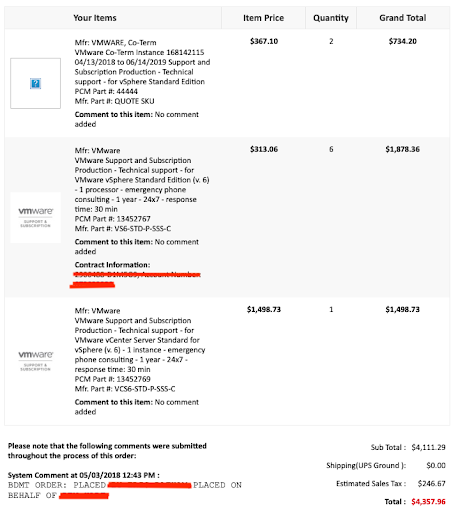
This is a real-life example … ouch.
Rationalizing Your Time and Spending
It’s worth taking a look at the advantages of newer cloud alternatives to either (i) replace the domain controller or (ii) extend what existing technology investments provide. JumpCloud’s open directory platform works cross-OS to manage devices either independent of a domain controller or alongside domain joined devices. For instance, it’s possible to manage single sign-on (SSO), deploy multi-factor authentication (everywhere), keep devices up-to-date with centralized patch management, offer remote assistance to your users, and configure secure RADIUS logins to Wi-Fi through JumpCloud. These systems aren’t just best practices: they’re required by insurers and to comply with regulations.
Since these services don’t run in your datacenter, there’s no need for more powerful hardware. With these capabilities in one place, it’s possible to do all of the things that you should be doing to establish secure logins to every resource and manage every endpoint that accesses them. That’s the essence of the open directory platform: bring your infrastructure and identities, and receive more value and the capacity to control and manage all of your “stuff.”
Don’t Pay the Server Core “Tax”
Your Microsoft licensing budget can be better spent elsewhere. For example, my IT department’s highest priorities did not involve managing servers; instead, we needed to complete our ERP implementation. This affected manufacturing, which is how the company made its money. Spending money on server licensing wouldn’t advance that objective or help us grow.
A more judicious use of resources helps teams to deliver better results, especially during lean economic times. Your work is in service of organizational objectives and strategies, not in service of servers. One could argue that Microsoft’s objective is to lock you into their infrastructure and offers very little motivation to help you be successful with whatever non-Windows “stuff” you might choose or need to use. This strategy might be good for Microsoft, but is it what’s best for your organization?
Try JumpCloud
JumpCloud’s open directory platform can be a standalone replacement for Windows domain controllers or complement Active Directory and Azure Active Directory, depending on your setup, to establish holistic identity and device management.
JumpCloud offers a variety of Professional Services to help ease the load your employees face. Or, if you’re ready, sign up for a trial of JumpCloud today.




