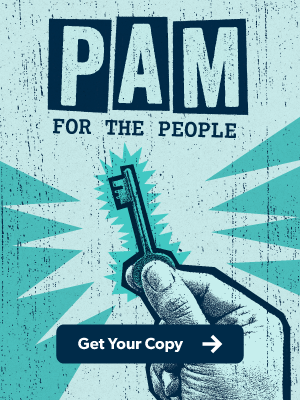If you’ve ever tried to manage database access across a growing infrastructure, you know how quickly things can spiral.
Teams move fast, environments shift, and before long, you face problems with VPN tunnels, shared credentials, and a list of users and third parties with far more access than they need. These might have worked when everything was on-prem, but not anymore.
With databases residing in the cloud, on-premises, or both, and access points extending to contractors, global teams, and containerized applications, traditional security measures simply cannot keep pace. This is where privileged access management (PAM) becomes essential.
This blog post will explore the importance of securing database access, why traditional methods like VPNs and policies are no longer sufficient, and the key differences in database access security with and without PAM. Finally, we’ll delve into how PAM effectively secures database access. Let’s begin!
The Importance of Securing Database Access
The average cost of data breach is $4.9M.
Databases are often the ultimate target of cyberattacks because they house the most valuable digital assets, customer data, financial records, intellectual property, and regulated information. When access to databases is unmanaged or loosely controlled, the result is an expanded attack surface that threat actors can exploit.
What makes the risk even more acute is the diversity of database deployments in modern organizations:
- Cloud-native platforms such as AWS RDS, Azure SQL, and Google Cloud SQL
- Containerized microservices that spin up and down dynamically in Kubernetes or similar environments
- Legacy on-prems maintained within internal data centers
- Embedded or edge-hosted databases like SQLite in applications or devices deployed in the field
In such a dynamic landscape, static controls and manual oversight are no longer sufficient. Security and compliance standards, from ISO 27001 and PCI-DSS to HIPAA and SOX, consistently point to the need for granular, auditable, and policy-driven control over privileged access.
Over 70% of companies report that employees have been granted inappropriate access to sensitive data, or that former employees have retained access after their departure.
In other words, privileged access management is no longer a best practice. It is a baseline requirement for protecting your organizational data.
Why VPNs and Manual Policies Fail to Secure Database Access
Virtual private networks (VPNs) have traditionally served as the go-to method for enabling remote access to internal systems. However, when it comes to securing database access, VPNs fall short in multiple, often critical, ways.
VPNs Assume Too Much Trust
VPNs were designed to provide a secure tunnel between the user and the internal network. Once authenticated, users often gain broad access to network resources, including databases, regardless of their actual role or intent. This implicit trust model violates modern Zero Trust security principles and increases the risk of lateral movement in case of a breach.
Lack of Granular Access Control
VPNs provide binary access. Users are either in or out.
They don’t offer fine-grained control over which database instances a user can access or what operations they are allowed to perform. This leaves organizations dependent on manual configuration at the database level, introducing inconsistency, human error, and administrative overhead.
No Session Visibility or Auditing
VPNs don’t log or monitor what happens after the connection is established.
There’s no session recording, command-level tracking, or behavioral analytics for database interactions. Without this, IT and security teams have limited insights into privileged activities, making compliance and incident response significantly harder.
Incompatible with DevOps and Modern Cloud Models
VPN-based architectures struggle to integrate with dynamic, cloud-native environments where workloads scale up and down rapidly, and users require just-in-time access. Manual policy updates can’t keep up with the agility required by DevOps teams, CI/CD pipelines, and microservices architectures.
TL;DR: While VPNs provide a basic layer of encryption for remote connections, they were never designed to manage the complexity, velocity, and privilege-sensitive nature of database access.
With and Without PAM
| Capability | Without PAM | With PAM |
| Access Method | Direct IP access, static VPN tunnels | Brokered, policy-driven access through secure gateways |
| Credential Management | Shared, hardcoded, or manually distributed credentials | Centralized, vaulted credentials with zero exposure |
| Visibility and Auditing | Limited to none; no session logs or activity trails | Full session recording, real-time monitoring, and audit trails |
| Privilege Control | Persistent, broad access rights managed manually per system | Just-in-time, role-based access with granular control |
| Deprovisioning | Manual and error-prone; access may persist after offboarding | Automated revocation of all access via identity integration |
| Scalability | Difficult to maintain across hybrid or multi-cloud setups | Unified policy enforcement across all environments |
| Security Model | Implicit trust once on the network | Zero Trust, least-privilege by default |
Secure Database Access with PAM
1. Credential Vaulting and Rotation
In most database environments, credentials are scattered across systems, shared between admins, and reused far beyond best-practice lifespans. This creates unmanaged attack surfaces and leaves sensitive systems exposed to credential theft and misuse.
What privileged access management does:
- Centralizes credentials in an encrypted vault
- Enforces strict access policies
- Rotates them automatically
For DBAs and DevOps teams, this removes the operational burden of manual updates and reduces the risk of lingering access.
Example: In a CI/CD pipeline where database credentials were traditionally hardcoded into deployment scripts, PAM integrates to inject time-bound credentials dynamically at runtime, then rotates them immediately after use, ensuring both automation and security.
2. Role-Based and Just-in-Time Access
Traditional access models over-provision users by granting persistent rights that exceed actual needs. Over time, this leads to privilege sprawl, where users accumulate broad access that may no longer reflect their job functions.
51% of companies reported that non-employees still had access to business data even after their projects were finished.
PAM enforces least-privilege access through a combination of role-based access control (RBAC) and just-in-time (JIT) provisioning.
How does that work?
Users are assigned roles aligned with their responsibilities, and access is granted dynamically only when needed and only for a defined time window. This way, you can reduce standing access and eliminate the risk of dormant credentials being exploited.
Example: A developer in a QA environment has read-only access to test databases, while write access to production systems is limited to a small operations team.
Suggested reading: Best Practices for Privileged Access Management
3. Session Recording and Monitoring
Traditional logging provides limited insight into what users actually do once connected to a database. PAM enhances observability by capturing full session activity, including keystrokes, queries, and screen interactions across privileged database sessions.
These recordings allow security teams and auditors to ensure:
- Full playback of user sessions
- Proactive policy enforcement and anomaly detection
- Audit and compliance requirements with contextual logs
- Lower MTTR (Mean Time to Resolution) during incident response
Unlike traditional logs that may only capture login times or SQL statements, PAM session monitoring can reconstruct entire sessions for forensic analysis, policy enforcement, or training purposes.
Example: If a contractor accidentally drops a production table, the PAM session recording allows the incident resoınse team to replay the session, see exactly what was typed and when, and identify where process controls failed, without needing to dig through incomplete logs or rely on user explanations.
4. Access Brokering (No Direct IP Exposure)
In complex environments, users might need access to multiple systems, but exposing raw credentials or opening direct network paths increases the risk surface. Privileged access management solutions offer access brokering as a secure intermediary layer that connects users to databases without revealing credentials or requiring direct connectivity.
Access brokering allows teams to grant access to a database instance without ever sharing the actual login details. PAM handles the authentication on behalf of the user and launches the session in a secure way.
Example: Instead of giving a third-party vendor SSH access to a database host with login credentials, PAM brokers a session through a secure gateway. The vendor clicks a link to initiate a connection, PAM authenticates behind the scenes, and the session is launched without credential exposure or VPN access.
5. Disaster Recovery and Backup Access
PAM plays a critical role in maintaining database availability and integrity during disasters. In failover scenarios, whether due to ransomware or misconfiguration, PAM ensures secure, continuous access without manual reconfiguration.
PAM platforms replicate vaults and access policies across primary and backup environments, avoiding security gaps during the transition. Just as importantly, PAM provides the audit trails and workflow documentation needed for compliance with standards like HIPAA, NIST, and ISO 27001.
Simplify Secure Database Access with JumpCloud
Legacy PAM doesn’t work in modern environments. JumpCloud PAM modernizes traditional approaches, empowering you to achieve security and compliance, no matter where your users and resources are located.
With JumpCloud PAM, you can grant, record, and control access to everything — from SaaS applications, to cloud infrastructure, to databases, and more.
Curious about learning more about how JumpCloud can help your organization secure privileged access? Book a demo and we’ll personally walk you through it.