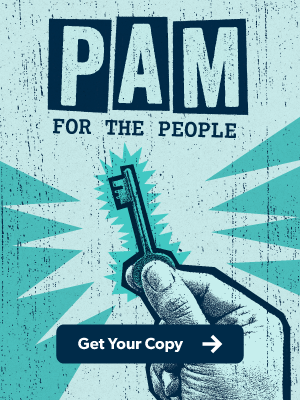Privileged access management (PAM) is a critical layer of security that controls who has access to sensitive systems, tools, and data.
It’s also one of the most misunderstood and under-implemented solutions across small and medium-sized businesses (SMBs).
Many IT and security professionals know they need stronger access controls. But when it comes to implementing PAM across the entire environment, progress often stalls. 🫥
Why? Because most PAM solutions aren’t built for modern, growing teams.
If you’ve ever looked into PAM and thought, “This looks expensive, complicated, and built for someone else,” you’re not alone. A lot of teams feel the same way — and for a few common reasons. 👇
1. PAM Isn’t Designed for Remote Work Setups
A lot of PAM tools out there were built with big, on-premise environments in mind. They assume you’ve got racks of servers, tight network controls, and a dedicated security team to manage it all. That’s just not the reality for most growing organizations today.
Today’s work happens in the cloud, on any device, and from virtually anywhere. If a PAM solution can’t handle SaaS apps, remote access, and modern infrastructure without slowing everything down, it’s not going to be of much help.
Today’s PAM needs to work where your team works. That means cloud-friendly, easy to deploy, and no reliance on VPNs or perimeter-based security models.
2. PAM Is Complex and Expensive
Most PAM vendors cater to enterprises. That means enterprise-sized pricing, enterprise-level onboarding, and enterprise-style complexity.
Smaller organizations are expected to pay for features they won’t use, host infrastructure they don’t want, and hire people they can’t afford. That’s a non-starter for lean IT teams who need to move fast and don’t have time for a six-month rollout.
Modern teams need PAM that’s affordable, easy to set up, and manageable without needing a full-time security engineer.
3. PAM Isn’t Built to Support IT-Security Collaboration
Many PAM tools are built with only security teams in mind. They’re designed for big organizations with specialized roles. And don’t consider how things work in smaller or hybrid teams where IT often wears both hats.
Privileged access touches every part of a modern organization: devices, users, applications, infrastructure, and third-party tools. If PAM doesn’t support collaboration between IT and Security, or if it excludes IT from using it altogether, it fails its purpose.
PAM must be intuitive enough for IT admins, with built-in context and controls that don’t require deep security specialization.
4. PAM Vendors Are Reluctant to Innovate
Many legacy PAM vendors are focused on maintaining enterprise contracts and renewals. They prioritize predictable revenue streams over innovation.
That’s why most PAM tools haven’t evolved to meet the needs of SMBs or modern IT environments.
This risk-averse behavior reinforces the idea that PAM is an enterprise-only tool. It creates a cycle where only large organizations have access to mature solutions, while the rest are left behind.
The market needs vendors who are willing to challenge this cycle. Those who can offer PAM that’s flexible, scalable, and intentionally designed for SMBs and cloud-first organizations.
How You Can Break Through the PAM Barriers
The good news is, IT and security teams like yours are rethinking what PAM should look like — and finding smarter ways to make it work. ⚡
Here are a few steps you can take to get privileged access under control:
- Start with what matters most. You don’t need to overhaul your entire access strategy overnight. Focus first on your highest-risk accounts and most sensitive resources. Implement just-in-time access or session monitoring for critical roles, then expand from there.
- Look for solutions built for modern environments. Choose a PAM platform that’s cloud-native, device-aware, and doesn’t require a VPN to function. It should work across SaaS apps, remote infrastructure, and hybrid teams without friction.
- Prioritize ease of use. The best security tools are the ones your team can actually use. Look for platforms that make it easy to set policies, delegate access, and monitor activity without needing deep security expertise.
- Make PAM a shared responsibility. Whether you have a dedicated security team or not, PAM should be accessible to IT. Look for vendors that support IT-Security collaboration with intuitive interfaces, shared workflows, and role-based access.
- Push for vendor transparency. Don’t settle for bloated pricing or unclear onboarding requirements. Ask direct questions: How long will this take to deploy? Can IT own it? What will it take to scale with our growth?
You don’t have to settle for complexity or wait until you’re big enough to get started with PAM. 😃
We put together the “PAM for the People” eBook to help teams like yours move forward. It covers what modern, accessible PAM looks like, how to get started, and what to prioritize when choosing the right solution. Get your copy now.