Vault allows you to audit actions performed on databases configured within the platform. This article outlines the steps to view and analyze database activity logs.
- Log in to the Vault platform.
- Go to Databases. A list of all the configured databases is displayed.
- Select a desired database and click Actions.
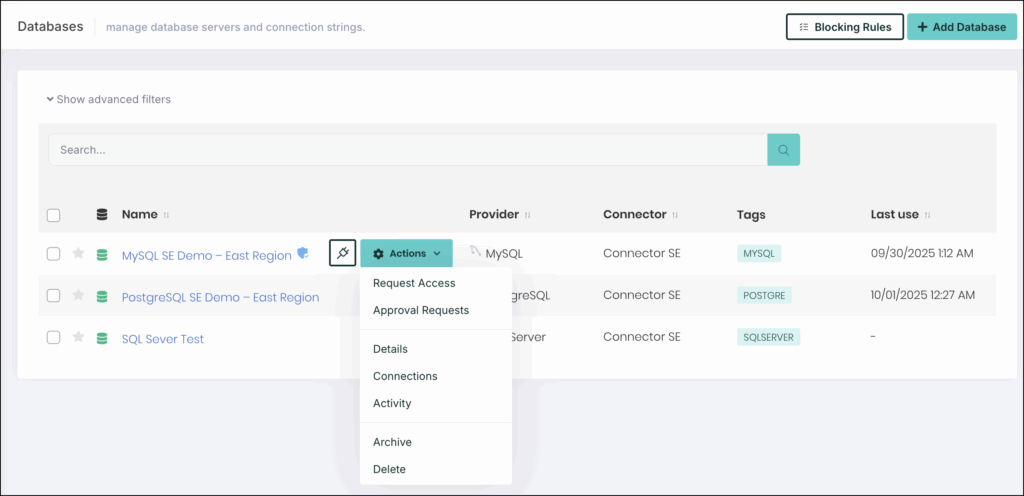
- Select Connections from the dropdown menu. A list of all available connections is displayed.
- Select a desired database and click View Files.
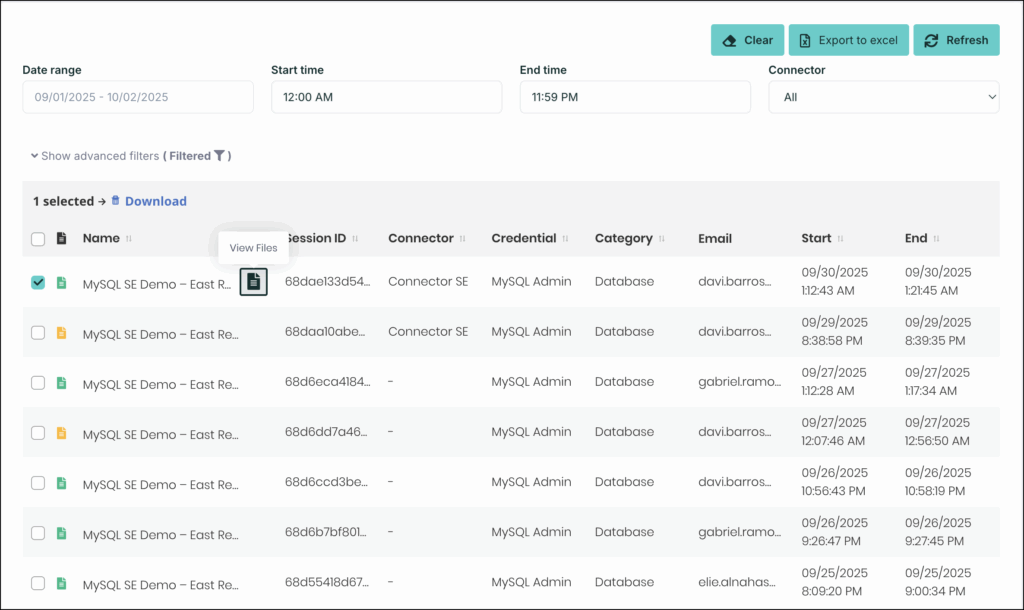
- On the Session Files window, the complete history of accessed files and activities is displayed.
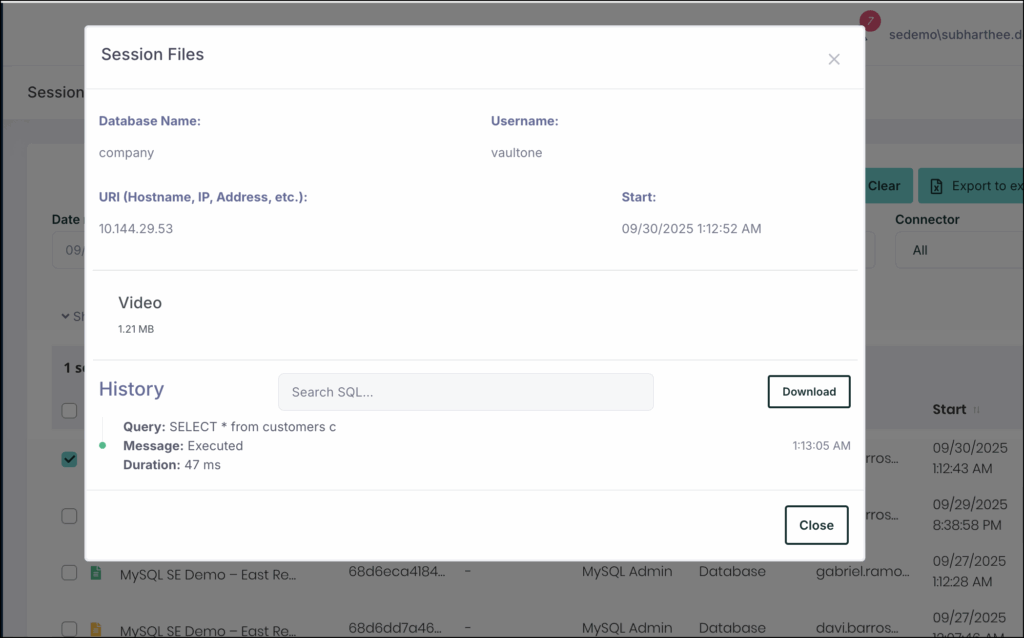
Back to Top