In VaultOne, a collection of grouped machines that can be managed together and made available to users is called a Pool. When all machines in a pool are in use and the pool reaches 100% capacity, VaultOne will display a warning. At this point, administrators may need to add more machines to the pool to ensure continued availability.
Adding Servers to a Pool
- Go to the Servers menu in your VaultOne portal.
- Select the desired pool and then click Actions > Edit.
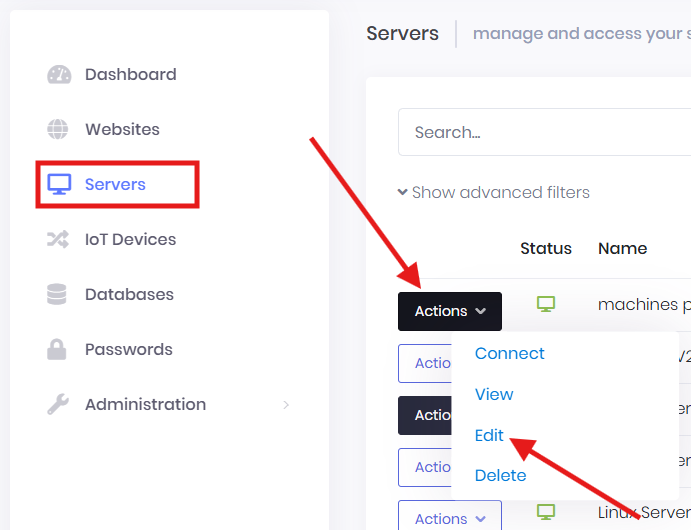
- Add the additional servers you want to include in the pool.
- After adding the new servers, click Save to apply the changes.
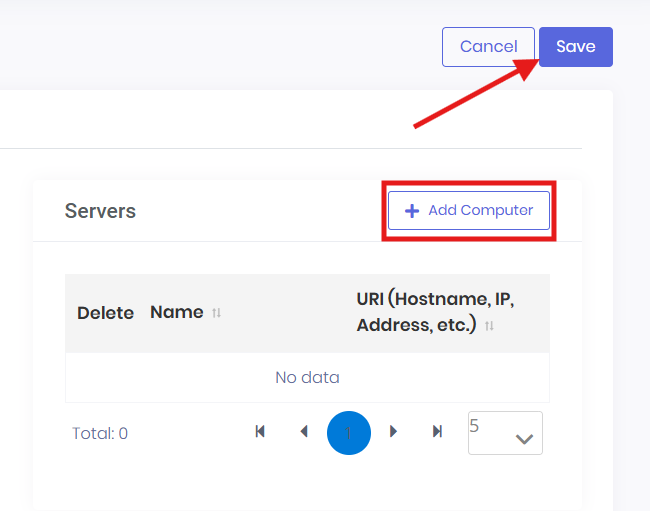
Back to Top