VaultOne allows you to access websites through an incognito browser tab, enhancing privacy for your browsing sessions. To enable this functionality, you need to configure the VaultOne browser extension to operate in incognito mode.
Enabling Incognito Permission
- Open your browser (e.g., Google Chrome).
- Click on the Extensions icon in your browser's toolbar.
- Locate the VaultOne Extension.
- Click on the three dots next to the extension name and select Manage extension.
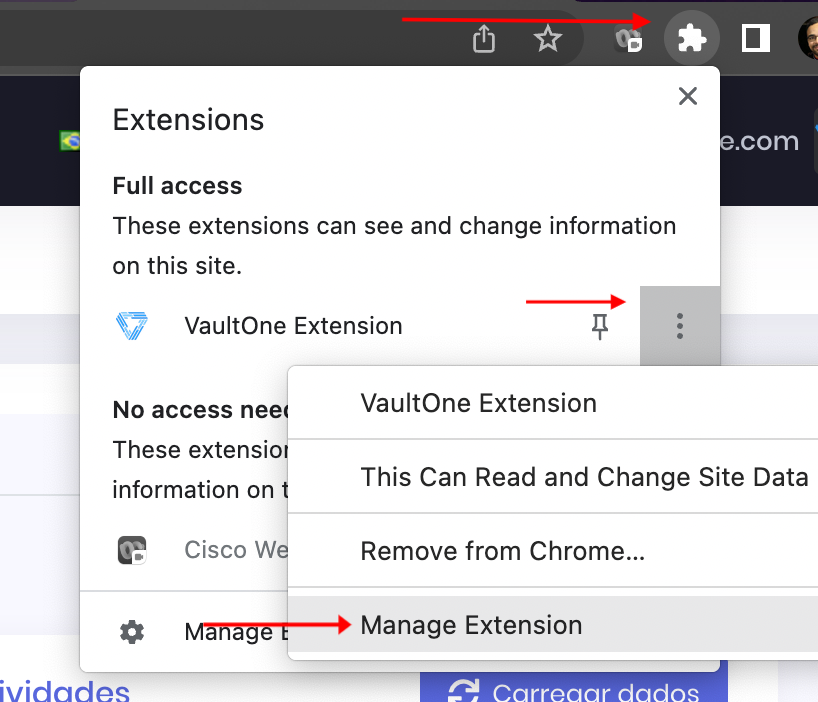
- On the extension management page, find the setting Allow in incognito.
- Toggle this setting to On (enable it).
- Once this setting is enabled, you can use the VaultOne Extension to access websites securely within an incognito tab.
Back to Top