This guide explains how to access databases or other applications using RemoteApp on Windows Servers through VaultOne.
Enabling RemoteApp
- When creating or editing an asset in VaultOne, enable the RemoteApp option.
- Configure the arguments for the desired program. For example, to pass connection parameters, you can use:
-con "driver=postgresql|openConsole=true|folder=Postgres|user={{user}}|password={{password}}|{{domain}}"
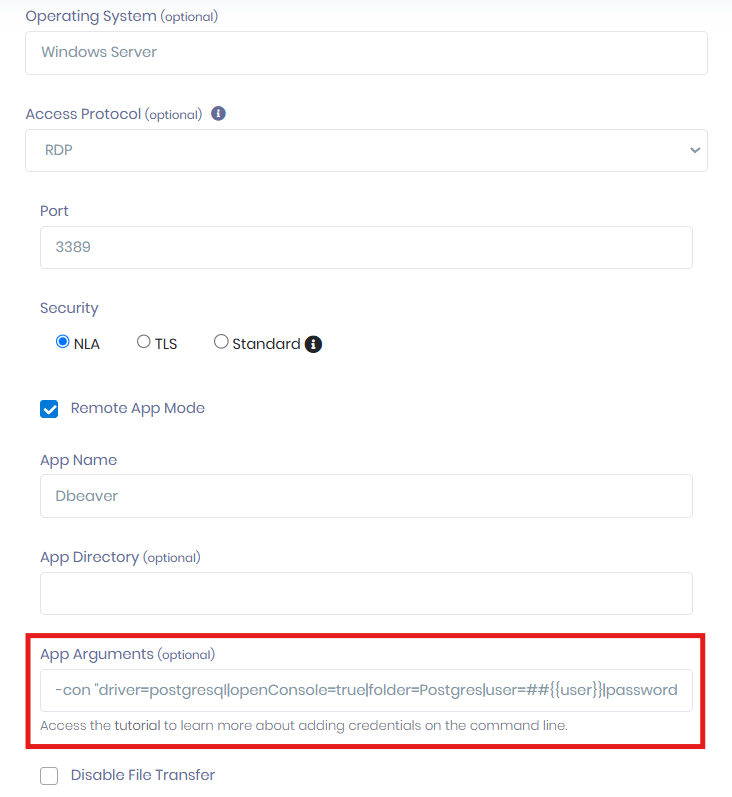
Registering the Credential for RemoteApp Access
- Create a new credential for the application that will be accessed via RemoteApp.
- Register the credential as shown in the example image.
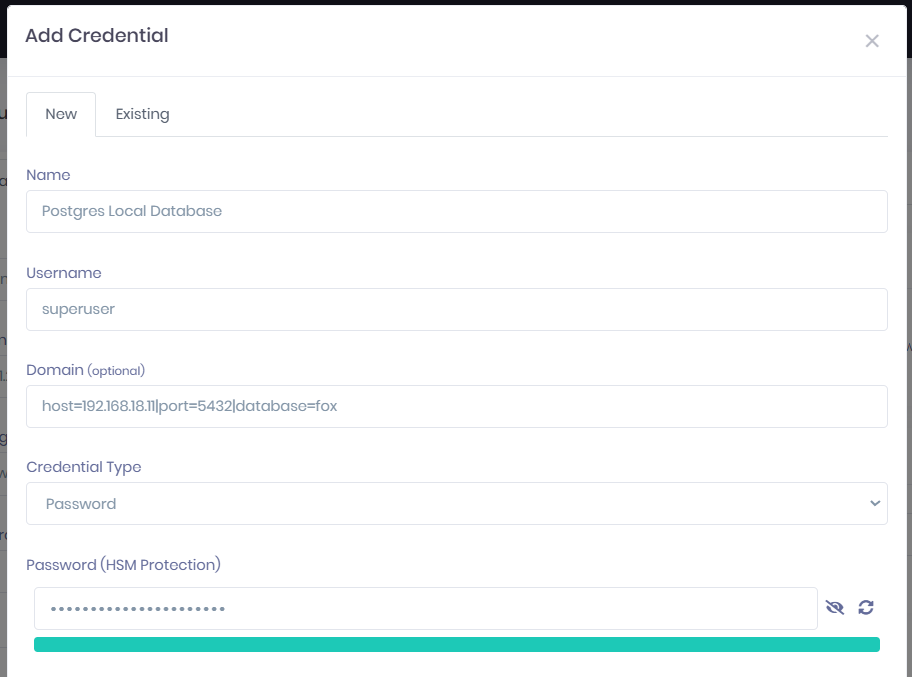
Accessing the Application via RemoteApp
- In the Servers menu, select the desired server.
- Click Actions > Connect > Connect.
- If the arguments include keys such as user={{user}}|password={{password}}, two fields will appear during the connection process:
- credential used to connect to the server
- credential used by the RemoteApp
- The application will launch via RemoteApp, and the login information will be automatically filled in.
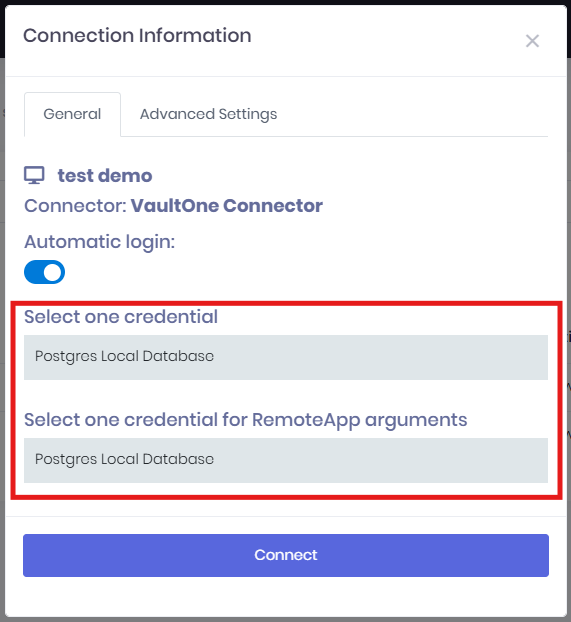
Note: Not all parameters shown in the example are mandatory for using RemoteApp. Some parameters are specific to certain scenarios and applications.
Back to Top