VaultOne provides a Swagger interface containing comprehensive documentation of our APIs. This allows you to integrate third-party solutions with VaultOne or automate specific processes and services.
Follow the steps below to access the API documentation.
Requirements
- A dedicated API user which is necessary for authentication and authorization of API calls
Creating an API user
- Go to Administration > Users to create an API user.
- Activate the API user by clicking the confirmation link sent to the user’s email address.
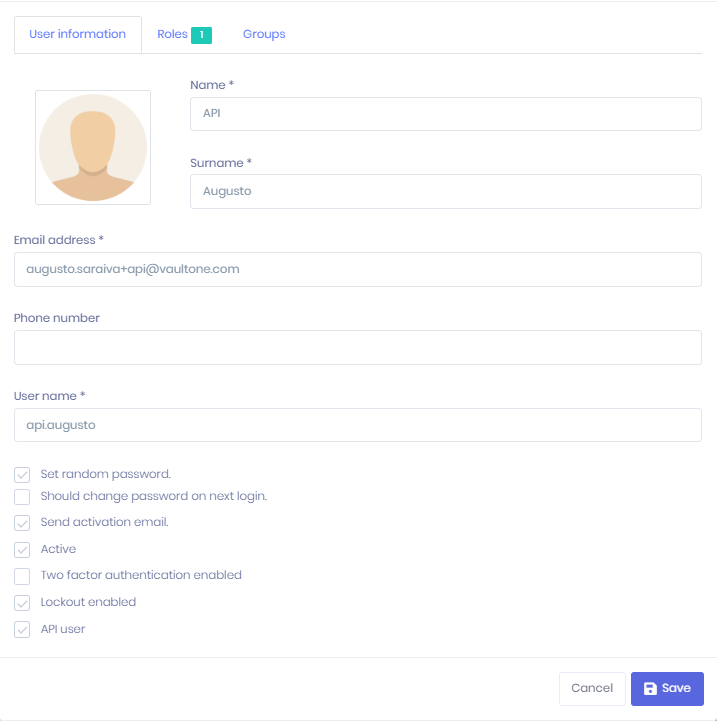
Accessing the VaultOne API
- Open your browser and navigate to the URL of your VaultOne environment.
- Enter the following information:
- Vault Name
- User name or email
- Password
- Optional: select Stay signed in
- Click Log in.
- You will be redirected to the VaultOne interface after successful authentication.
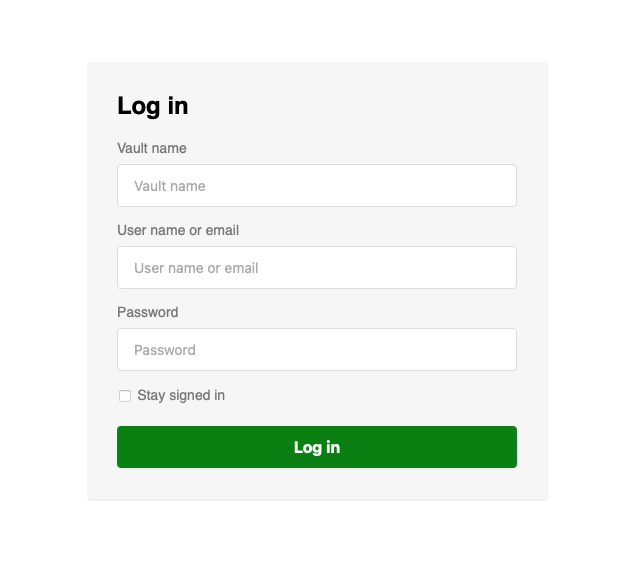
- Once logged in, select Swagger UI.
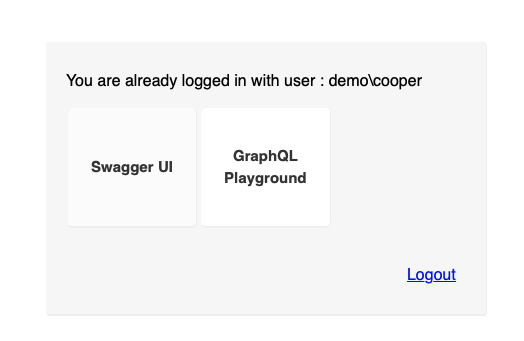
- You’ll be redirected to the Swagger page where you can explore all available API endpoints, see request and response formats, and even test calls directly.
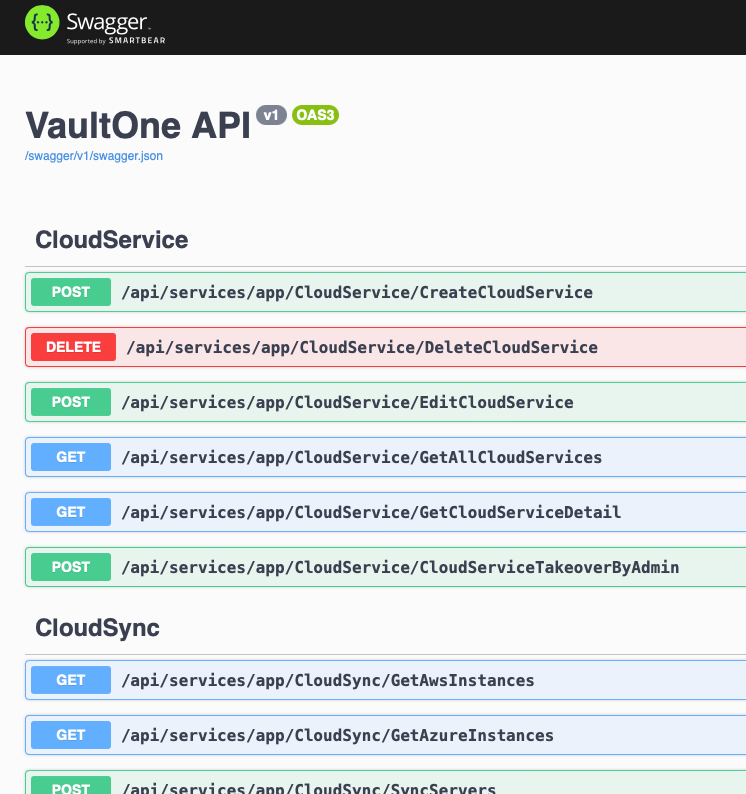
Back to Top