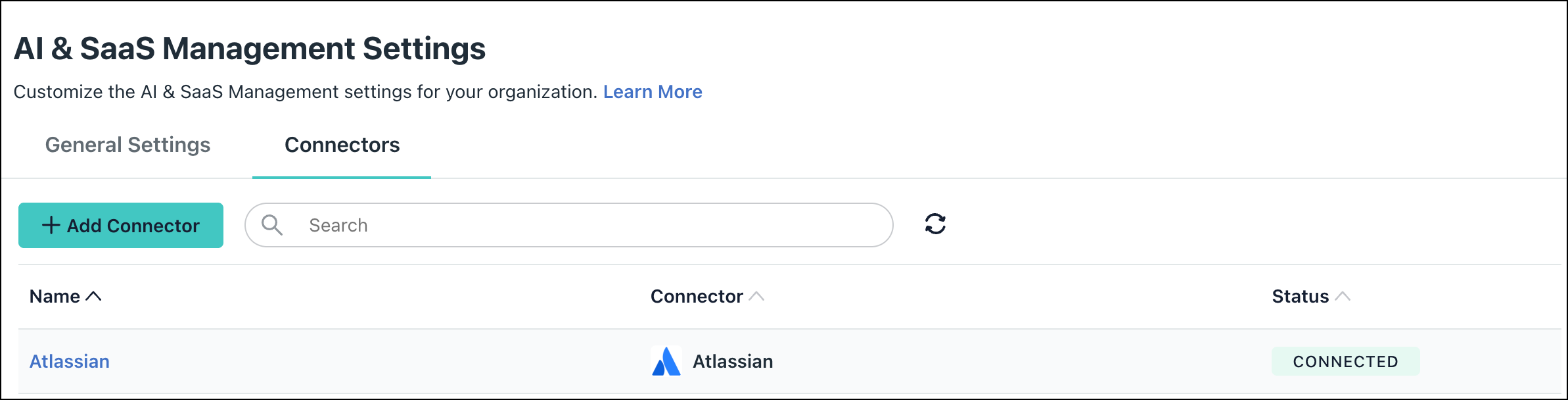JumpCloud® AI & SaaS Management gives you visibility and control over shadow IT, including AI and SaaS app usage, within your org. Connectors detect shadow IT without adoption of a browser extension and provide a significant increase to valuable usage and security insights.
The Atlassian Connector retrieves users lists and their access groups data from the Atlassian API. It captures new users and new group associates via periodic polling for real-time updates. This connector also ensures data integrity and security because it is configured via OAuth with read-only permissions.
- Atlassian Users/Access Groups: Provides an up-to-date list of Atlassian users per Atlassian products such as Jira, Confluence etc.
Considerations
- Based on your organization’s size, the initial collection of data may take some time, up to an hour.
Configuring JumpCloud
- Log in to the JumpCloud Admin Portal.
If your data is stored outside of the US, check which login URL you should be using depending on your region, see JumpCloud Data Centers to learn more.
- Go to Access > AI & SaaS Management > Settings.
- Under AI & SaaS Management Settings, click the Connectors tab, then click + Add Connector.
- Select Atlassian and click Connect.
- Enter a name and click Connect.
- Follow the redirect prompt from Atlassian by clicking Accept.
- You will now see Atlassian in your list of Connectors.
If permissions are accidentally removed, or if the admin who configured left your organization, the connector will stop working and you will be prompted to Reconnect.
Required Permissions
- View user groups: Allows JumpCloud to list the user groups in your site.
- View user information in Jira that the user has access to, including usernames, email addresses, and avatars: Allows JumpCloud to list the users in your site.
Uninstall/Remove
- On the Connector’s detail page, click on Delete Connector and follow the prompts.
- You can also revoke the JumpCloud SaaS Management application's access via Atlassian Account Management.