The Mobile Device Management (MDM) Certificate and Token Status Board in the Multi-Tenant Portal (MTP) saves MTP Admins time trying to figure out when each of their tokens or certificates for MDM, SSO and Entra ID are expiring soon to prevent disruption for their users. This feature also gives an aggregate view of all tenant organizations tokens and certificates and the status of each.
Prerequisites
- You need to have MDM or SSO configured for your organizations in order to take advantage of this Status Board. See MDM in JumpCloud and Get Started: SAML Single Sign-On (SSO) to learn more.
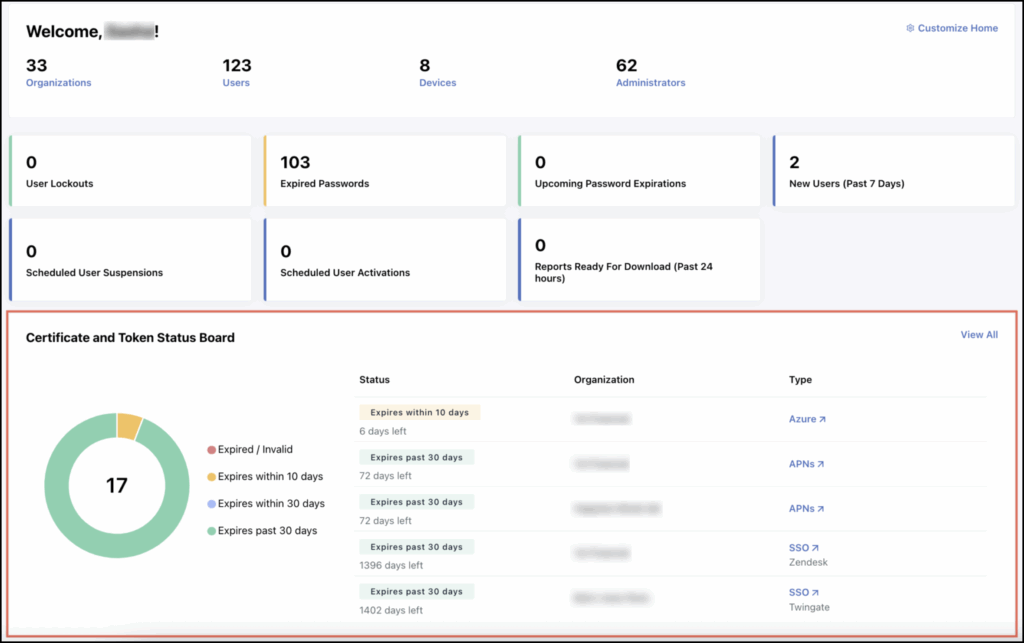
Using the MDM Certificate and Token Status Board
To use the Status Board:
- Log in to your MTP.
- The MDM Certificate and Token Status Board will be on your Homepage. If you have MDM or SSO configured for any of your orgs, their statuses will appear. If you don’t have either configured, set them up in the Admin Portal so you can take advantage of this feature. See MDM in JumpCloud and Get Started: SAML Single Sign-On (SSO) to learn more.
- The snapshot view will give you the total amount of certificates and tokens being used across all of your managed orgs, and insight into the status of the certificates or tokens that are either Expired, Expiring within 10 days, Expires within 30 days, or Expires past 30 days for five of your most urgent statuses from most out of date to least.
- The board also displays the Type and which Organization this certificate or token applies to.
- Click on any of the five org names listed in the board to take you directly to the Admin Portal for that org so you can address the expired/expiring status.
- Click View All to see a list of all the certificates and tokens being used. You can also click the filter dropdown menu to filter by Organization, Status, or Type, then click Apply.
- The details page shows you the Status, Expiration date, Organization, Type of certificate or token, and the Display Name for that certificate or token.
- Click on the Type, next to the Organization that you want to address.
- You can also click Export in the top right corner of this page to export this list.
- If all of your certificates and tokens are up to date, this board will collapse into a single status message saying "your certificates and tokens are all set! Nothing is close to expiring."
Back to Top