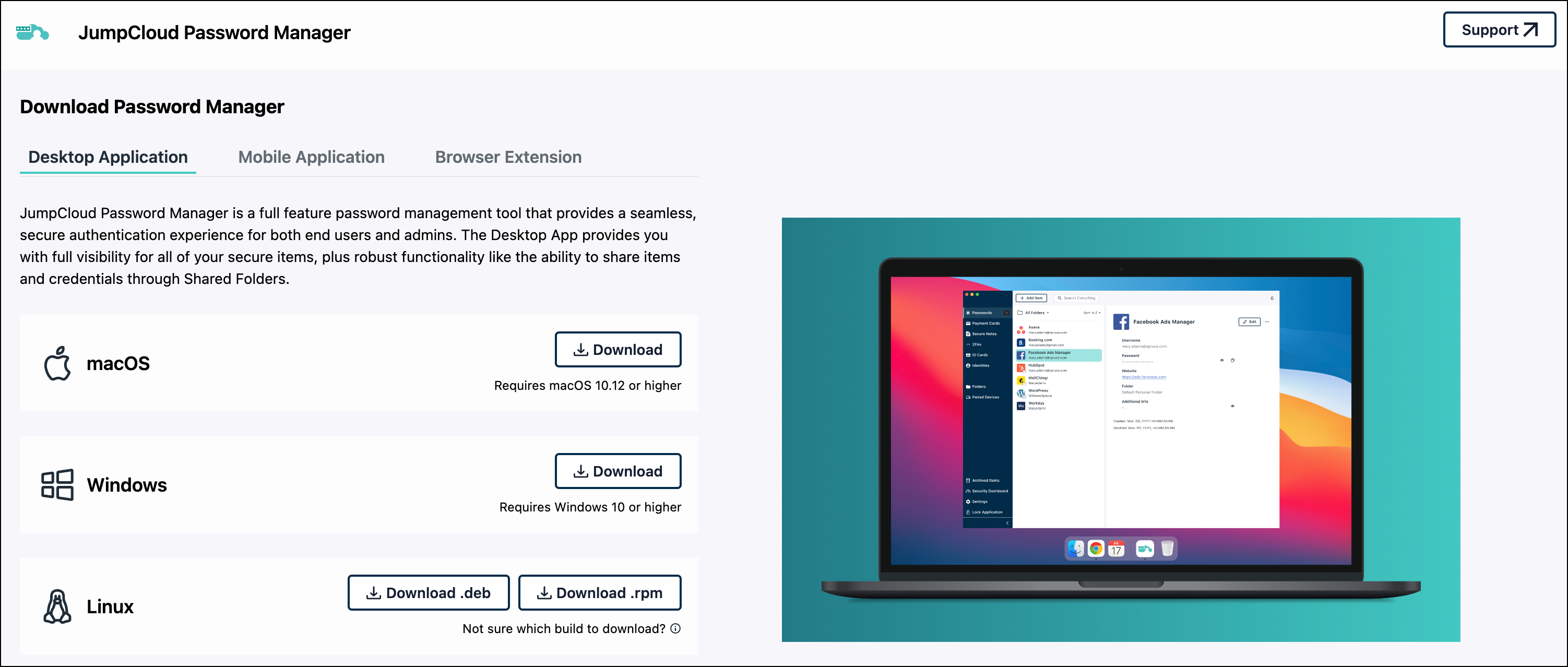JumpCloud now offers a full feature password manager that is fully integrated into the JumpCloud product and all of our single sign-on applications. Users will have a seamless authentication experience without relying on a third-party solution.
Enrollment Experience
You will receive a Password Manager Invite email, and will be prompted to Download Password Manager.
- Follow the prompts to download and launch the application.
- On the Password Manager Activation screen, enter your email address and click Activate Account.
- You will receive an email that contains a verification code to enter on the Verify Account page in the application.
- After the account is verified, you are prompted to create and confirm a PIN.
Warning:
This PIN is how you will access the application, and should be something you can remember.
- After the PIN is confirmed, the enrollment is complete.
Back to Top