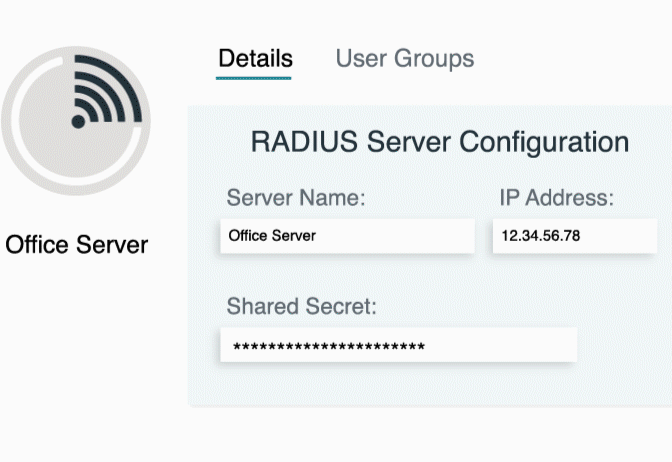Updated on February 14, 2025
A Local Area Network (LAN) is foundational to modern computing environments. This article will explore everything you need to know about LANs, including their purpose, components, types, benefits, and challenges.
Definition and Core Concepts
A LAN is a network that interconnects devices—such as computers, printers, and servers—within a confined area like an office, home, or campus. LANs enable devices to share information, resources, and internet access without the need for them to be individually connected to an external network.
How LANs Differ from Other Network Types
- Wide Area Networks (WANs): Unlike LANs, which cover small areas, WANs span large geographical distances—think of the internet as the largest WAN.
- Metropolitan Area Networks (MANs): Positioned between LANs and WANs, MANs connect networks across a city or metropolis.
Key Characteristics of LANs
- High-Speed Data Transfer: LANs often use Ethernet connections and Wi-Fi technologies to deliver fast communication speeds, typically between 100 Mbps and 10 Gbps.
- Private Ownership: Most LANs are owned and managed by the organization or individual using them.
- Low Latency: The confined space of a LAN results in minimal delays when transferring data.
- Cost-Effective Communication: Since they operate within a limited area, LANs are more economical to set up and maintain compared to WANs.
Components of a LAN
A functional LAN comprises several interdependent components:
1. Network Devices
- Switches: These devices serve as intermediaries, channeling data packets between connected devices within a network.
- Routers: While switches handle internal communication, routers connect the LAN to external networks like the internet.
- Wireless Access Points (WAPs): These provide wireless connectivity within a LAN, crucial for devices like laptops and smartphones.
2. End Devices
- PCs and Laptops: Common devices for productivity and communication.
- Printers and Scanners: Shared resources accessible by any authorized user in the network.
- IoT Devices: These include smart thermostats, cameras, or even smart speakers.
- IP Phones: VoIP devices that offer cost-efficient communication solutions.
3. Media
- Wired LANs: Ethernet cables, such as Cat5e and Cat6 cables, are used for high-speed and reliable connections.
- Wireless LANs (WLANs): Devices connect using Wi-Fi, offering convenience and flexibility at the cost of slightly lower reliability than wired alternatives.
4. Protocols
LANs rely on standardized communication methods for seamless operation:
- Ethernet (IEEE 802.3): The most broadly used protocol for wired LANs.
- Wi-Fi (IEEE 802.11): A crucial protocol for WLANs, prioritizing wireless connection reliability.
How a LAN Works
The process of a LAN revolves around enabling devices within a defined area to communicate seamlessly:
Device Connection
Devices such as PCs and printers connect to the LAN via Ethernet cables (wired) or to WAPs (wireless).
Addressing
LANs rely on two addressing systems to route data effectively:
- IP Addressing: Assigned at the software level for universal communication protocols like TCP/IP.
- MAC Addressing: Hardware-specific identifiers unique to each networked device.
Example—Printing a Document
- A user sends a print request from a PC.
- The data travels to the printer through a switch or router within the LAN.
- The printer receives and processes the request, completing the task.
Types of LANs
LAN configurations can vary depending on the setup and technology mix used:
Wired LANs
These rely on Ethernet cables for direct device connections, offering unmatched speed and reliability. They’re ideal for fixed setups, such as offices and server rooms.
Wireless LANs (WLANs)
WLANs use Wi-Fi for connectivity, providing flexibility to connect multiple devices without physical constraints. They’re perfect for homes or dynamic office environments.
Hybrid LANs
A combination of wired and wireless components, hybrid LANs allow businesses to enjoy the reliability of Ethernet and the flexibility of Wi-Fi.
Key Features of a LAN
LANs come equipped with features that make them indispensable for modern IT environments:
- High Speed: Data transfer rates within LANs are significantly higher than those in WANs.
- Resource Sharing: Centralized access to printers, servers, storage devices, and internet connections eliminates redundancies.
- Security: LANs offer controlled access, allowing IT professionals to enforce policies and monitor activity for unusual behavior.
Benefits of LANs
Setting up a LAN offers numerous advantages for businesses and home users alike:
- Centralized Management: IT professionals can manage resources and permissions from a single point of control.
- Cost-Effectiveness: Avoid redundant investments by centralizing shared resources.
- Scalability: LANs can easily expand to accommodate growing needs, making them ideal for small-to-medium businesses.
Challenges and Limitations
While LANs are integral to modern computing, they aren’t without challenges:
Potential Challenges
- Congestion: High traffic can slow data transfer rates, particularly during peak hours.
- Security Risks: Cyber threats such as malware or unauthorized access are persistent risks within a LAN.
- Interference: For wireless networks, signal interference from other devices or structural obstacles can reduce efficiency.
Mitigating Challenges
Proper network design, sufficient bandwidth allocation, robust security policies, and regular maintenance are essential for ensuring optimal LAN performance.
Use Cases and Applications of LANs
LANs power diverse environments by adapting to a range of applications:
1. Business Environments
- File Sharing: Employees can collaborate easily by accessing centrally stored documents.
- Communication: Use of IP phones and intranet systems supports seamless communication.
- Data Storage: Centralized storage systems streamline backup processes and data management.
2. Educational Institutions
- Computer Labs: LANs support lab setups, enabling students to access tools and learning resources.
- Campus Connectivity: Faculty and staff can use LANs to share information and coordinate schedules.
3. Home Networks
- Personal Devices: Connect PCs, smart TVs, and game consoles.
- IoT Integration: Synchronize smart devices like thermostats, cameras, and assistants into a unified network.
Key Terms Appendix
- Local Area Network (LAN): A network interconnecting devices within a confined area like offices or homes.
- Ethernet: A wired communication protocol for high-speed LAN connectivity.
- Wireless LAN (WLAN): A network using Wi-Fi to enable device connections without cables.
- Switch: A device that connects other devices within a LAN, forwarding data based on MAC addresses.
- Access Point: A device facilitating wireless connectivity in a LAN.
- IP Address: A unique address identifying a device on the network for communication purposes.
- MAC Address: A hardware-specific address ensuring precise device communication within the LAN.