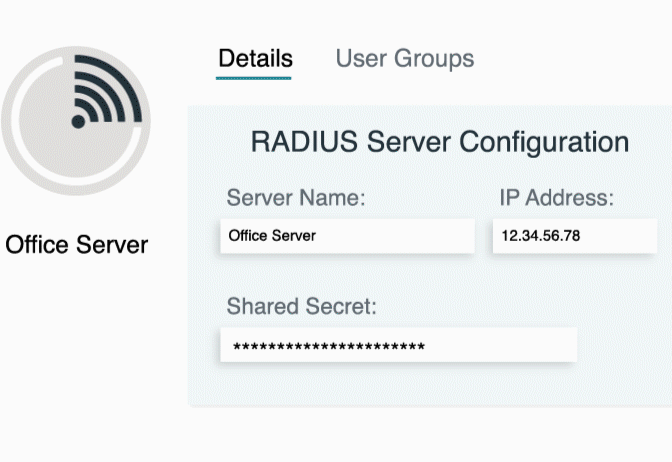Updated on March 7, 2025
There are two primary methods for assigning IP addresses—Dynamic IP Assignment, in which addresses are allocated automatically via a DHCP server, and Static IP Assignment, where a manual configuration ensures the address remains fixed. Each of these methods serves specialized networking needs, with key differences in implementation, benefits, and use cases.
Understanding how and when to use these IP assignment types is critical for ensuring security, scalability, and smooth network performance. This article breaks down the essentials to help you make informed decisions.
IP Address Basics
An IP address (Internet Protocol address) is a numerical label assigned to devices connected to a network. Think of it as a digital address that enables the sending and receiving of information between devices.
IP addresses typically come in two formats:
- IPv4: Four numerical segments separated by dots (e.g., 192.168.1.1).
- IPv6: A newer protocol using alphanumeric strings (e.g., 2001:0db8:85a3::8a2e:0370:7334).
Networks rely on these addresses to route data effectively, whether within a local setup or across the internet. How these IPs are assigned determines the network’s efficiency, reliability, and security.
What Is Dynamic IP Assignment?
Dynamic IP assignment involves automatically allocating IP addresses to devices via the Dynamic Host Configuration Protocol (DHCP). This process ensures that IPs are temporarily assigned to devices for a specific period—referred to as a “lease”—after which they may either renew or go back to the pool for reassignment.
How Does It Work?
- A device connects to the network and sends a DHCP discovery request.
- The DHCP server responds with an available IP address.
- Once the device accepts the offer, the server assigns the IP for a limited lease period.
- When the lease expires, the device either renews or receives a new IP address.
Dynamic IP assignment is ideal for networks with fluctuating numbers of devices, such as enterprise environments, home internet setups, or guest networks. It ensures efficient IP utilization without manual configuration by administrators.
What Is Static IP Assignment?
Static IP addresses are manually assigned to devices, ensuring the address remains constant over time. This eliminates the need for automatic reassignment and provides permanent identification within the network.
How Does It Work?
- A network administrator chooses an appropriate IP address within the network’s subnet.
- The admin manually configures the device’s settings, including:
- IP address
- Subnet mask
- Default gateway
- DNS server settings
- Once configured, the address remains unchanged unless edited manually.
Static IP assignments are crucial for devices requiring consistent connectivity and identification, such as servers, firewalls, and networked printers.
How Dynamic and Static IP Assignment Work
Dynamic IP Assignment Process
- Step 1: A device connects to the network and broadcasts a DHCPDISCOVER packet.
- Step 2: The DHCP server responds with a DHCPOFFER packet containing an available IP.
- Step 3: The device agrees to the offer and sends a DHCPREQUEST.
- Step 4: The DHCP server confirms with a DHCPACK and assigns the IP address for a specific lease period.
- Step 5: The lease can be renewed or released as required.
Static IP Assignment Process
- Step 1: The network admin selects an IP address outside the DHCP pool.
- Step 2: On the device, the admin manually configures the IP address along with subnet, gateway, and DNS information.
- Step 3: The static IP stays linked to that device unless manually changed.
Use Cases for Each Approach
When to Use Dynamic IP Assignment:
- Large Enterprise Networks: Effectively manage thousands of devices without manual configurations.
- Internet Service Provider (ISP) Clients: Assigns temporary IPs for residential subscribers.
- Guest Networks and IoT Devices: Facilitates scalability and seamless reconnections.
When to Use Static IP Assignment:
- Web Servers and VPNs: Maintain consistent IPs for continuous access and hosting.
- Network Devices: Devices like routers or printers that benefit from stable connectivity.
- Critical IoT Devices: Ensures reliable communication and persistent identification.
Benefits and Trade-offs
Advantages of Dynamic IP Assignment:
- Efficient IP Utilization: Frees up unused addresses for other devices.
- Scalability: Handles large volumes of devices with minimal administrator effort.
- Reduced Errors: Automated processes reduce the likelihood of misconfigurations.
Disadvantages of Dynamic IP Assignment:
- Lack of Consistency: IP changes may interrupt remote access.
- Security Challenges: Dynamic IPs can complicate granular security protocols.
Advantages of Static IP Assignment:
- Reliability: Ideal for remote access and consistent performance.
- Better Control: Easier to apply network policies and fine-tune security.
Disadvantages of Static IP Assignment:
- Manual Overhead: Administrators must manually configure and document assignments.
- IP Conflicts: Poor planning increases the risk of duplicate or conflicting addresses.
Tools and Best Practices for Managing IP Assignment
Dynamic IP Assignment Best Practices:
- Use DHCP lease durations suited to your network’s device churn rate (e.g., short leases for guest devices).
- Reserve specific IPs in the DHCP pool for essential devices requiring consistency.
- Regularly monitor DHCP logs to identify network saturation or misconfigurations.
Static IP Assignment Best Practices:
- Use an IP Address Management (IPAM) tool—such as SolarWinds IPAM or BlueCat—to document static assignments.
- Define a static IP range outside the DHCP pool to avoid conflicts.
- Regularly audit your network for unused static IPs and reassign them as needed.
Glossary of Terms
- Dynamic Host Configuration Protocol (DHCP): A protocol that automates IP assignment.
- Static IP Address: A manually configured IP address that does not change.
- IP Lease: The duration for which a device retains its DHCP-assigned IP.
- Subnet Mask: Defines the network and host portions of an IP address.
- IP Address Management (IPAM): Tools or systems for documenting and managing assigned IP addresses.
- IP Address Conflict: When the same IP is assigned to multiple devices, disrupting connectivity.