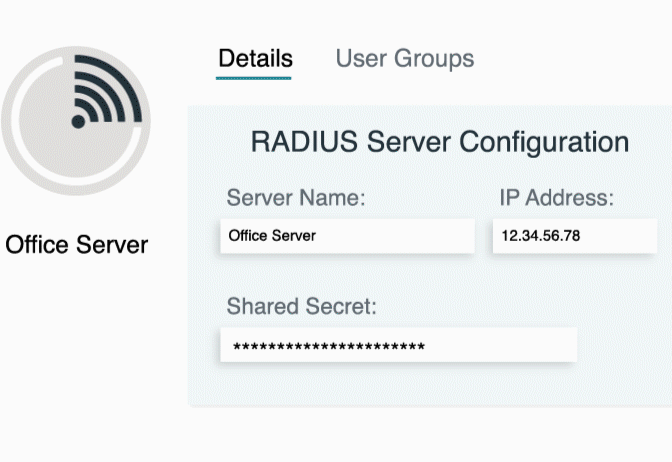Updated on March 7, 2025
Dynamic IP assignment automates the process of assigning IP addresses to devices on a network using the Dynamic Host Configuration Protocol (DHCP). It eliminates the need for manual configuration, making it ideal for growing networks. By assigning IPs automatically, it ensures smooth connectivity, simplifies management, and supports scalability in larger networks.
This article will explore the concepts behind dynamic IP assignment, how it works, its components, and the benefits and challenges it presents. Additionally, we’ll share tools and techniques to manage dynamic IP allocation effectively.
Definition and Core Concepts
Dynamic IP Assignment refers to the use of DHCP to temporarily assign IP addresses to devices within a network. Here are its core elements:
Dynamic IP Addresses
Unlike static IPs, which are permanently assigned, dynamic IPs are allocated to devices on a temporary basis. Once the lease expires or a device disconnects from the network, the IP can be reassigned to another device.
Static vs. Dynamic IPs
The key differences between these lie in:
- Assignment: Static IPs are manually configured, while dynamic IPs are auto-assigned by DHCP.
- Persistence: Static IPs remain constant, making them ideal for servers, while dynamic IPs change, suiting devices like laptops and smartphones.
- Use Cases:
- Static IPs are best for devices requiring consistent addresses (e.g., servers, printers).
- Dynamic IPs offer flexibility for devices temporarily connected to the network.
DHCP Overview
The DHCP process involves three main components:
- DHCP Server: Manages and assigns IPs.
- DHCP Client: A device that requests an IP.
- Lease Duration: Specifies how long an IP remains assigned to the client before renewal is required.
How Dynamic IP Assignment Works
Dynamic IP assignment is a four-step process involving DHCP communication between the server and client. Here’s how it works:
- DHCP Discovery: The client broadcasts a request for an IP address within the network, initiating the IP assignment process.
- DHCP Offer: The DHCP server responds, offering an available IP address, along with key network configuration details such as the subnet mask and default gateway.
- DHCP Request: The client accepts the offered IP address by sending a lease request to the server.
- DHCP Acknowledgment: The server confirms the lease, officially assigning the IP address to the device for the specified duration.
IP Address Lease and Renewal
Dynamic IP addresses are allocated for a defined lease duration. Before expiration, the client requests a renewal to extend the lease, ensuring continuous connectivity.
IP Address Pools and Subnet Management
The DHCP server maintains an IP address pool, a predefined range of addresses available for dynamic allocation. Subnetting further organizes these IPs efficiently, dividing a larger network into smaller, manageable segments.
Key Features and Components of Dynamic IP Assignment
- Automatic Address Management: DHCP automation allocates and manages IP addresses without manual intervention, reducing the potential for configuration errors.
- Scalability: Dynamic IP assignment supports large-scale networks by efficiently distributing available IPs across numerous devices, ensuring smooth operation.
- Address Reuse: Unused IP addresses are freed up and made available for allocation to other devices, optimizing network resources.
- Integration with DNS: Dynamic assignment integrates with the Domain Name System (DNS), ensuring hostnames update alongside IP address changes for accurate network mapping.
Benefits of Dynamic IP Assignment
- Efficient Network Management: Dynamic assignment removes administrative burden, especially in organizations with hundreds or thousands of devices.
- Enhanced Resource Optimization: By reusing IPs when they’re no longer in use, dynamic assignment prevents the exhaustion of available addresses in a given network.
- Error Mitigation: Dynamic IP allocation minimizes issues like duplicate IP conflicts, ensuring smoother network performance.
- Ideal for Enterprise and ISP Environments: Seamless connectivity for mobile devices and large-scale networks makes dynamic IP assignment indispensable for modern enterprises and ISPs.
Challenges and Limitations
Despite its advantages, there are some caveats to consider:
- Potential for Address Changes: Dynamic IPs can change periodically, posing challenges for remote access or devices relying on consistent IPs.
- DHCP Server Dependency: If the DHCP server fails, new IP assignments and renewals are disrupted, potentially impacting network stability.
- Security Concerns: Dynamic IPs require additional measures for tracking and securing devices, such as log monitoring and authentication protocols.
Tools and Techniques for Managing Dynamic IP Assignment
Mastering dynamic IP management requires thoughtful use of tools and strategies:
DHCP Server Configuration Best Practices
- Set up multiple DHCP servers for redundancy.
- Define clear ranges in your IP address pools.
- Regularly audit your configurations to ensure compliance with network policies.
IP Address Reservation
For devices requiring consistent addresses, use DHCP reservations. This ensures specific IPs are always assigned to certain devices based on their MAC addresses.
Monitoring and Logging
Network monitoring tools help track IP assignments and detect anomalies, enhancing network reliability and security.
Security Measures
Implement robust safeguards including:
- MAC Filtering to grant network access only to authorized devices.
- VLAN Segmentation to isolate network segments and limit potential breaches.
- Authentication Features to ensure only legitimate devices receive IP assignments.
Glossary of Terms
- Dynamic IP Address: A temporary IP address assigned to a device by a DHCP server, which may change after the lease period.
- DHCP (Dynamic Host Configuration Protocol): A protocol that automates IP address assignment and configuration within a network.
- Lease Duration: The time period during which a device retains its dynamically assigned IP address before it must renew the lease.
- IP Address Pool: A range of IP addresses maintained by a DHCP server for dynamic allocation to network devices.
- Static IP Address: A manually configured IP address that remains constant for a device.
- DHCP Reservation: A predefined setting that ensures a specific MAC address always receives the same IP address from the DHCP server.
- Subnet Mask: A numerical identifier that determines the network and host portions of an IP address, enabling efficient network segmentation.