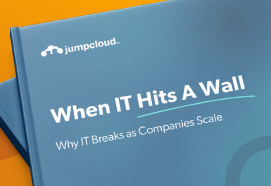Growth is good news for any company! New hires join, new markets open, and business momentum builds. But when growth accelerates, IT teams often find themselves stretched thin.
Many are still relying on spreadsheets, shared drives, and manual checklists to manage devices, accounts, and access.
This approach may have worked when your company had a handful of employees. At scale, it becomes one of the biggest roadblocks to efficiency, security, and employee productivity.
In this article, we’ll look at why spreadsheets hold IT back, the risks they create, and how you can put better systems in place to keep pace with growth.
Tracking IT Assets in Spreadsheets Leads to Data Gaps
Spreadsheets are easy to set up and simple to use, which makes them attractive for small teams. They can track devices, software licenses, and user accounts in the early days. But as soon as headcount grows, so does complexity.
Every new hire means a new laptop, more SaaS accounts, and additional access permissions. Remote work adds shipping logistics, BYOD devices, and more moving parts. With so many changes happening daily, spreadsheet records quickly fall behind — leaving IT teams working with incomplete or inaccurate information.
As a result, several challenges emerge:
- Device tracking falls apart. Without a real-time system, IT loses track of laptops, mobile devices, and peripherals. Redeploying equipment or reporting on asset depreciation becomes guesswork.
- Access becomes messy. Users get too much or too little access because there is no single source of truth showing who should have what permissions. Orphaned accounts and privilege creep create security gaps.
- Audits become stressful. Evidence is buried in files, emails, and notes, making compliance reporting a painful, manual process.
- Onboarding slows down. New hires wait for accounts or devices, impacting their first-day experience and productivity.
In short, relying on spreadsheets forces IT teams to spend their time firefighting day-to-day issues.
Manual IT Processes Slow Down Onboarding and Support
As companies scale, manual IT processes often become the default way to keep things running. Tasks like provisioning accounts and approving access requests are handled one by one, often over email or chat.
While this approach might work for a team of 20, it doesn’t hold up for 200 or 500 employees.
Repetitive, mindless tasks like data entry and copying information take up an average of 17.3 hours a week—almost half the work week—for knowledge workers in small and medium businesses.
Manual workflows slow IT down, introduce errors, and create bottlenecks that impact the entire business.
Here are some clear signs teams may be stuck in manual processes:
- Onboarding steps stored in a document instead of an automated system.
- Device assignments tracked in shared spreadsheets.
- SaaS licenses managed in siloed files rather than centrally monitored.
- Access approvals happening informally, with no audit trail.
- No automated process for revoking access when employees leave.
These inefficiencies add up quickly. The longer they go unaddressed, the harder they are to unwind.
Poor Visibility and Manual Tracking Create Security Risk
Spreadsheets also expose your company to significant security risks. When IT relies on manual updates, devices and accounts slip through the cracks.
Surprisingly, 83% of former employees retain access to accounts from their previous employer.
That means sensitive data, intellectual property, and customer information could still be accessible long after someone has left the company. This is a major risk for data breaches, insider threats, and compliance violations.
Other risks include:
- Shadow IT. Departments adopt unsanctioned apps to meet their needs, creating blind spots for IT.
- Privilege creep. Users accumulate permissions over time. Often well beyond what their role requires, increasing the impact of a potential compromise.
- Unmanaged devices. BYOD and remote work expand the attack surface, making it harder to ensure all endpoints meet security requirements.
Security incidents are expensive. The average cost of a data breach is now $4.9 million and the reputational damage can be even more costly.
Centralized IT Management Is the Scalable Solution
The path forward is to replace spreadsheets with an IT management system that provides:
✅ A single source of truth for users, devices, and applications.
✅ Automated workflows for provisioning, deprovisioning, and access approvals.
✅ Integrated security controls that enforce policies across all devices and apps.
✅ Audit-ready reporting for easier compliance.
This is why many IT teams turn to modern platforms like JumpCloud. JumpCloud unifies identity, access, and device management into one platform, so IT teams can scale their operations without losing visibility or control.
Take the Next Step in Building Scalable IT
Growth should energize your organization, not overwhelm it. If your IT team is spending more time updating spreadsheets than supporting strategic initiatives, it’s time to make a change.
JumpCloud’s eBook, When IT Hits a Wall, explores these challenges in detail and outlines steps to create a scalable IT foundation.
You’ll learn how to move beyond spreadsheets, close security gaps, and create an environment that scales as fast as your business. Download the eBook to get started.