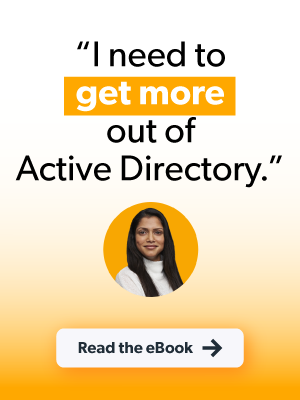If you are an IT manager, there’s pretty much no doubt that you must have felt at some point that your IT setup is more roadblock than runway. You’re not the only one. IT managers everywhere are asking the same question: Should I stick with physical domain controllers or make the switch to virtual?
This isn’t just about hardware or software. It’s about setting up your team for success today and scaling for tomorrow. Both options have their wins and pitfalls, but choosing the right one can make all the difference. Stick around as we break it all down.
Virtual Domain Controller vs. Physical: An Overview
Before we go all in on the details, let’s make sure we’re on the same page. Domain controllers are one of the backbones of on-premises IT infrastructure. They handle authentication, authorize access, and keep your network running smoothly. But how they’re deployed—virtually or physically—can shape your entire system’s performance and scalability.
To explore more about domain controllers and their evolving role in IT, check out this Active Directory FAQ.
What Are Virtual Domain Controllers?
A virtual domain controller runs on a virtual machine (VM) as it utilizes resources from a host server. It’s like having the power of a physical server but without being tied to one machine. Virtual setups offer flexibility and are often easier to scale which makes them a favorite for dynamic IT environments.
What Are Physical Domain Controllers?
A physical domain controller is just what it sounds like—a dedicated, standalone server that runs your directory services. Think of it as the traditional workhorse: reliable, robust, and often preferred for critical systems that can’t afford a hiccup.
Curious about how these setups work with modern IT practices? Explore how Cloud RADIUS can enhance security for both virtual and physical environments.
The Case for Virtual Domain Controllers
Virtual domain controllers are changing the game for IT teams everywhere. They’re a smarter, more flexible choice for modern businesses than physical setups. Let’s break it down.
Advantages of Virtualization
Virtualization makes everything simpler. Instead of needing a room full of hardware, virtual domain controllers use shared resources to do the same job. This means fewer hardware headaches, easier maintenance, and quicker recovery if something goes wrong.
Flexibility and Scalability of VMs
Think of your IT setup like a toolbox. Virtual machines let you add tools as you need them or put away the ones you don’t. Got a sudden spike in demand? Scale up in minutes. Need to cut back? No sweat. Virtual domain controllers give you the power to adjust without missing a beat.
Security Enhancements and Isolation
Security is always a top priority, and virtual domain controllers make it easier to stay protected. They keep threats contained, so one issue doesn’t spread across your network. Pair them with multi-factor authentication (MFA), and you’ve got a solid line of defense without extra hassle.
Virtual domain controllers offer flexibility, safety, and peace of mind—everything a modern IT setup needs.
The Case for Physical Domain Controllers
Virtual setups are all the rage, but there’s still a strong case for sticking with physical domain controllers. Let’s see why some IT teams keep choosing these workhorses.
Performance and Reliability
Physical domain controllers bring solid performance to the table. Since they don’t share resources with other systems, they deliver faster response times. If your business runs resource-heavy apps, having a dedicated machine can keep everything running like clockwork.
Simplicity and Stability
Sometimes, simple is better. Physical domain controllers are straightforward and don’t come with the extra layers of complexity that virtual setups often require. They’re predictable and steady, which is a big win for teams that value consistency.
Legacy System Compatibility
Got older systems or software in the mix? Physical domain controllers are a perfect fit. They play nicely with legacy setups, so you don’t have to worry about things breaking. If you’re thinking about modernizing, tools like cloud directory can make the transition smoother without losing compatibility.
Physical domain controllers might not be flashy, but they’re dependable and straightforward. This is exactly what some businesses need to keep things running smoothly.
Considerations for Virtualizing Domain Controllers
Thinking about making the leap to virtualizing your domain controllers? It’s a great move for many organizations, but it’s not something to jump into without careful planning. Here’s what you need to know before diving in.
Planning for Virtualization
Start by taking stock of your current setup. Look at your existing infrastructure, the workloads you need to support, and the resources available. Ask yourself:
- Do you have enough capacity for virtual machines?
- Are there dependencies tied to physical systems?
- What are our needs across multiple physical locations?
- Do we have resources to address a remote server if it goes down?
Laying out a clear plan ensures fewer surprises down the road. For added security and efficiency, consider leveraging Cloud RADIUS to strengthen your network’s authentication.
Best Practices for Virtualization
Virtualizing domain controllers comes with its own set of rules:
- Keep a backup plan: Always maintain a reliable backup for your virtual environment.
- Separate critical roles: Don’t stack all critical functions on one virtual machine.
- Monitor performance: Use tools to keep an eye on resource usage to avoid bottlenecks.
Stick to these practices, and you’ll create a more secure and efficient virtual setup.
FAQs About Virtualized Domain Controllers
- Can I virtualize all domain controllers in my organization?
Yes, but it’s wise to keep at least one physical controller as a fallback. - Are virtual domain controllers secure?
When set up correctly, they’re highly secure. Just follow best practices for isolation and monitoring. - Do virtual domain controllers work with legacy applications?
They do, but you might need tweaks to ensure compatibility.
By planning thoughtfully and sticking to best practices, you’ll unlock the full potential of virtualization while keeping risks in check.
Practical Steps for Decision-Making
Making the decision between virtual and physical domain controllers requires a clear understanding of your organization’s needs and priorities. Here’s how you can evaluate the options and make an informed choice.
Assess Infrastructure Needs
Start by examining your current infrastructure. What’s your setup like? Do you have reliable power backups? Are there clusters or storage environments that rely heavily on authentication?
Knowing your dependencies will help you identify whether virtualization or physical controllers align better with your requirements.
Evaluate Costs and ROI
Cost is always a factor, but it’s not just about the upfront price. Virtualization often saves money in the long run by reducing hardware needs and improving scalability. Explore how cloud device management can simplify these efforts.
On the other hand, physical domain controllers may offer peace of mind in disaster recovery scenarios. Carefully calculate potential savings and risks to determine the best return on investment for your organization.
Develop Your Implementation Strategies
Once you’ve made your choice, map out your steps. For virtual controllers, follow best practices like isolating VMs from the rest of your environment and avoiding risky actions like snapshots or rollbacks. If you opt for physical controllers, ensure strategic placement across locations to minimize risks.
What Do Other IT Professionals Think?
Insights from the IT community can provide clarity. Here’s what professionals have shared:
- “There is currently no reason to not virtualize DCs. The current thinking that ‘virtualization is bad’ for DCs stems from the fact that VMs are easy to roll back. And DCs can not be rolled back in a multi-controller environment.” — u/ensabanur
- “I would only have a physical DC if your virtual environment is so hideously unstable that you cannot rely on a single virtual domain controller being permanently available.” — u/IwantToNAT-PING
- “Virtualize, so you can vMotion to different hardware when you need to do maintenance. Physical servers can create more downtime when issues arise.” — u/Safe_Ocelot_2091
For more advice on modern approaches, see our guide on moving on-prem domain controllers to the cloud.
Do You Need a Domain Controller at All?
When it comes to managing modern IT environments, many are asking a bold question: Do we even need a domain controller anymore? The traditional role of a domain controller—handling authentication and access for on-prem resources—feels increasingly out of place in a world where cloud apps, remote work, and diverse operating systems are the new norm.
To learn more about modern IT solutions, explore Zero Trust principles and remote work use cases that align with today’s demands.
Why Traditional Domain Controllers Are Losing Ground
Here’s the deal. Domain controllers were designed for a time when IT environments were locked down, on-prem, and heavily reliant on Windows systems. Today, businesses rely on cloud infrastructure, web-based apps, and devices running macOS or Linux. Connecting all of these to a traditional domain controller requires workarounds, add-ons, and a lot of extra time.
Not to mention, many domain controller features like file sharing and device management can now be handled just as easily—if not more effectively—using cloud-based solutions. Tools like JumpCloud’s Cloud Directory simplify authentication and user management while ditching the limitations of legacy systems.
The Rise of the Domainless Enterprise
Enter the domainless enterprise, a modern approach where authentication isn’t tied to a specific server or on-premises setup. Instead, identity management happens in the cloud. With solutions like JumpCloud, IT teams can grant secure access to resources from anywhere, using Zero Trust principles to verify users, devices, and networks.
The benefits? No more headaches trying to make legacy systems play nice with the cloud. No more limitations from traditional Windows-centric networks. Just streamlined, secure, and flexible access for your entire team.
Curious about a domainless approach? Check out the Fundamentals of a Domainless Enterprise for deeper insights.
When you’re ready to explore these solutions for your IT environment take the next step with our Guided Simulations, or contact our Sales Team for tailored advice.