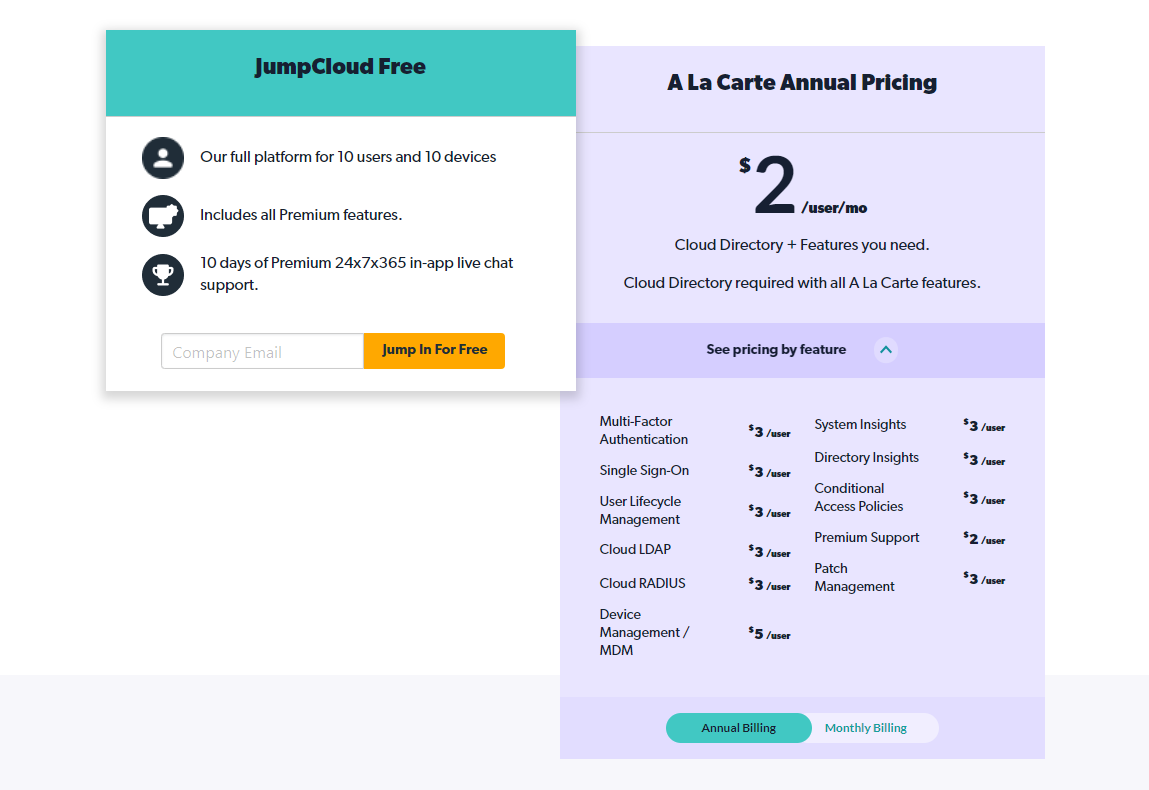Passwords are the bane of user and admin existence.
Keeping track of hundreds of passwords is tough, and employees inevitably forget them. When that happens, they’re frustrated that they can’t access the tools they need to do their job, and IT teams waste their precious time on lock-out tickets.
To circumvent this aggravating process, many employees create simple passwords or reuse them, which threatens their employer’s security and puts customer data at risk.
Many IT teams try to mitigate these issues by implementing single sign-on (SSO) or a password manager. But using just one or the other can still put a burden on IT and leave the company vulnerable to breaches.
What organizations really need is a unified approach to access that will enforce password health while allowing IT to control all target systems and support multiple authentication types. But is that even possible?
Below we’ll review why unmanaged passwords are so risky, describe the pitfalls of standalone SSO, and explain what a new world could look like when SSO and a password manager are implemented together.
The Dangers of Unmanaged Passwords
Unmanaged passwords are often a key component of cyberattacks, which are only getting more prevalent as employees have to remember more and more passwords to complete their day-to-day work. For example, Verizon’s 2022 Data Breach Investigations Report found that stolen login credentials were associated with half of all data breaches — a 30% increase from 2017.
And data breaches aren’t cheap. In 2022, the average cost of a data breach in the US was $9.44M, up from $9.05M last year. Plus, they tarnish a brand’s reputation, leading to further revenue losses.
But password management is expensive even without a breach. The average cost of a password reset for companies is $70. When extrapolated to an entire organization, that adds up quickly.
While IT can send regular reminders to update passwords and educate employees on what makes a strong password, that’s not enough to mitigate risks. And those practices don’t reduce strain on IT either.
A password manager can reduce the chances of a breach and decrease pressure on IT by:
- Enforcing password requirements – to comply with NIST 800-63 password guidelines
- Generating strong passwords – to ensure password length and complexity
- Rotating passwords – to ensure people are updating their passwords frequently
- Syncing across operating systems and devices – to prevent as many lockouts as possible
While password managers certainly help, they still force employees to login into every application individually and, ideally, require additional layers of authentication to protect a user’s master password.
Resource Access With and Without SSO
Single sign-on, or SSO, is related to password management because it grants access to multiple applications after users provide one set of login credentials.
Without SSO, users still must remember and type in a username and password for every application they want to connect to. In that situation, you run the risk of employees sharing passwords, keeping sticky notes with their passwords on them, reusing passwords for several different applications, or creating passwords that are extremely easy to guess.
As discussed above, these habits can cause devastating financial and reputational damage. SSO and other Identity-as-a-Service platforms lessen the chances of a breach and decrease IT load by:
- Using Security Assertion Markup Language (SAML) protocol to establish secure connections
- Increasing admin control
- Simplifying onboarding and offboarding
- Preventing shadow IT
- Lowering password fatigue
- Adding in extra authentication like MFA
But SSO doesn’t solve everything — it doesn’t generate passwords, enforce password policies, or rotate passwords like a password manager can.
Benefits of a Password Manager + SSO
Combining the benefits of a password manager and SSO gives you the best of both worlds.
Users no longer have to create hundreds of complex passwords and worry about forgetting them. With a password manager and SSO, you can meet password-based access needs while imposing new authentication practices, including federation and multi-factor authentication (MFA). Adding more security best practices increases the protection of valuable IP and sensitive customer data.
The best joint password manager and SSO solutions store passwords locally on endpoints, making it tougher for hackers to get the data they want. In addition, some come with a relay infrastructure, allowing users to share passwords via end-to-end encrypted communication.
Ultimately, users get access to sites and services quickly, while IT admins can monitor and enforce password health on the back end without slogging through a slew of password reset tickets.
Secure Single Sign-On and Password Management With JumpCloud
The fact of the matter is that no one SSO or password management solution is going to safeguard your company from attacks and dramatically reduce IT’s workload. To truly accomplish those two objectives, you need to unify your tech stack and consolidate your IT tooling. Luckily, that’s what you get with the JumpCloud Directory Platform, which combines SSO and password management into a cloud-based directory.
With JumpCloud’s robust yet easy-to-use platform, IT can lay the foundation for unified access across all users, systems, and authentication types, including MFA. JumpCloud also has a newly released password manager, and its open directory infrastructure streamlines the login process for your employees. IT staff also benefit from having more time and budget to focus on strategic initiatives.
Ready to get started? Sign up for a free trial of JumpCloud, or schedule a demo today.