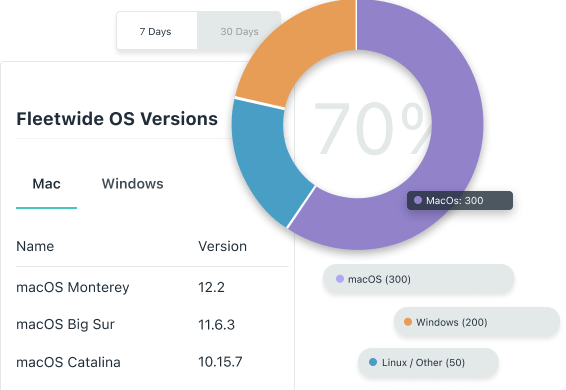Bring your own device (BYOD) policies are commonplace across organizations right now. This is primarily due to the rise in popularity of remote work, the logicality behind letting employees use their existing devices that they’re already comfortable with, and budget considerations.
BYOD gives employees the flexibility they want to work from devices that they prefer and that they’re used to, while saving the organization money that would otherwise go toward new company-owned devices.
While BYOD benefits are numerous for both employees and employers, BYOD can also cause serious security concerns when managed incorrectly. Personal devices are twice as likely to become infected with malware than their business counterparts.
Couple that with general patch management concerns and the fact that it takes an organization an average of 97 days to apply, test, and deploy a patch to managed, corporate-owned devices, and you can see how big of a problem this truly is.
Without streamlined and automated patch management across your entire fleet of devices, including devices under the BYOD category, your organization has a much higher risk of experiencing a data breach and failing compliance audits — both of which can be devastating to your business if you haven’t assessed patch management costs.
Your critical resources are only as secure as the infrastructure that surrounds them, so putting a holistic BYOD patch management system in place is integral to the overall security of your organization. This article will dive into the challenges associated with BYOD patch management, how to manage patching, JumpCloud’s solution, and BYOD patch management best practices. Use this information to proactively put a patching framework in place for your organization before you experience a security incident.
BYOD Patch Management Challenges
Patch management is difficult in organizations where the proper products and processes aren’t in place. New layers of difficulty are added when you have a cross-OS environment, remote devices, personal devices, or a mixture of all of these to manage and secure. Many organizations don’t have the infrastructure and tools in place to manage this type of device heterogeneity, let alone properly manage patching across this kind of fleet.
This puts businesses in a tough spot, wondering how they can holistically manage a diverse spread of devices without relying on users to properly patch their devices when and how they’re supposed to.
How Do I Manage BYOD Patching?
At one point in time, manual patch management was possible, and it worked for the most part. Devices were primarily Windows, they were on-site, and less software existed. Now, IT professionals will cringe (to put it lightly) at the thought of manual, or one-device-at-a-time, patch management.
Today’s digital landscape calls for automated and flexible patch management processes that work on different operating systems no matter the location (in-office or remote) or ownership of the device (personal or company-owned) to create a truly secure environment.
A modern patch management solution needs to:
- Work across your entire fleet, including BYOD.
- Reduce interruptions and rollbacks.
- Create predictability and routine around patching.
- Empower IT with emergency powers when needed (rollback, distribution).
- Ensure 100% visibility into patch status for auditing and compliance reasons.
Using Patch Management to Keep BYOD Secure
Without a proper BYOD patch management tool and process in place, your organization is far more susceptible to cyberattacks. New attack vectors are created each time a patch is missed or implemented late. Even if every other security practice is followed by employees using personal devices for work, unpatched software creates substantial data breach risk.
BYOD patch management is not a security concern that can go overlooked. To ensure patches are pushed to personal devices in a timely manner, you need to utilize a tool that has automation and scheduling capabilities. Once you have established the patch management tool that you’re going to use across your BYOD fleet, use these best practices to develop an effective patch management process:
- Establish device (and/or application) groups by OS and critical attributes.
- Establish internal policies around these groups that determine frequency, timeframes, and priority for patching.
- Monitor for new patches based on policies.
- Test new patches to validate the effect on existing applications and software.
- Communicate uponing patches to affected end-users.
- Roll out patches.
- Monitor patch status and address issues on an as needed basis.
- Review, document, and repeat.
Best Practices for a BYOD Patch Management Process
Without Patch Management Software
Though having a tool in place that can handle patch management across both BYOD and company-owned devices is ideal, it’s not always feasible. If this is the case for your organization, the key to following patch management best practices lies in establishing regular touchpoints with employees to remind them that patches are available, as well as provide them with simple how-to guides for applying them.
What’s more, training employees on the importance of patching their devices and the software on them helps establish buy-in, as does having them sign a BYOD policy agreement that goes into more detail on the expectations behind patching and updating personal devices. If possible, you can remote into employee machines to help patch the operating system or other pieces of software, especially when the employee is not tech savvy and/or the patch is high priority.
With Patch Management Software
Whenever possible, the best practices for BYOD patch management begin with adopting and implementing a modern patch management tool that works with remote and cross-OS devices. This tool needs to have the following capabilities to properly patch and secure personal devices:
- Patch scheduling and automation driven by policies attached to user and device groups.
- Ability to quickly add, edit, and remove scheduled entries.
- Centralized visibility and reporting on OS, browser, and app patch versions.
- Integration with your identity, access, and device management platform.
- Flexible options around number of delays, time between delays, and automatic enforcement triggers based on user behavior.
Each of these features allows IT to follow BYOD patch management best practices. Software needs to be patched completely and efficiently to ensure fleet compliance, which means you need to set up triggers, automated roll outs, and settings around what users can and can’t do when it comes to patching.
On the user side of things, BYOD patch management best practices involve:
- Explaining to users how their personal devices are monitored, updated and patched, and reported on — this information should be in your written BYOD policy.
- Communicating any critical patches that will be pushed to their device, especially ones that can affect their productivity.
JumpCloud: The Best Patch Management Tool For BYOD
One popular BYOD patch management solution is JumpCloud Patch Management. It’s a modern solution that allows IT admins to manage Mac and Windows OS patch processes from a single pane of glass — the JumpCloud admin console. JumpCloud’s tool lets you easily create schedules and manage device patching on corporate owned devices (COD) as well as authorized personal devices. With this solution, you can achieve greater visibility and reporting using OS, browser, and application version control.
With the proliferation of software and digital tools on the market, as well as the increasing device-type diversity used in many organizations, it’s essential to have a modern cloud-based patch management solution in your toolkit that can evolve with you.