Active Directory® (AD) has been designated a legacy product by Microsoft®’ that must be modernized to strengthen access control for all assets and manage every endpoint. AD is “baked in” the IT infrastructures of small and medium-sized enterprises (SMEs) and it can’t be disregarded. Microsoft prescribes a path but its vertically integrated tools and services can be a mismatch for SMEs that would struggle to implement and support that architecture.
JumpCloud is another option to consider. It provides SMEs with IT efficiency and a single pane of glass to secure access to every resource, cross-OS device management, patch management, and more. There are multiple deployment models for AD integration. JumpCloud can do this without taking control away from AD, while providing a migration path to a cloud-first strategy with capabilities that mirror Microsoft’s guidance for rapid modernization. JumpCloud’s open directory connects you to every resource with the flexibility to adopt best-of-breed services.
JumpCloud is a leading cloud directory service, according to G2 Crowd, and pairs well with AD.
This article will help you to understand how the platforms can work together and what the benefits are when you choose JumpCloud as your solution for modernizing AD.
AD + JumpCloud
Active Directory has been the leading legacy on-premises directory services solution for decades. It worked best on-prem and with Windows®-based environments where user access for Windows-based workplace infrastructure could be managed through one console.
Today’s workplaces have collections of assets in many locations, use cloud services, and maintain diverse device types. Standalone AD can’t handle those new challenges, but even more significantly, its architecture can’t provide Zero Trust security controls like conditional access.
Microsoft has responded by replacing AD’s enterprise access model with a hybrid cloud configuration that relies on a patchwork of its cloud services to enhance and harden AD. This approach to modernization can be good for some large organizations that can support it all, but it can limit freedom of choice and its complexity can distract from your overall mission. Fortunately, it’s not the only solution that can modernize AD and secure your resources.
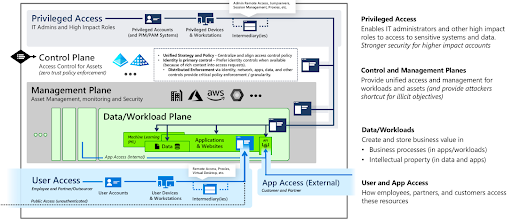
Cloud identities and conditional access are central to Microsoft’s new model. Image credit: Microsoft
JumpCloud’s all-in-one solution also extends AD identities to the cloud. Its identity and access management (IAM) platform features Zero Trust controls like conditional access, environment-wide multi-factor authentication, and a phishing-resistant credential. Its modern approach to access control and authentication works across standard web protocols (OIDC, SAML) as well as integrating cloud LDAP and RADIUS to secure your network devices.
Unified endpoint management (UEM) is built into JumpCloud in order to manage AD users, no matter where they’re located, or which device they’re using. That, in turn, safeguards your assets. JumpCloud also increases IT efficiency with automations and workflows for device and identity lifecycles and rapid user onboarding. More options include patch management, a password manager and vault, and remote access tools for troubleshooting your fleet.
Integrating AD with JumpCloud is now easier and more flexible than ever. The next section provides an overview of how the systems can be paired together to modernize AD domains.
How to Integrate Active Directory and JumpCloud
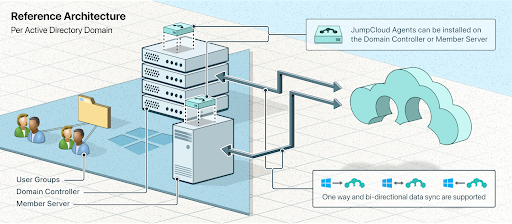
Active Directory Integration (ADI) is a tool that connects AD to JumpCloud, allowing you to reestablish strong access control for users and devices. It makes it possible for SMEs to extend AD while keeping in place what it does well.
Note: ADI can support multi-domain environments and continuously syncs users, groups, and passwords to or from JumpCloud.
ADI’s model provides several options for authentication flows including bi-directional syncing and one-way syncing (in either direction). Pass-through authentication is available to keep AD as your system of record if compliance mandates that authentication and authorization be stored locally. ADI can be installed on member servers to import and sync identities per domain. It also provides a path to depreciate AD when it’s used in combination with JumpCloud’s Active Directory Migration Utility (ADMU), which assists with endpoint migrations in bulk.

JumpCloud’s open directory can federate authentications from AD through ADI.
AD integration helps admins to gain a more unified and secure hold over their IT infrastructure, regardless if it is hosted on-prem through Active Directory or in the cloud. In fact, IT admins can go so far as to completely manage the provisioning of AD identities from the cloud using the JumpCloud console. JumpCloud is an open directory platform, allowing you to also bring in users from Google WorkSpace and external identity providers (IdPs) under one pane of glass.
Learn More
The best way to understand how AD modernization benefits you is to try it out in a free demo. Check out some of our case studies to learn how different companies have used JumpCloud to unify their identity and device management, improve their productivity, lower costs, and more.





