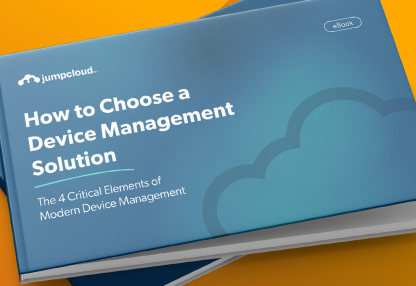Gone are the days when one user = one device.
Managing devices was straightforward then, right? But the modern workplace is a bit of a mix. Employees use their own devices (35%) alongside company-issued ones (66%), a far cry from the traditional one-to-one user-device model.
While this makes users more flexible and productive, it also creates a real headache for IT admins. Managing a mix of different devices, ensuring seamless access and upkeeping the security has become a major challenge.
An excerpt from our latest ebook ‘How to Choose a Device Management Solution‘, this blog dives into the challenges and strategies to navigate today’s complex user-device environments effectively. Read on to know more!
Exploring The Multi-Device Terrain
Today’s users expect to move seamlessly between devices. They start an email on their phone, edit a document on their tablet during a commute, and finish the task on their work laptop. This blend of work and personal life across devices has given rise to the following trends:
- BYOD (Bring Your Own Device): More companies now allow employees to use their own devices for work. It’s cost-effective but introduces a challenging mix of unmanaged devices.
- CYOD (Choose Your Own Device): Employers offer a selection of approved devices. This offers more oversight but still increases the variety of hardware to manage.
- Shared Tech: Managing access is key for shared spaces with kiosks, POS systems, and flex desks.
- IoT Proliferation: IoT and edge devices introduce more nodes—smart thermostats, connected appliances and so on.
- Third-Party and Guest Access: It’s tricky to give vendors and temporary staff access that’s both secure and limited in time.
The outcome? A tangled network almost impossible to manage with outdated approaches.
The Problems with Managing Different Types of Devices
Managing diverse devices can be challenging. As the number of devices increases, so does the potential for security risks and network performance issues, leading to:
A. Growing Security Risks
Every new device, whether user or company-owned, expands the attack surface. More endpoints mean more opportunities for attackers. Mixing personal and corporate data increases the risk of data leakage.
Dealing with different systems, devices, and ownership makes it hard to keep security settings and management consistent. Regulatory compliance only adds to the burden.
B. Increased Complexity of Management
Managing a range of hardware and software means dealing with multiple OSes, device owners, and locations. IT must provision, patch, and configure devices with differing capabilities.
Non-standard tech leads to headaches for your IT—more work, bigger bills, and less device visibility and control.
C. Fragmented User Experience and Productivity
Users want seamless access to the apps and resources they need, no matter which device they use. But inconsistencies can creep in when apps or data are available on some devices, but not others.
The result? Frustration, lost productivity, and a rise in shadow IT.
These issues make it harder to manage networks using traditional methods, showing the need for modern, scalable solutions.
Key Strategies to Manage Devices “The Modern Way”
So how do you not just survive, but thrive in this multi-device world? Technology alone cannot solve these challenges. User-device management requires a solid, multi-layered strategy that’s both practical and secure.
1. Embrace an Identity-Centric Approach
Focus security on the user’s identity, not just their device. Integrate your device management tools with an identity and access management (IAM) solution.
Use multi-factor authentication (MFA) and conditional access policies to dynamically control access by user, device status, network, and context.
2. Implement Unified Endpoint Management (UEM)
Combine oversight with a UEM platform to manage desktops, mobile devices, IoT endpoints, and wearables from a single console.
Features like automated device enrollment, configuration, patching, and secure app deployment can save time and ensure consistency.
3. Adopt a Zero Trust Architecture
Zero Trust assumes no device or user is inherently trustworthy. Policies must “never trust, always verify.” Enforce continuous authentication and least privilege access, whether users are on-site or remote, on company or personal devices.
4. Develop Context-Aware Policies
Build dynamic policies that adjust based on user, device health, network status, time, and location. This lets you raise requirements for access when risk is higher, and loosen them when conditions are met.
5. Prioritize Data Protection and Encryption
Encrypt data at rest and in transit, regardless of device. Use Data Loss Prevention (DLP) tools to restrict sharing and reduce accidental exposure of sensitive information. Ensure devices can be locked or wiped remotely if lost or compromised.
Secure Your Modern Workforce With Our Free Guide
Want more insights on the foundation of modern device management? Download our latest eBook How to Choose a Device Management Solution and uncover the best approach for your team. Start building a secure, future-ready network—one device at a time.