Okta® creates in-depth integrations with an array of applications through SCIM, SAML, OAuth, and other protocols in their single sign-on platform. Although Okta covers thousands of applications and workflows with each application it supports, there are several resources that it does not cover. Securing user identities and access to cloud applications such as Salesforce®, GitHub®, AWS®, and others is just the first step to securing your company’s assets. What about your networks, and other resources that aren’t currently secured by Okta? JumpCloud® is releasing an OIN application allowing Okta to export users to JumpCloud and master the identity and passwords — easily extending your current identities to other company resources.
Why Integrate JumpCloud and Okta?
JumpCloud is a holistic cloud directory platform that enables administrators to easily manage and govern access to any IT resource, including Windows®, Mac®, and Linux® systems, LDAP and SSO applications, RADIUS WiFi and VPN networks, and more. If you use Okta SSO, you can extend those identities to other company resources without purchasing myriad other point solutions. JumpCloud has released its own dedicated application into the Okta Integration Network (OIN), giving admins the best of both worlds without the need for migration or any heavy lifting.
By enabling JumpCloud from the OIN, you can extend your current Okta identities and workflow to your JumpCloud instance, thus expanding what you can do securely in both platforms. Instead of purchasing, integrating, and investing in multiple point solutions, JumpCloud can integrate with your current Okta instance and cover the additional resources that you need to secure for compliance, peace of mind, and efficiency.
How JumpCloud’s Okta Integration Works
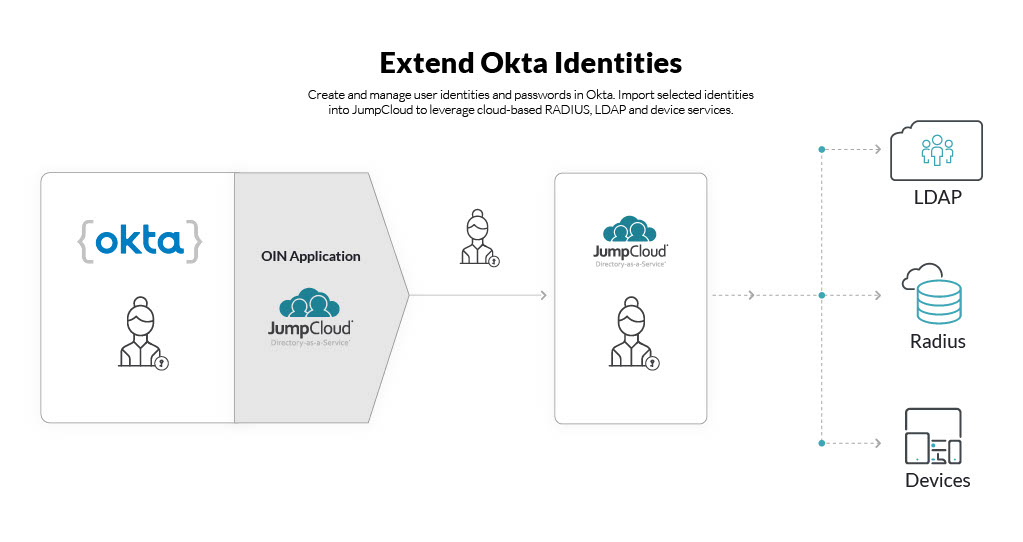
This new OIN application allows admins to securely and instantly import, update, and govern access to JumpCloud. Once Okta identities have been successfully exported from Okta into JumpCloud, admins can govern access to company devices, networks, and resources through JumpCloud’s simple and easy-to-use Admin Portal.
Connect your WiFi networks or VPNs to cloud RADIUS to manage access, secure authentication, and configure VLAN tagging. If your organization also uses Microsoft® Active Directory®, you can use JumpCloud’s Active Directory Integration to establish a true bi-directional sync between your cloud or on-premises Active Directory domain and JumpCloud for seamless identity and credential management.
Security Benefits of Adding JumpCloud
Security is the name of the game for admins globally. Ensuring company assets, employee identities, and proprietary and confidential information are accessed on a need-to-know basis, while implementing principles of least-privilege, are all basic steps to meeting security compliance requirements. Okta does a great job of integrating and managing thousands of applications, but when it comes to securing the entirety of an organization’s resources, there are several major gaps in coverage. This new integration with Okta creates a secure connection with existing Okta instances to ensure that the resources not currently managed can be secured effortlessly.
Test the JumpCloud Platform for Free
Over 100,000 companies use JumpCloud today for their cloud directory and identity access management needs. Set up a JumpCloud Free account today for unrestricted access to the platform, which you can use to manage up to 10 users and 10 systems free forever. With this account, you can evaluate the platform and whether it meets your specific environment’s needs.
You can also take courses through JumpCloud University to quickly immerse yourself in what it looks like to manage and implement JumpCloud. During your evaluation, enable the JumpCloud OIN connector and immediately see the benefits of extending your Okta identities to a comprehensive cloud directory.




