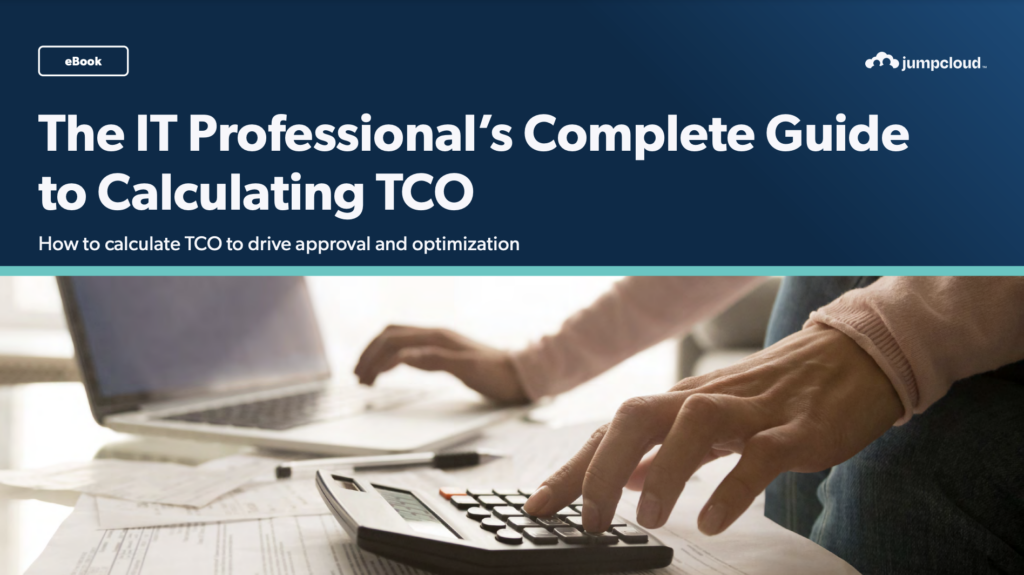Though IT total cost of ownership (TCO) seems straightforward at first glance, many feel stuck wondering where to begin or what to include once they actually start calculating costs.
At a high level, TCO includes a tool or solution’s upfront costs plus all the expenses associated with supporting, hosting, and maintaining it. But getting into all those expenses can make things a little murky. For instance, if you’re calculating the TCO of a server, do you have to account for the upgrade you did two years ago? What about the power and labor that keep it running? Or the risks of it incurring downtime? (Yes, yes, and not necessarily.) Where does it start and end?
To make your IT TCO analysis easier, we’ve put together the top five things you should consider in your calculations, including all the main components and parameters to include, separated by category, and suggestions for additional considerations to contextualize your findings. These components should help you calculate TCO easily, thoroughly, and accurately.
Note: This blog provides some guidelines to calculating your IT TCO; for more complete guidance, download The IT Professional’s Complete Guide to Calculating TCO. Prefer to follow along with an example? Download our example TCO calculation template.
1. Primary Goal

Start any TCO exercise by identifying your main intent: what do you want to find out? This primary goal will guide you through the rest of your TCO calculation exercise.
Primary goal example:
Find out whether we could save money by switching to a different mobile device management (MDM) solution.
2. Format
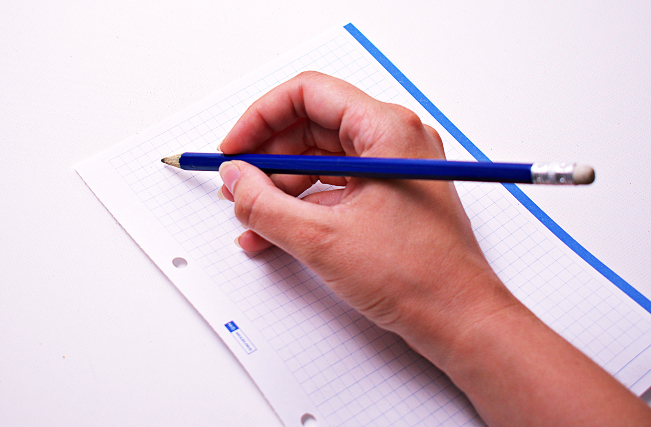
Identifying your goal — what you want to know — will help you determine the best analysis format. Some situations, like wanting to know the lifetime TCO of a tool, call for a straightforward TCO figure. Others, like wanting to know if an alternative tool would be cheaper, require comparisons, future projections, or other figures.
Format example:
We will need to compare our current MDM costs with the costs of an MDM alternative. Because we don’t have past costs to associate with the proposed alternative, we will only compare the projected future TCO of each.
Understanding the goal and format will help you think about the parameters you want to set (i.e., how far out you want to project), and which components to include in your calculation.
3. Parameters

Once you have your initial goal and format set, you’ll need to define the following three parameters for your calculation.
- Time. Every TCO calculation should have a defined time period. Time can be segmented by past (or past to present), future, or lifetime, which includes both.
- Past. Past calculations include everything up to (and including) the present. You can define a limit — i.e., for the past five years — or start the calculation from the time you initially acquired the tool or solution. For long-standing items like on-premises equipment that’s been at the company for decades, setting a finite past time period may be more feasible to calculate.
- Future. Future TCO is an estimated projection for a given time period in the future.
- Lifetime. Lifetime TCO includes both past and future to understand the total lifetime costs of something.
Tip: Not sure how long to set your time period? Five years is a fairly standard length of time, but if your company is more agile or growing fast, three years may be better suited.
- Growth. If your company grew or plans to grow, you’ll need to account for it in your TCO analysis. For example, if your company plans to double over the next five years, it will likely spend significantly more on software and licensing in the coming years to account for the higher headcount. This growth will affect your TCO calculation. Similarly, a calculation of past expenses will need to account for growth history: if a medium-sized organization started out with only a few employees, its historical costs will be much lower than its current expenses.
To calculate the future cost of something based on regular recurring growth, use the following formula:
(Future Value) = (Present Value)*((1 +(Growth Rate)*(Years))
- Inflation. While inflation can seem insignificant or too hard to predict, it makes a notable impact on total cost over time (especially for long time periods). In fact, 70.5% of IT professionals reported at least some concern around inflation in an April 2022 survey.
Further, making an informed inflation estimate (like using a historic average) usually yields more realistic projections than ignoring inflation entirely. For example, in most cases, it would be less realistic to imagine that no employee’s salary will go up in the next five years than to estimate that they may rise at the rate of average U.S. inflation. For reference, the national U.S. inflation average over the last 10 years was about 2.1%, but it varies and is currently trending higher. You may use your own inflation estimate instead.
To calculate a future inflation-adjusted cost, use the following formula:
(Future Value) = (Present Value)*(1+(Inflation Rate))(Years)
To account for both growth and inflation at the same time, use the following formula:
(Future Value) = (Present Value)*(1+(Inflation Rate))(Years)(Growth Rate)
All TCO calculations should define the above three parameters. Depending on your TCO goal, you may want to include additional parameters, like the effects of an anticipated merger or uncertainty levels in far-off projections.
4. Components

While calculating the TCO of a single tool is usually fairly straightforward, it quickly becomes more complicated when calculating the TCO of a set of tools or comparing the TCO of different solutions. For example, how many expenses go into hosting and maintaining a server? Do the features in a side-by-side tool comparison perfectly align, or would you need to pay for separate tools to match another tool’s feature set?
The reality is that many tools and solutions have several individual expenses that contribute to their TCO. In IT, these expenses generally fall under the following six categories.
A. Infrastructure and equipment. This category typically applies to on-premises equipment, whether you host it at your location, in a colocation center, or in a data center. Common elements of infrastructure equipment include (but may not be limited to):
- Servers.
- Storage.
- Networking equipment.
- Backup and recovery equipment.
B. Data center/hosting costs. This category includes all the costs of housing and powering infrastructure equipment, whether hosted on premises or in a colocation center. Cloud technology typically does not have data center/hosting costs. Typical costs in this category may include:
- Colocation or data center fees.
- Rent.
- HVAC.
- Power.
- Security.
- Insurance.
- Cabling.
- Redundant backup site costs.
C. Software and tooling. This category accounts for the costs of software and its licensing. These are often recurring, and are typically closely affected by headcount changes.
D. Employee devices. This category includes any physical hardware and associated connectivity plans purchased by your company and issued to employees. Device costs may include:
- Laptops.
- Tablets.
- Phones.
- Phone plans.
- Accessories (e.g., monitors, keyboards, docking stations, etc.).
E. Support, labor, and personnel. These are the costs associated with having personnel support and manage IT. Typical support and labor costs include:
- IT configuration.
- IT maintenance.
- IT monitoring and support.
- Certifications for certain software or tools.
- Professional services.
- Managed service providers (MSPs) and value-added resellers (VARs).
Typically, these are the labor costs associated directly with the tool or stack’s support rather than the costs associated with day-to-day activities and job function. These costs are usually calculated by determining the hourly wage of the person responsible for the task and multiplying it by the number of hours dedicated to supporting the tool or solution. (For salaried workers in the U.S., divide their yearly salary by the number of hours in a typical work week, and multiply the result by the number of working weeks in a year; a standard 40-hour work week equates to 2,080 total working hours. Multiply the resulting hourly rate by the number of hours spent on the task.)
F. Rollout. Introducing a new tool or stack requires time and money for implementation and configuration. Its implementation and rollout can also result in downtime and productivity loss. Tool or stack rollout could incur the following expenses:
- Configuration and implementation. This includes time and labor: multiply the number of hours your team will spend rolling out the new solution by their hourly rate.
- Downtime. If a system needs to go down to facilitate implementation, factor in the labor costs associated with bringing it back up. These costs can be calculated by using the hourly wage of the personnel responsible for responding (see Support, labor, and personnel) and multiplying it by the amount of downtime incurred.
5. Additional Costs Outside Traditional Scope

The components above should account for everything typically included in typical IT TCO. However, additional factors can influence an item’s value to your organization. Consider including the following factors in your analysis for additional context.
Downtime
Downtime is extremely costly to an organization as a whole: a recent study found that 98% of people working at companies of all sizes said downtime cost their organization at least $150,000 per hour. This figure includes the loss of productivity employees experience as well as the loss in revenue incurred.
While these figures wouldn’t be captured by a typical TCO analysis, they can be important to understanding a solution’s holistic value. Unreliable solutions, therefore, can be much more costly than they may seem at first glance, and aren’t usually worth the lower upfront cost.
Risk
While TCO calculates the costs of acquiring and maintaining solutions, it doesn’t account for the risks each solution poses. For an even fuller picture of your environment, consider including risk factors in your analysis — especially when comparing two solutions. Sometimes, a solution that reduces risk may be worth a higher cost.
For example, organizations that house their own legacy infrastructure often leave monitoring to their in-house IT staff, which means that many monitor their infrastructure during business hours and leave it unmonitored during off hours. For 16 hours per day, these companies are at a heightened risk (what’s more, many adversaries purposely strike during business off-hours knowing their chances of a hit are greater). By contrast, cloud services come with 24/7 monitoring, which significantly reduces the risk of a breach.
This difference in risk adds dimension to comparisons and analyses. Often, the risk factors of cloud solutions are notably lower than in-house risks, which can help build a case for moving to the cloud.
User-Friendliness
Traditional TCO doesn’t account for user-friendliness, but a tool’s usability can notably impact its effectiveness. Poorly designed or maintained tools are hard for users to navigate, which lowers their productivity and efficiency. While we may not be surprised when a low-priced product doesn’t deliver stellar results, these quality controls aren’t always communicated through a traditional TCO analysis; contextualizing TCO with usability can help round out your TCO analysis.
Level of Vendor Support
Similar to tool usability, the quality of vendor support that comes with a tool can affect its overall value. Sometimes, the lowest-priced vendors achieve such competitive prices by slashing their add-ons and support offerings. However, a vendor’s support quality can significantly affect the amount of time your team spends working on the tool and the value you ultimately gain from it.
Tool Features and Their Value
When comparing tools’ TCO, look beyond a basic feature-by-feature comparison. You may get more immediate “bang for your buck” with certain products, but challenge yourself to consider if and how you will leverage premium features. Are they necessary and worth the additional cost?
- Consider each product’s long-term viability. Will it become redundant as you invest in more comprehensive platforms over time?
- Don’t forget to quantify elements like additional software to backfill features already included in an alternative. For example, if one directory solution offers built-in MDM that your company would use and the other option doesn’t, include a separate MDM solution as part of the TCO of the option without MDM.
If you’re working on a significant analysis, consider some of the other factors that might influence your analysis or decision. For example, whether or not you have an expert in-house to work on a specific solution or the terms of your contract with your MSP could affect the item’s total value.
Comprehensive TCO Calculation
Calculating TCO takes much more than finding a tool’s sticker price. Fortunately, you don’t have to do all the calculations and analysis from scratch. JumpCloud designed a guide to calculating TCO designed specifically for IT professionals. It includes the steps, formulas, and guidance you need to conduct a thorough TCO analysis, and comes with free TCO templates that will calculate results and draw up visual analyses automatically, based on your input. Download the guide to master IT TCO calculation quickly and easily.