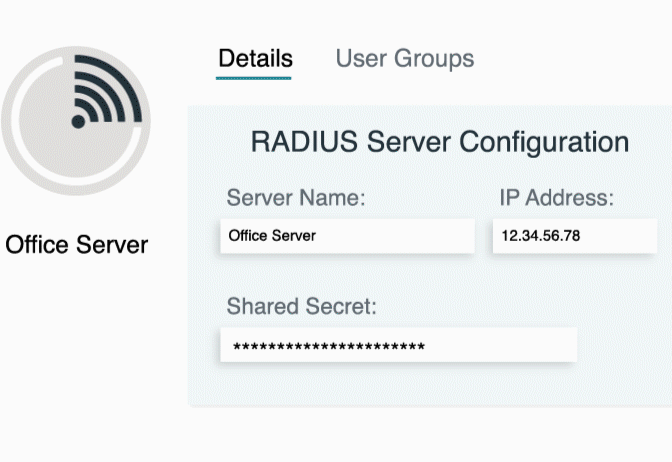Updated on July 22, 2025
A Wireless Access Point (WAP) is a networking hardware device that allows Wi-Fi-compliant devices to connect to a wired network. Think of it as a bridge that converts wireless signals into wired Ethernet signals and vice versa. This device acts as a central hub for wireless clients, effectively extending your wired Local Area Network (LAN) wirelessly.
For IT professionals managing network infrastructure, understanding WAPs is essential for deploying wireless connectivity that maintains security and performance standards. Whether you’re expanding coverage in an enterprise environment or adding wireless capabilities to an existing wired network, WAPs provide the foundation for reliable wireless communication.
Definition and Core Concepts
A WAP functions as a Layer 2 networking device that creates a wireless network by connecting to your existing wired infrastructure. It broadcasts wireless signals that compatible devices can detect and connect to, while simultaneously managing the flow of data between wireless clients and the wired network.
Key Concepts You Need to Know
- Wireless Local Area Network (WLAN): The wireless network created by the WAP using Wi-Fi technology for device communication.
- Service Set Identifier (SSID): The broadcast name of your wireless network that clients use to identify and connect to the WAP.
- IEEE 802.11 Standards: The family of standards that govern Wi-Fi communication, including 802.11n, 802.11ac, and the latest 802.11ax (Wi-Fi 6).
- Radio Frequencies: WAPs operate on specific frequency bands: 2.4 GHz, 5 GHz, and 6 GHz, each with different range and performance characteristics..
- Wireless Bridge Functionality: Many WAPs can function as wireless bridges, connecting two separate network segments wirelessly.
How It Works
The technical operation of a WAP involves several key processes that enable seamless wireless-to-wired communication.
Signal Reception and Conversion
When a wireless client sends data, the WAP receives these radio frequency signals through its antennas. The device then converts these wireless signals into standard Ethernet frames that can travel across the wired network infrastructure.
Bridging to Wired Network
Once converted, the WAP forwards these Ethernet frames onto the wired LAN connection. This process also works in reverse, as data from the wired network is converted into wireless signals and transmitted to connected clients.
Client Association Process
Wireless clients discover available WAPs by scanning for broadcast SSIDs. When a client attempts to connect, it must provide proper authentication credentials, typically a WPA2 or WPA3 passphrase. The WAP then manages this connection, assigning network access based on configured security policies.
MAC Address Learning and Management
WAPs function similarly to Layer 2 switch ports by learning and storing the Media Access Control (MAC) addresses of connected wireless clients. This enables efficient frame forwarding and helps maintain network security through MAC address filtering when configured.
Channel Management
To minimize interference, WAPs operate on specific wireless channels within their frequency bands. Proper channel planning ensures optimal performance, especially in dense deployment scenarios where multiple WAPs serve the same area.
Key Features and Components
Modern WAPs include several essential components and features that enable reliable wireless networking.
Hardware Components
- Antennas: These transmit and receive radio signals, with options ranging from internal omnidirectional antennas to external directional arrays for specific coverage patterns.
- Ethernet Ports: Typically one or more Gigabit Ethernet ports for connecting to the wired network infrastructure.
- Processing Unit: Handles signal conversion, security protocols, and client management functions.
Software Features
- Multiple SSID Support: Most enterprise WAPs can broadcast multiple wireless network names simultaneously, enabling network segmentation.
- Wireless Security Protocols: Support for WPA, WPA2, and WPA3 encryption standards to secure wireless communications.
- Power over Ethernet (PoE) Support: Many WAPs receive power through the Ethernet cable, simplifying installation in locations without nearby power outlets.
- Client Management: Advanced features for monitoring connected devices, bandwidth allocation, and access control.
- Quality of Service (QoS): Traffic prioritization capabilities to ensure critical applications receive adequate bandwidth.
- Use Cases and Applications
WAPs serve various networking scenarios across different environments and scales.
Home and Small Office Deployments
In smaller environments, a single WAP can provide wireless coverage for basic internet access and local network resources. These deployments typically use simple authentication and minimal configuration.
Enterprise Networks
Large organizations deploy multiple WAPs to create comprehensive wireless coverage across buildings or campuses. These implementations require careful planning for channel allocation, security policies, and centralized management.
Public Hotspots
Cafes, airports, and other public venues use WAPs to offer internet access to visitors. These deployments often include captive portals for authentication and usage tracking.
Network Extension
WAPs enable organizations to add wireless capabilities to existing wired networks without major infrastructure changes. This approach is particularly valuable when running new cables is impractical or costly.
IoT Device Connectivity
Internet of Things (IoT) deployments rely on WAPs to connect smart sensors, controllers, and other wireless devices to central management systems.
Advantages and Trade-offs
Understanding both the benefits and limitations of WAPs helps you make informed deployment decisions.
Advantages
- Mobility: Users can move freely within coverage areas while maintaining network connectivity.
- Deployment Flexibility: WAPs can be installed in various locations without requiring extensive cabling infrastructure.
- Scalability: Adding coverage areas typically requires only additional WAPs rather than major network redesign.
- Cost Efficiency: Wireless connectivity often costs less than running cables to every endpoint location.
Trade-offs and Limitations
- Coverage Limitations: Signal strength decreases with distance and obstacles, requiring strategic placement for optimal coverage.
- Interference Susceptibility: Other wireless devices, microwaves, and physical barriers can impact performance.
- Security Considerations: Wireless networks face unique security challenges compared to wired connections, requiring proper encryption and access controls.
- Performance Variables: Network speed and reliability can vary based on client density, interference, and environmental factors.
- Management Complexity: Large WAP deployments require sophisticated management tools and ongoing maintenance.
Key Terms Appendix
- Wireless Access Point (WAP): A networking device that connects wireless devices to a wired network.
- Wi-Fi: Technology enabling devices to connect wirelessly to networks using radio frequencies.
- WLAN: Wireless Local Area Network using wireless communication within a limited area.
- LAN: Local Area Network connecting computers within a limited geographical area using physical cables.
- SSID: Service Set Identifier—the broadcast name of a wireless network.
- IEEE 802.11: The family of standards defining Wi-Fi communication protocols.
- Router: A networking device that forwards data packets between different networks.
- WPA2/WPA3: Modern wireless security protocols for encrypting wireless communications.
- PoE: Power over Ethernet technology delivering electrical power and data over a single Ethernet cable.
- QoS: Quality of Service—network traffic prioritization to ensure optimal performance for critical applications.