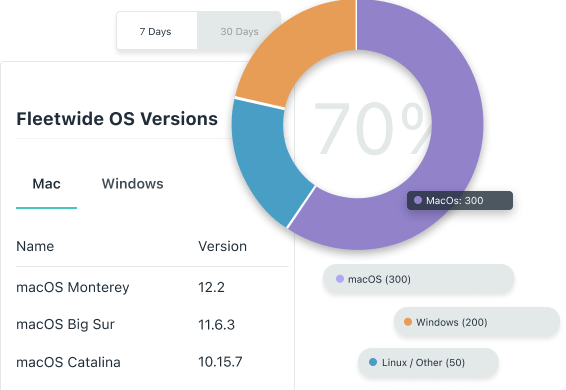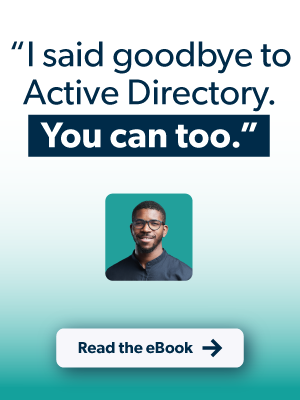Updated on December 30, 2024
Window servers in Active Directory Domain Services (AD DS) are no strangers to attacks, and attackers always look for ways to compromise existing AD DS infrastructure. These servers host critical data and information that could be damaging if broken into.
Domain controllers (DCs) play an essential role in managing resources within the Active Directory environment, and if not properly secured, these servers become the weak links for sophisticated cybersecurity attacks. This article will discuss a series of best practices aimed at improving the security of domain controllers, including a look at physical security, hardening techniques, and strategies focused on reducing the attack surface within your Active Directory environment and improving the visibility you have within it.
Best Practices for Securing Domain Controllers
Upgrading and improving domain controller security should be a practical step for overall business security. Here are the best practices for ensuring more efficient domain controller security.
Implementing Physical Security Measures
In many companies, domain controllers exist as virtual or physical machines in data centers, branch offices, or remote sites. Consequently, paying attention to the diverse locations of your domain controllers is vital for their security.
Physical Access Measures
It is usually beneficial to separate domain controllers from other hosts regardless of location. This could be done using dedicated racks, cages, or separate rooms. To make access tedious for unauthorized personnel, various security systems, such as surveillance, biometric authentication, and more, can be in place.
Virtual Access Measures
Keep your platform controller’s physical host isolated from other virtual machines when using virtual domain controllers. Virtual domain controllers on Hyper-V in Windows Server are recommended for third-party virtualization. Hyper-V is controlled separately from other virtualization hosts and has a small attack surface.
Delegating administration for domain controller virtual machines and physical access is secure when using a System Center Virtual Machine Manager to administer your virtualization infrastructure. Try a read-only domain controller (RODC) if your domain controllers are in remote or poorly secured branch offices. This controller provides read-only Active Directory and other benefits. System DC drives can be encrypted to prevent assaults.
Secure Configuration and Hardening Techniques
Securing domain controllers is critical to protecting sensitive data and ensuring the integrity of network systems. By adhering to industry standards like NIST SP 800-137 and NIST 800-53, organizations can establish strong guidelines for continuous monitoring and risk management. These essential strategies exist to help with hardening DCs, including disabling unnecessary services, implementing network segmentation, configuring firewalls, and regularly updating security policies.
Refer to Industry Standards
Cybersecurity and digital security have attracted much interest across various industries and regulations to protect assets like data controllers, industrial control systems, and more. A couple of NIST industry standards cover a range of security topics, including NIST SP 800-137, which highlights security information on constant monitoring of cyber assets, and NIST 800-53, which sets guidelines for managing risks with information systems.
Disable Unnecessary Services and Features
Some features and services of domain controllers will not be actively used in an Active Directory environment. These features can widen the attack surface for malicious agents to damage DCs. Disabling these features can reduce potential attack possibilities and increase DC safety.
Network Segmentation
Network segmentation is partitioning system networks to reduce the possibility of lateral attacks in case of a breach. Domain controllers should be segmented from other systems and placed in a secure, isolated subnet or VLAN, as this reduces the risk of threats even when there are breaches. This is also functional in enforcing group policies within segmented networks.
Firewalls and Intrusion Detection
Configured firewalls can secure domain controllers. Like biometric security assets, firewalls can be configured to allow only essential traffic through a network. Intrusion detection and prevention systems help detect and block suspicious activities and secure DCs.
Regular Security Policy Updates
Group policies can help administrators control user and computer access to information and other network systems. They can also influence how well systems analyze traffic; conditional access policies are good examples of this. These policies should be updated to reflect NIST guidelines and other best practices like multi-factor authentication (MFA), for the safety of domain controllers.
Limiting and Monitoring Access Privileges
When managing domain controller security, DCs should not be accessible to every end user. For those with access, there should be a strict authorization process and an effective system to limit and control what admins can do.
Limit Administrative Access
A vetted group of people with administrative access to a DC should exist. These groups should be small and should have different administrative accounts.
Admin Tiering
There should be a tier system for admins with domain controller access that limits the amount of information they can access. This will reduce attack possibilities and limit damage if bad actors gain lower-tier domain controller access.
Reducing Active Directory Attack Surface
Active Directory environments present appealing targets for attackers, leading to a need to minimize the attack surface available to bad actors. This is done primarily by identifying and remediating vulnerabilities, enforcing least privilege strategies, and regularly keeping systems up to date.
When done right, this reduces the potential attack surface for attackers.
Identify and Mitigate Vulnerabilities
The best way to secure your instance of Active Directory from attacks is by identifying and addressing weaknesses in the system as they come. This can be done in three ways.
1. Conduct ongoing security audits:
Reviewing Active Directory configurations over time will reveal anomalies and vulnerabilities including too permissive group membership, underutilized administrator accounts, and more. The right user rights and precise group regulations help to meet global security standards.
2. Use vulnerability scanning tools:
Tools like Nessus, Rapid7, Qualys, or Microsoft Defender can help identify vulnerabilities and prepare possible actionable insights for remediation.
3. Perform penetration tests:
Rather than waiting for an attack, performing a penetration test allows IT personnel to simulate attacks to uncover weaknesses and gaps in existing security frameworks.
Use Least Privilege Access Strategies
The principle of least privilege plays a vital role in limiting the effect of damage in case of an attack. It involves limiting access to a few admins, using tools like JumpCloud’s privileged access management (PAM) to provide temporary, time-limited access to critical resources and constantly reviewing access to the Active Directory environments to prevent dormant and vulnerable accounts from having access.
Regularly Patch and Update
Keeping systems patched and up to date is one of the most effective ways to prevent attacks. This can be achieved by using the Windows Server Update Services or third-party apps to manage patch updates. Beyond just random patches, security patches should be prioritized, particularly those that fix gaps in the domain controller security weaknesses.
Monitoring and Detection of Threats
Careful monitoring and detection are necessary to find and stop threats before they get worse. Constant attention is also required to maintain security in Active Directory environments.
Monitor Active Directory for Signs of Compromise
Proactive monitoring is essential for detecting Active Directory anomalies and responding quickly to breaches. Splunk, Azure Sentinel, and Elastic Stack SIEM systems gather, evaluate, and alert on AD-related events for centralized visibility. Multiple failed login attempts, unauthorized modifications to privileged accounts or group memberships, and odd administrator account access patterns must be manually logged and examined without a security information and event management system. These habits help organizations identify and mitigate problems before they escalate.
Implement an Audit Strategy
A robust audit strategy provides the visibility needed to ensure that your Active Directory environment remains secure:
- Enable advanced auditing: Configure advanced auditing policies to capture detailed information on access, changes, and failed attempts.
- Establish baseline activity: Understand normal user behavior to identify deviations that could indicate malicious activity.
- Review logs regularly: Develop a process for reviewing logs to detect trends or unusual patterns indicative of a breach.
Combining monitoring and auditing with a proactive response plan strengthens your ability to detect and respond to potential compromises.
What Happens if a Domain Controller Is Compromised?
With all security systems in place and compliance with best practices, the possibility of breaches is greatly reduced but not eliminated. What is the best response in cases where there are domain downtimes?
Prepare a Backup and Disaster Recovery Plan
Preparing a backup plan is always essential, and this should start with preparing backups using the Windows server. These backups should be done at intervals to minimize the risk of losing much data. IT team members should also be given clear roles in case of attacks. With each person knowing what to do, reducing the damage at impact is possible.
Steps to Take Post-Compromise
1. Isolate the system.
Once a compromise is noticed, the first step to recovery is to isolate the affected DC from the network. Once this has been done, ensure that any suspicious account or user logged in is disconnected, then notify your IT’s incident response team.
2. Assess the scope of the breach.
Once you have isolated the affected domain controller, the next step is to understand the full scope and effect of the breach.
You should review the security log for any suspicious activities before the breach, and if a security information and event management (SIEM) system is in place, check its centralized logs for prior activities. You should then use a trusted forensic tool to track possible hits and questionable administrator activities.
3. Secure unaffected domain controllers.
Once you have isolated the affected DC and started running diagnostics to determine the breach cause, securing unaffected DCs should be the next priority.
Verify the existing trust relationship or implement a Zero Trust protocol pending full recovery. There should also be an update for group policies, which will, in turn, affect the GPO of the current architecture pending full recovery. This group policy update should enable advanced auditing and generally improve security. Furthermore, changing privileged account credentials might be necessary to prevent a second attack.
4. Restore the compromised domain controller.
Depending on the extent of the damage and the last unaffected backup available, you can rebuild or repair the affected DC. Once you have restored it, reapply security hardening measures.
5. Stay vigilant.
While you might have been able to restore the affected DC, you should be sure that there are no remaining threats. Intrusion detection systems to vet for possible irregular activities and take appropriate preventive measures.
Secure Your Environment with JumpCloud
Are you looking for a solution that you can deploy immediately and make AD security a breeze? JumpCloud has an Active Directory Integration (ADI) that allows it to work side-by-side with AD to supplement its shortcomings; it can also replace AD as a more modern, cloud-based directory and IAM solution.
You can learn more about how JumpCloud and AD work together here by engaging with our library of guided simulations or speaking with a JumpCloud expert directly.