Learn how to use JumpCloud Commands to gather graphics card (GPU) information of Windows devices running the JumpCloud Agent. This information is useful for device reporting, determining software system requirements, and ensuring correct device drivers are installed and up to date.
To view graphics card information using commands:
- Create a new command in the JumpCloud Admin Portal. See Creating a Command Manually to learn more.
- Configure the command with the following settings:
- For Type, select Windows. Select Windows PowerShell.
- Enter the following in the Command field:
Get-WmiObject Win32_VideoController
- Go to Device Management > Devices.
- Select the device or devices you need the GPU information from.
- Save the command and run it manually.
- After the command runs, go to the Results tab. View the GPU information in the LOG field.
- View the Command Results in the Admin Portal to see the Windows device’s graphics card info.
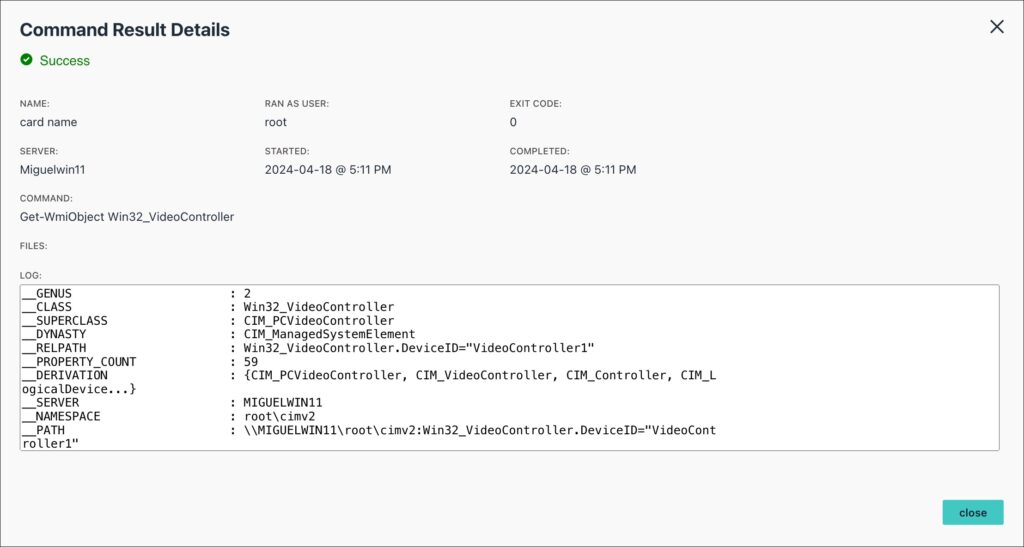
Back to Top