When syncing attributes to and from Google Workspace, you must already have an authorized Google Workspace Integration. If not, the Learn More section (right) has a list of articles on how to integrate your Google Workspace directories with JumpCloud.
You can fully control the direction of each attribute on Google integrations by setting one of the following choices:
- Import - Selected attributes will now be brought over with the user to JumpCloud from Google.
- Export - Attributes operate as they do today, being synced to Google from JumpCloud.
- Exclude - Attributes will neither be imported or exported, behaving the same as those that are “unchecked” in the current interface.
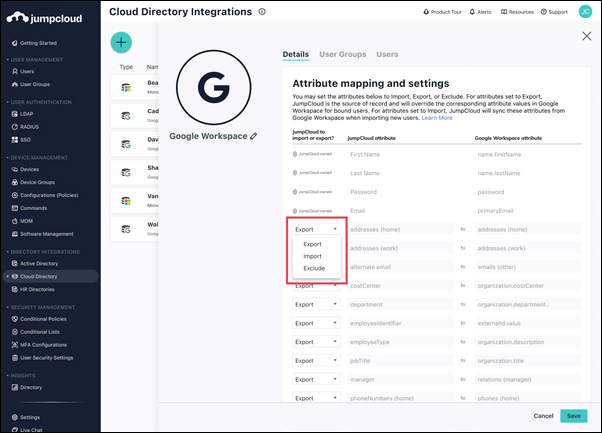
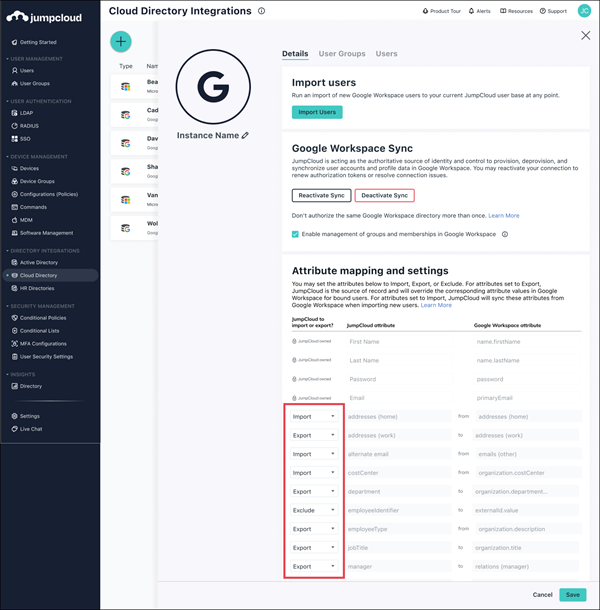
The Directory Insights events generated from attribute selections are named:
- Integrationattribute_exclude - generated when an attribute is set to “Exclude”(e.g., you change the Department attribute from “Import” to “Exclude”)
- Integrationattribute_include - generated when an attribute is set to “Import” or “Export”. (e.g., you change the Department attribute from “Exclude” to “Import”)
Back to Top