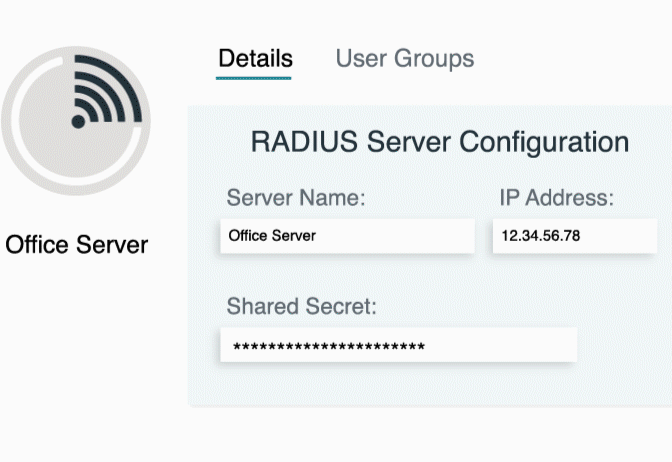Updated on March 6, 2025
Networking relies on giving devices unique identifiers, called Internet Protocol (IP) addresses, to enable communication. However, not all IP addresses work the same way. Knowing the difference between public and private IP addresses is essential for managing networks, ensuring security, and maintaining connectivity.
This post breaks down the key differences between public and private IPs, their roles in networking, and why these differences are important in everyday use.
Definition and Core Concepts
What Is an IP Address?
An IP address is a unique number assigned to your device that helps send and receive data on a network. Just like a mailing address directs mail to the right place, an IP address makes sure data reaches the correct device.
There are two primary types of IP addresses:
- Public IP Address: Globally routable addresses for internet communication.
- Private IP Address: Reserved addresses for internal network use.
Both types of addresses are integral to managing modern networks, but they each serve distinct purposes.
What Is a Public IP Address?
A Public IP address is a unique identifier your Internet Service Provider (ISP) assigns to your device. It allows your device to communicate over the internet, making things like hosting websites or accessing servers from anywhere possible.
For example:
- IPv4 format: 203.0.113.1
- IPv6 format: 2001:db8::ff00:42:8329
Use Cases for Public IPs:
- Hosting websites or online applications
- Enabling remote access to servers
- Allowing peer-to-peer communication over the internet
What Is a Private IP Address?
A Private IP address is assigned to devices within a local network (e.g., home or corporate intranet). These addresses are not routable on the public internet and rely on Network Address Translation (NAT) to communicate externally.
Examples of private IP addresses include:
- IPv4 ranges:
192.168.0.0 – 192.168.255.25510.0.0.0 – 10.255.255.255172.16.0.0 – 172.31.255.255
- IPv6 Unique Local Addresses (ULAs): fc00::/7
Use Cases for Private IPs:
- Establishing communication between devices within a local network
- Assigning IPs to LAN devices like printers, computers, and routers
- Enhancing security by isolating internal networks from direct external exposure
Key Differences Between Public and Private IP Addresses
To fully understand the contrast, consider four critical factors:
1. Routing and Accessibility
- Public IP Addresses: Public IPs are globally accessible and allow devices to connect directly over the internet. For example, web servers use public IPs to make content available to users worldwide. However, this accessibility also comes with risks like unauthorized access and DDoS attacks.
- Private IP Addresses: Private IPs are used within internal networks and are more secure by nature. Since they aren’t directly exposed to the internet, devices on a LAN need NAT to communicate with external networks.
2. Assignment and Management
- Public IP Addresses: These are managed by ISPs and follow strict rules set by Regional Internet Registries (RIRs) like ARIN and RIPE NCC. If an organization needs more public IPs, they usually have to submit a formal request.
- Private IP Addresses: These are assigned within a network by administrators or DHCP servers. They are free to use and not regulated, making them a flexible option for internal networks.
3. Security Considerations
- Public IP Addresses: Public IPs make your network devices visible on the internet, increasing their exposure to security risks. Using firewalls, secure configurations, and Virtual Private Networks (VPNs) is crucial to protect these public-facing resources.
- Private IP Addresses: Private IPs block external access, offering built-in network isolation. When paired with tools like access control lists (ACLs) and internal DNS servers, they help strengthen your network security.
4. NAT and Internet Connectivity
- Public IP Addresses: Devices with public IPs don’t need NAT, as they can communicate directly with the internet. This ensures lower latency, which is essential for tasks like web hosting or real-time services such as video streaming.
- Private IP Addresses: Private IPs aren’t directly routable on the internet and require NAT to connect. NAT combines multiple private IPs into one public IP, making better use of the limited IPv4 address space.
IPv4 vs. IPv6 Considerations for Public and Private IPs
IPv4 Limitations and Address Exhaustion
The IPv4 protocol offers a limited address space (approximately 4.3 billion addresses), leading to the widespread use of private IPs with NAT to preserve publicly routable addresses. However, this has introduced challenges such as increased network complexity and performance concerns.
IPv6 and Unique Local Addresses (ULA)
The implementation of IPv6 addresses these issues with a virtually limitless address space. Instead of relying heavily on NAT, IPv6 uses Unique Local Addresses (ULAs) to serve the same role as private IPv4 addresses in local networks. This simplifies routing and enhances performance.
For example:
- IPv6 ULA format: fd00::/8
Beyond improving address availability, IPv6 also introduces features like built-in encryption and automated device configuration.
Security and Networking Considerations
Public IP Security Challenges
Devices with public IP addresses are directly exposed to various threats, including:
- Distributed Denial of Service (DDoS) Attacks: Overwhelms network systems, causing service downtime.
- Unauthorized Access: Increased visibility of publicly accessible devices on the internet leaves them vulnerable to potential breaches.
- Network Scanning and Exploitation: Malicious entities perform scans to exploit unprotected endpoints.
Mitigation Techniques
- Firewalls: Block unauthorized access with rule-based configurations.
- VPNs: Secure communication channels for remote users.
- Access Controls: Enforce multi-factor authentication (MFA) and limit administrative privileges.
Private IP Security Benefits
Private IPs are naturally shielded from external threats, making them a preferred choice for internal communications. Additionally, they enable:
- Internal DNS Servers: Securely manage and resolve domain names within the local network.
- Virtual Private Networks (VPNs): Ensure secure remote access for internal resources.
However, organizations deploying private IPs should remain vigilant, especially when NAT configurations inadvertently expose devices.
Glossary of Terms
- Public IP Address: A globally unique address assigned by an ISP to enable devices to communicate over the internet.
- Private IP Address: An internal network address used for device communication within a local network. Not routable on the internet.
- Network Address Translation (NAT): A networking methodology that allows devices with private IPs to communicate with external networks by translating private addresses into a public IP.
- IPv6 Unique Local Address (ULA): The IPv6 equivalent of private IPs, used for local communications only.
- Dynamic Host Configuration Protocol (DHCP): A protocol that assigns IP addresses dynamically to devices within a network.
- Regional Internet Registry (RIR): Organizations responsible for allocating and managing public IP address spaces (e.g., ARIN, RIPE NCC).
- Firewall: A security system that monitors and controls incoming and outgoing network traffic based on predetermined rules.