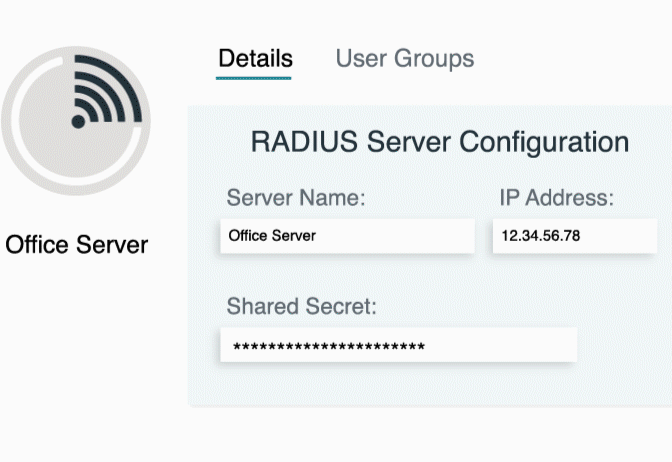Updated on March 7, 2025
SSL/TLS stripping can turn secure, encrypted connections into unprotected data streams without users realizing it.
This post breaks down what SSL/TLS stripping is, how it works, and provides clear steps to spot and protect against it.
What Is SSL/TLS Stripping?
SSL/TLS stripping is a type of man-in-the-middle (MitM) attack that downgrades secure HTTPS connections to less secure HTTP. By removing the encryption provided by TLS (Transport Layer Security), attackers can intercept and manipulate sensitive data like login details, financial information, or private messages.
This attack works by intercepting user requests and rerouting them to unsecured HTTP links. The result? Users unknowingly send important data in plain text, making it easy for attackers to eavesdrop and exploit the information.
How Does SSL/TLS Work?
TLS is what keeps internet communications secure. It encrypts the data sent over HTTPS, protecting its confidentiality, authenticity, and integrity. Unlike HTTP, which sends data in plain text, HTTPS adds an encryption layer, making it much harder for attackers to access your information.
How Attackers Exploit SSL/TLS Stripping
SSL/TLS stripping attacks happen when an attacker uses man-in-the-middle (MitM) techniques to position themselves between a user and a webserver. When the user tries to access a secure HTTPS site, the attacker intercepts the connection, removes the encryption, and sends the request as HTTP instead. Most users don’t realize their connection has been downgraded, as modern browsers often don’t prominently display warnings about reduced security.
How SSL/TLS Stripping Works
Step 1: Attacker Gains Position in the Network
The first step involves an adversary gaining access to a network and positioning themselves as a proxy between the victim and the intended server. This can be achieved through:
- ARP Spoofing: Sending fake ARP messages to redirect network traffic.
- Rogue Access Points: Setting up malicious Wi-Fi hotspots to lure users.
- DNS Spoofing: Manipulating DNS responses to route internet traffic through the attacker’s device.
Step 2: Interception of HTTPS Requests
Once positioned, the attacker intercepts the victim’s HTTPS requests and alters them. They downgrade the secure HTTPS connection request to an unencrypted HTTP connection. The attacker then relays traffic between the victim and the server.
Step 3: Relaying Unencrypted Traffic
The victim’s browser loads the website using HTTP instead of HTTPS. Unknowingly, the user sends sensitive information—such as usernames, passwords, and credit card details—in plaintext.
Step 4: Data Theft and Exploitation
Attackers collect this unsecured data for exploitation. It could involve account takeover, identity theft, or injecting malicious code to execute further attacks.
Tools and Techniques Used in SSL/TLS Stripping
Attackers leverage a toolkit of specialized software and techniques to launch SSL/TLS stripping attacks effectively:
Common Attack Tools
- sslstrip: A popular tool specifically created to execute SSL/TLS stripping attacks.
- ettercap: A versatile suite for performing MitM attacks and traffic manipulation.
- dsniff: A traffic sniffer that aids attackers in extracting passwords and sensitive data.
Network Exploitation Techniques
- ARP Spoofing: Redirects traffic through the attacker’s machine by sending forged ARP messages.
- DNS Spoofing: Tricks users into connecting to malicious websites lacking HTTPS safeguards.
- Rogue Access Points: Fake Wi-Fi hotspots that capture unsecured traffic from unsuspecting users.
How to Detect SSL/TLS Stripping
Browser Indicators
Modern web browsers provide users with warning signs that an HTTPS connection has been downgraded:
- Missing HTTPS padlock icons in the browser’s address bar.
- Prominent warnings displayed with terms like “Not Secure” for HTTP sites.
Traffic Inspection Tools
Advanced network analysis tools can help security professionals identify potential downgrade attacks:
- Wireshark: Monitors HTTPS requests for unexpected HTTP downgrade attempts.
- Intrusion Detection Systems (IDS): Custom configurations detect network behaviors associated with MitM patterns.
Security Logs and Alerts
Analyzing data from web server logs or endpoint devices may reveal anomalies, such as:
- Unexpected HTTP requests instead of HTTPS.
- Certificate warnings issued by browsers.
Mitigation Strategies Against SSL/TLS Stripping
The good news? There are comprehensive measures to defend against SSL/TLS stripping. These strategies protect your systems and educate your users to prevent attacks from succeeding.
Implementing HSTS (HTTP Strict Transport Security)
HSTS enforces secure HTTPS communication by allowing browsers to remember and automatically apply a strict “HTTPS only” policy when revisiting websites. Resources configured with HSTS are immune to downgrade attacks, blocking attempts to force insecure HTTP connections.
Using Secure HTTPS Configurations
- Enable HTTPS redirects on your web server to automatically upgrade HTTP requests.
- Disable weak encryption protocols that attackers might use as an entry point.
Network Security Measures
- Enable Secure DNS (DoH): Encrypt DNS queries to thwart DNS spoofing attacks.
- Monitor ARP and DNS Tables: Use tools to flag suspicious changes that may indicate active MitM attacks.
User Awareness and Best Practices
Teach staff and users these secure browsing tips:
- Don’t use public Wi-Fi to share sensitive information.
- Check for HTTPS in the browser address bar before entering credentials.
- Use a VPN when accessing company resources remotely.
Following these simple steps can boost cybersecurity and reduce the risk of attacks.
Glossary of Terms
- SSL/TLS Stripping: A man-in-the-middle attack that downgrades HTTPS traffic to HTTP, removing encryption.
- Man-in-the-Middle (MitM) Attack: An attack where an adversary intercepts and manipulates communication between two parties.
- HTTPS (HyperText Transfer Protocol Secure): An encrypted protocol for secure web communication.
- HSTS (HTTP Strict Transport Security): Security policy enforcing HTTPS connections.
- ARP Spoofing: Faking ARP messages to redirect network traffic to an attacker.
- DNS Spoofing: Manipulating DNS queries and responses to redirect users to malicious sites.