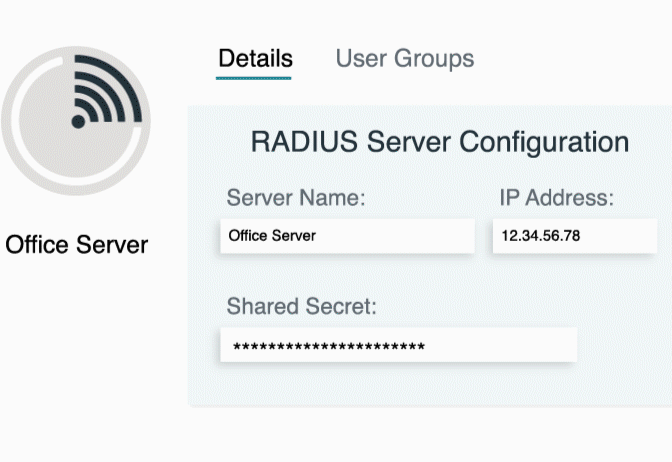Updated on March 7, 2025
IP address conflicts can disrupt networks, causing interruptions and slowing productivity. For IT professionals and network administrators, knowing how to identify and fix these issues is essential for keeping networks running smoothly.
This guide explains what IP conflicts are, the common causes, how to detect them, and step-by-step solutions to fix and prevent them.
What Is an IP Conflict?
An IP conflict occurs when two or more devices on the same network are assigned the same IP address. Since an IP address uniquely identifies a device on a network, this duplication results in communication failures. Essentially, the devices unable to distinguish between each other compete for the same “identity,” leading to disruptions.
These conflicts can happen with both IPv4 and IPv6 addresses, though IPv4 conflicts are more common due to limited addressing capacity.
Why Are IP Conflicts a Problem?
- Connectivity Issues – Devices with conflicting IPs often become unreachable, preventing them from accessing the internet or communicating with other devices on the network.
- Service Disruptions – Critical operations such as file sharing, application access, or VoIP services can fail due to IP conflicts.
- Increased Troubleshooting Time – When not promptly resolved, IP conflicts can lead to extended downtime, which is costly for businesses.
Common Causes of IP Conflicts
- Manual Static IP Assignments Overlapping: Administrators may accidentally assign the same static IP address to two devices, causing them to collide.
- DHCP Lease Issues: DHCP (Dynamic Host Configuration Protocol) servers may unintentionally lease the same IP address to multiple devices due to improper configuration or lack of conflict detection protocols.
- Network Merging or Overlapping Subnets: When two previously separate networks are merged, overlapping address spaces can create conflicts.
- Cloning and Imaging Errors: Virtual machines or imaged devices might inherit the same IP address unintentionally if not properly reconfigured.
How IP Conflict Detection Works
Understanding how devices and tools detect IP conflicts is pivotal for fast resolution.
How Devices Detect IP Conflicts
- Operating System Alerts: Most modern operating systems, such as Windows, macOS, and Linux, notify users of duplicate IP address detections. These alerts often point IT professionals directly to the issue.
- ARP (Address Resolution Protocol) Probes: Many devices send ARP requests to check if an IP address is already in use before fully utilizing it. If they receive a response, the device will typically log a conflict.
- DHCP Conflict Detection: Advanced DHCP servers may ping an IP address before allocating it to a device. If they receive a reply, that IP address is marked as “in use.”
Symptoms of IP Conflicts
- Devices become unreachable on the network.
- Intermittent connectivity issues for specific hosts.
- Failure of network-dependent services like authentication or resource access.
IP Conflict Resolution Methods
Effective IP conflict resolution involves both manual troubleshooting and automated techniques to address and prevent recurring issues.
Manual Resolution Steps
Step 1: Identify Conflicting Devices
Use tools like `arp -a` or `ipconfig /all` (Windows) and `ifconfig` (Linux/macOS) to scan the network for duplicate IP addresses.
Step 2: Release and Renew the IP Address
- On Windows, run `ipconfig /release` followed by `ipconfig /renew` in Command Prompt.
- On Linux, use `dhclient -r` to release and renew the IP lease.
Step 3: Check for Static Assignments
Inspect manual IP address assignments on devices or routers and resolve any overlaps by assigning unique IP addresses.
Step 4: Restart Devices and Network Interfaces
Resetting network adapters or rebooting DHCP servers can help clear stale or conflicting leases.
Automated Conflict Resolution Techniques
- Enable DHCP Conflict Detection: Modern DHCP servers have built-in features to detect and avoid IP conflicts by pinging an address before leasing it.
- Use IP Address Management (IPAM) Tools: IPAM integrates with enterprise-grade networks to monitor, allocate, and manage IP addresses, reducing the risk of conflicts.
- Address Allocation Best Practices: Map out your network’s IP allocation in a documented subnet plan. Reserve static IP addresses for critical devices and ensure they are outside the DHCP pools.
Preventing IP Conflicts in Enterprise Networks
Prevention is often the most efficient strategy for enterprise IT environments. These steps can safeguard a network from IP conflicts.
Implement Robust DHCP Configurations
- Ensure non-overlapping DHCP scopes to prevent duplicate lease assignments.
- Use dynamic DNS updates to match hostnames with IPs and reduce errors.
Use Static IP Addresses Correctly
Reserve static IP assignments for mission-critical devices that require consistent addresses, keeping them outside DHCP ranges.
Deploy Network Monitoring & IPAM Solutions
Network monitoring systems and IPAM tools can proactively detect conflicts and keep network-wide IP allocations organized. Proactively auditing network configurations can identify inconsistencies before they create problems.
Configure Network Segmentation & VLANs
Divide your network into smaller, isolated segments using subnets and VLANs. By isolating devices into specific address ranges, you minimize the risk of conflicts across the enterprise.
Glossary of Terms
- IP Conflict: A situation where two devices share the same IP address, leading to communication failures.
- DHCP (Dynamic Host Configuration Protocol): A protocol that automatically assigns IP addresses to network devices.
- Static IP Address: A manually assigned IP address that does not change over time.
- ARP (Address Resolution Protocol): A protocol used to map IP addresses to MAC addresses on a local network.
- IP Address Management (IPAM): A system for tracking and managing IP addresses within an organization.
- Subnet: A smaller portion of a network that has a defined range of IP addresses.