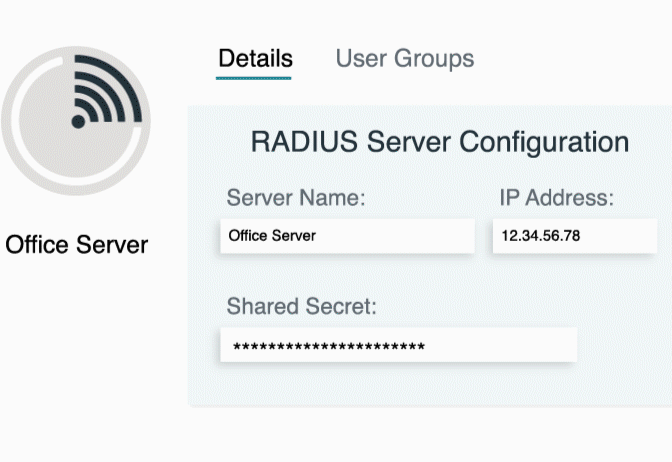Updated on July 22, 2025
A proxy server acts as a middleman between clients and servers. Instead of connecting directly to servers, clients send requests through the proxy, which forwards them. This role enables proxy servers to enhance security, improve performance, and control access effectively.
This comprehensive guide explores the technical mechanisms, types, and applications of proxy servers. You’ll learn how these network intermediaries function, their key features, and when to implement different proxy configurations in your infrastructure.
Definition and Core Concepts
A proxy server is a server that acts as an intermediary for requests from clients seeking resources from other servers. Instead of connecting directly to the destination server, a client connects to the proxy server, which then forwards the request to the destination server on behalf of the client. The response from the destination server is then routed back through the proxy to the client.
Core Components
- Intermediary: The proxy server sits between the client and the destination server, intercepting and processing all communication between them. This position allows the proxy to examine, modify, or filter requests and responses as they pass through.
- Client: The device or application making a request, such as a web browser, mobile app, or any software requiring network resources. The client connects to the proxy server instead of directly to the destination server.
- Destination Server: The server hosting the requested resource, such as a web server, database server, or API endpoint. The destination server receives requests from the proxy server, not directly from the client.
- Request Forwarding: The proxy server receives the client’s request and sends it to the destination server using its own IP address. This process masks the client’s actual IP address from the destination server.
- Response Routing: The proxy server receives the response from the destination server and forwards it back to the original client. This creates a complete communication path through the proxy.
Key Functions
- Caching: Proxy servers store frequently accessed content in memory or on disk. When a client requests cached content, the proxy can serve it immediately without contacting the destination server, reducing latency and bandwidth usage.
- Access Control: Proxy servers can filter requests based on predefined rules, such as blocking specific websites, restricting access during certain hours, or enforcing corporate usage policies.
- Security: By hiding client IP addresses and filtering malicious content, proxy servers add a layer of protection between internal networks and external threats.
How It Works
Understanding the technical flow of proxy server operations helps you implement and troubleshoot these systems effectively. The process involves seven distinct steps that handle client requests and server responses.
Client Configuration
Clients must be configured to send requests to the proxy server instead of directly to destination servers. This configuration can be manual (explicit proxy settings) or automatic (through proxy auto-configuration files or transparent interception).
Request Reception
The proxy server receives the client’s request, including the target URL, headers, and any accompanying data. The proxy logs this request and prepares to process it according to configured rules.
Request Processing
The proxy examines the incoming request against its configuration rules. It checks for cached content, applies access control policies, and determines whether to forward, block, or modify the request.
Forwarding Request
If the request passes all checks, the proxy forwards it to the destination server using its own IP address. The destination server sees the request as coming from the proxy, not the original client.
Response Reception
The proxy receives the response from the destination server, including status codes, headers, and content. The proxy prepares to process this response before forwarding it to the client.
Response Processing
The proxy may cache the response for future requests, filter content based on security policies, or modify headers before forwarding. This step ensures the response meets organizational requirements.
Forwarding Response
The proxy sends the processed response back to the original client, completing the request-response cycle. The client receives the response as if it came directly from the destination server.
Key Features and Components
Proxy servers offer several critical features that make them valuable components in network infrastructure. These capabilities address common challenges in security, performance, and network management.
Core Features
- Intermediation: The fundamental function of acting as a middleman between clients and servers. This position enables all other proxy capabilities.
- Caching: Stores frequently requested content locally to improve response times and reduce bandwidth consumption. Cache policies determine what content to store and for how long.
- Access Control and Filtering: Implements rules to allow or deny requests based on various criteria, including URLs, content types, user groups, or time restrictions.
- Anonymity and Obfuscation: Hides the client’s actual IP address from destination servers, providing privacy protection and making it difficult to trace requests back to specific users.
- Logging: Records detailed information about client requests and server responses, enabling monitoring, auditing, and troubleshooting capabilities.
Proxy Classifications
- Forward Proxy: Acts on behalf of clients in a private network to access external resources. Most commonly used for corporate internet access control.
- Reverse Proxy: Acts on behalf of servers to handle incoming client requests. Typically used for load balancing and web application protection.
- Transparent Proxy: Intercepts traffic without requiring client configuration, often implemented at the network level through routing or firewall rules.
Use Cases and Applications
Proxy servers solve diverse networking challenges across different environments. Understanding these applications helps you choose the right proxy configuration for your specific needs.
Internet Access Control
Corporate and educational environments use proxy servers to enforce internet usage policies. These systems can block access to specific websites, restrict downloads, or limit bandwidth usage during business hours. The proxy logs all requests, providing detailed reports on user activity.
Performance Optimization
Web proxy servers cache frequently accessed content, reducing load times for repeated requests. This caching is particularly effective for static content like images, stylesheets, and documents that don’t change frequently.
Anonymity and Privacy
Users employ proxy servers to mask their IP addresses when accessing websites. This provides privacy protection and can help bypass geographical restrictions or censorship.
Security Enhancement
Proxy servers filter malicious content before it reaches client systems. They can block known malware sites, scan downloads for threats, and prevent access to phishing websites.
Geo-Unblocking
By routing traffic through proxy servers in different geographic locations, users can access content that would otherwise be restricted in their region.
Load Balancing
Reverse proxy servers distribute incoming requests across multiple backend servers, ensuring no single server becomes overwhelmed. This improves application performance and provides redundancy.
Web Application Firewall Protection
Reverse proxy servers can inspect incoming traffic for malicious patterns, blocking attacks before they reach web applications. This provides an additional security layer for web-based services.
Types of Proxy Servers
Different proxy server types serve distinct purposes in network infrastructure. Each type has specific characteristics and use cases that make it suitable for particular scenarios.
Forward Proxy
A forward proxy acts as an intermediary for clients within a private network to access resources on the internet. The proxy sits between internal clients and external servers, forwarding requests and responses.
- Technical Operation: Clients configure their applications to send requests to the forward proxy server. The proxy then makes requests to external servers on behalf of the clients, using its own IP address.
- Use Cases: Corporate web filtering systems use forward proxies to control employee internet access. Educational institutions implement them to block inappropriate content. Organizations also use forward proxies for caching popular websites to reduce bandwidth costs.
- Security Benefits: Forward proxies hide internal IP addresses from external servers, making network reconnaissance more difficult for attackers. They also provide a centralized point for implementing security policies.
Reverse Proxy
A reverse proxy acts as an intermediary for servers, intercepting client requests before they reach the actual backend servers. From the client’s perspective, the reverse proxy appears to be the origin server.
- Technical Operation: The reverse proxy receives requests from external clients and forwards them to one or more backend servers. It then returns the server’s response to the client, appearing as the source of the content.
- Use Cases: Web servers use reverse proxies for load balancing, distributing incoming requests across multiple backend servers. Content delivery networks implement reverse proxies to cache content closer to users. Many organizations use reverse proxies for Secure Sockets Layer (SSL) termination, handling encryption and decryption processes.
- Security Benefits: Reverse proxies hide the identity and characteristics of backend servers from clients. They can filter malicious requests and provide Web Application Firewall capabilities to protect web applications.
Transparent Proxy
A transparent proxy intercepts network traffic without requiring explicit client configuration. The proxy operates at the network level, automatically redirecting traffic through its systems.
- Technical Operation: Network infrastructure routes traffic through the transparent proxy using techniques like routing table manipulation or firewall rules. Clients remain unaware that their traffic is being proxied.
- Use Cases: Internet Service Providers use transparent proxies for network-wide caching and content filtering. Corporate networks implement them for monitoring and security without requiring individual client configuration.
- Implementation Considerations: Transparent proxies require careful network configuration to avoid routing loops and ensure proper traffic flow. They may cause issues with applications that expect direct server connections.
Advantages and Trade-offs
Proxy servers provide significant benefits for network management and security, but they also introduce complexity and potential limitations. Understanding these trade-offs helps you make informed decisions about proxy implementation.
Advantages
- Enhanced Security: Proxy servers create a barrier between internal networks and external threats. They hide internal IP addresses, filter malicious content, and provide centralized security policy enforcement. Web Application Firewall capabilities protect web applications from common attacks.
- Improved Performance: Caching mechanisms reduce response times for frequently accessed content. This decreases bandwidth consumption and improves user experience, especially for static content like images and documents.
- Granular Access Control: Proxy servers enable detailed control over network access. Administrators can implement policies based on users, groups, time of day, content types, or specific URLs. This granular control supports compliance requirements and acceptable use policies.
- Centralized Logging and Auditing: All network requests pass through the proxy, creating a comprehensive audit trail. This logging capability supports security monitoring, compliance reporting, and troubleshooting efforts.
- User Anonymity: Proxy servers mask client IP addresses from destination servers, providing privacy protection and making user tracking more difficult.
Trade-offs and Limitations
- Single Point of Failure: Proxy servers can become bottlenecks if not properly designed for high availability. If the proxy fails, all dependent network access may be interrupted. Implementing redundant proxy systems and load balancing helps mitigate this risk.
- Performance Overhead: Adding an intermediary server introduces additional network hops and processing time. Poorly configured or overloaded proxy servers can increase latency rather than improve performance.
- Configuration Complexity: Proxy servers require careful configuration to balance security, performance, and functionality. Complex rule sets can be difficult to manage and may produce unexpected results.
- Privacy Concerns: While proxy servers can protect user privacy from external servers, they also give proxy operators visibility into all user traffic. This creates potential privacy risks if the proxy is compromised or misused.
- SSL/TLS Interception Challenges: Inspecting encrypted traffic requires the proxy to decrypt, examine, and re-encrypt communications. This process can cause certificate warnings and compatibility issues with some applications.
Key Terms Appendix
- Proxy Server: A server that acts as an intermediary for client requests, forwarding them to destination servers and returning responses to clients.
- Forward Proxy: A proxy server that acts on behalf of clients in a private network to access external resources.
- Reverse Proxy: A proxy server that acts on behalf of servers to handle incoming client requests and distribute them to backend servers.
- Transparent Proxy: A proxy server that intercepts traffic without requiring explicit client configuration, operating at the network level.
- Caching: The process of storing frequently accessed data locally to speed up retrieval and reduce bandwidth usage.
- Access Control: The practice of restricting access to network resources based on predefined rules and policies.
- Anonymity: The ability to hide user identity and location from destination servers through proxy intermediation.
- Load Balancing: The distribution of network traffic across multiple servers to optimize performance and prevent overload.
- Web Application Firewall (WAF): A security system that protects web applications by filtering, monitoring, and blocking malicious HTTP traffic.
- SSL Interception: The process where a proxy decrypts, inspects, and re-encrypts SSL/TLS traffic to examine encrypted communications.
- Latency: The delay between sending a request and receiving a response, measured in milliseconds.
- Bandwidth: The maximum amount of data that can be transmitted over a network connection in a given time period.