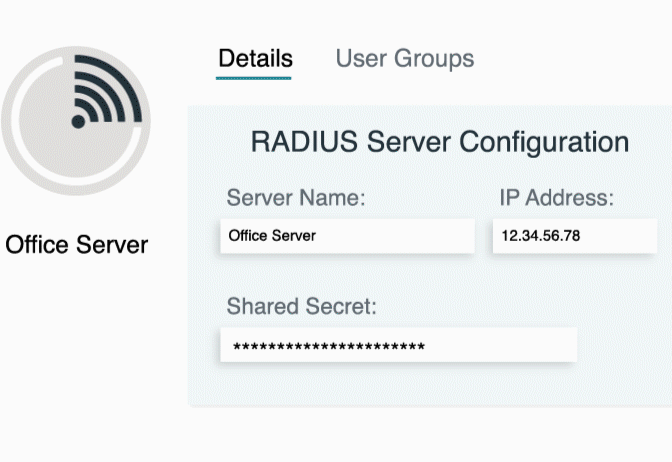Updated on July 21, 2025
Network topology is key to network performance, security, and scalability. This guide covers the six main topology types and offers practical tips to choose the right one for your needs, whether building or optimizing a network.
Definition and Core Concepts
Network topology refers to the arrangement of elements such as nodes, links, and devices within a communication network. It describes how devices are connected and how data flows through the system.
Network topology is divided into two main categories that work together to define your network’s structure and behavior.
Physical Topology
Physical topology represents the actual physical layout of network devices and the cabling that connects them. It determines how devices are positioned and connected within your environment.
This includes the placement of routers, switches, hubs, and end devices, as well as the cables, fiber optics, or wireless connections that link them.
Logical Topology
Logical topology describes how data flows within the network, regardless of the physical layout. It defines communication paths and the way devices interact with each other.
The logical topology can differ significantly from the physical layout. For example, a network that is physically wired as a star might use token-passing protocols that create a logical ring topology.
Core Network Components
Understanding these fundamental elements helps you grasp how different topologies function:
- Node (Device): Any device connected to the network, including computers, servers, routers, switches, and printers.
- Link (Connection): The communication connection between nodes, whether wired or wireless.
- Communication Path: The route data takes from source to destination through the network.
- Data Flow: The direction and method by which information moves through the network infrastructure.
Types of Network Topology
Bus Topology
Bus topology connects all devices to a single central cable called the backbone. This linear structure represents one of the simplest network designs.
How it works: Data broadcasts to all devices on the network. Only the intended recipient accepts and processes the data, while other devices ignore it.
Advantages:
- Cost-effective due to minimal cabling requirements
- Easy to install for small networks
- Simple to understand and implement
Disadvantages:
- Single point of failure: backbone cable failure takes down the entire network network
- Difficult to troubleshoot and isolate problems
- Performance degrades with more nodes due to collisions and signal degradation
- Not suitable for large networks due to scalability limitations
Star Topology
Star topology connects all devices to a central hub or switch. This centralized approach has become the most common topology in modern networks.
How it works: Data travels from a device to the central hub or switch, which then forwards it to the destination device. The central device manages all communication.
Advantages:
- Easy to install and manage.
- Scalable; you can add or remove devices without affecting others.
- Fault isolation, meaning the failure of one device or cable only affects that specific device.
- Reduced chance of data collision because of dedicated links to the central device.
Disadvantages:
- The central point of failure means that if the hub or switch fails, the entire network goes down.
- Requires more cabling, which increases costs.
- Performance is dependent on the capacity of the central device.
Ring Topology
Ring topology connects each device to exactly two other devices, forming a circular data path. This creates a closed loop for data transmission.
How it works: Data travels in one direction around the ring (unidirectional) or occasionally bidirectional. Many ring networks use token passing to control access to the transmission medium.
Advantages:
- Efficient data transfer with no collisions when using token passing
- Equal access for all devices
- Easy to install and configure
- Predictable performance characteristics
Disadvantages:
- Single point of failure—a break in the cable or device failure can disrupt the entire network
- Difficult to add or remove devices without temporary network disruption
- Performance degrades with increased traffic and additional nodes
- Troubleshooting can be complex due to the circular nature
Mesh Topology
Mesh topology connects each device to multiple other devices, forming a complex web of connections. This can be implemented as full mesh (every node connected to every other node) or partial mesh (selective connections).
How it works: Data can take multiple paths between any two devices. The network automatically selects the best available path for transmission.
Advantages:
- High reliability and fault tolerance due to multiple redundant paths
- High traffic capacity supporting multiple simultaneous transmissions
- Easy to add or remove devices without disruption (especially in partial mesh)
- Excellent performance under heavy loads
Disadvantages:
- Very expensive due to extensive cabling and interface requirements
- Complex to design, install, and maintain, particularly full mesh networks
- High redundancy can be inefficient for some applications
- Requires advanced routing protocols for optimal performance
Tree Topology (Hierarchical Topology)
Tree topology combines bus and star topologies, resembling a tree structure. Multiple star networks connect to a central bus backbone, creating a hierarchical arrangement.
How it works: Data flows hierarchically from the root or through the backbone. Each branch operates as a star network while connecting to the larger tree structure.
Advantages:
- Scalable—easy to expand by adding new branches
- Centralized management at the root or backbone level
- Fault isolation—branch failure doesn’t affect the entire network
- Efficient data transmission within individual segments
Disadvantages:
- Single point of failure—backbone or root hub failure can bring down large network segments
- More complex to configure than simple bus or star topologies
- Higher cabling costs compared to bus or ring topologies
- Performance can degrade with too many hierarchical levels
Hybrid Topology
Hybrid topology combines two or more different basic topologies, such as star-bus or star-ring configurations. This approach allows you to leverage the strengths of multiple topology types.
How it works: The network combines the data flow characteristics of its constituent topologies. Different sections can use different topologies based on specific requirements.
Advantages:
- Leverages the strengths of multiple combined topologies
- High reliability and fault tolerance
- Adaptable to specific organizational needs
- Highly scalable for complex environments
Disadvantages:
- Complex design and implementation requirements
- High cost due to various hardware needs and extensive cabling
- Challenging to manage and troubleshoot
- Requires skilled personnel for maintenance
Factors for Choosing a Network Topology
Cost Considerations
Evaluate the total cost of ownership including cabling, network devices, installation labor, and ongoing maintenance. Consider both initial investment and long-term operational expenses.
Scalability Requirements
Assess how easily you can add new devices or expand the network. Consider future growth plans and the topology’s ability to accommodate changes without major infrastructure overhauls.
Reliability and Fault Tolerance
Determine how the network handles device or link failures. Critical applications may require redundant paths and failover capabilities that certain topologies provide better than others.
Performance Needs
Consider throughput requirements, acceptable latency levels, and collision rates. High-performance applications may need dedicated bandwidth and optimized data flow paths.
Security Requirements
Evaluate the ease of network segmentation and access control. Some topologies provide better isolation and security monitoring capabilities than others.
Management Complexity
Consider the complexity of setup and ongoing maintenance. Factor in your team’s technical expertise and available resources for network management.
Key Terms Appendix
- Network Topology: The arrangement of nodes and connections in a computer network.
- Physical Topology: The actual physical layout of network devices and cables.
- Logical Topology: Describes how data flows through the network.
- Node: A device on a network such as a computer, router, or switch.
- Link: A communication connection between nodes.
- Hub: A basic networking device that connects multiple Ethernet devices together.
- Switch: A network device that connects devices in a Local Area Network (LAN) and forwards frames to specific destinations.
- Router: A network device that forwards data packets between different computer networks.
- Backbone: A central cable or connection used in some topologies to connect devices or segments.
- Token Passing: A network access method where a token circulates to grant permission to transmit data.
- Broadcast Storm: Excessive broadcast traffic that can overwhelm a network.
- Latency: Delay in data transmission.
- Throughput: The amount of data successfully transferred per unit of time.
- Collision: When two devices attempt to transmit data simultaneously on a shared medium, corrupting the signals.