Managed service providers (MSPs) are an indispensable cog in the wheel of corporate profitability, productivity, and security. Of course, that doesn’t mean the job is glamorous.
Until recently, providers found themselves in a cycle of break, fix, rinse, repeat. MSPs once embarked on long-distance travels to physically resolve problems as they arose. Not only was this an inconvenience to clients, but it also took away from billable hours.
Thankfully, MSPs no longer hit the road whenever they receive an “uh-oh” client call. This is, in no small part, thanks to Remote Monitoring and Management (RMM) tools which help MSPs cut costs, improve efficiency, and deliver faster services.
In this post we discuss RMM tools, how useful they are for managing Linux systems, and some best practices for utilizing RMM in Linux systems.
What Is Remote Monitoring and Management (RMM)?
RMM is the use of specialized technology to track system health and performance metrics, troubleshoot issues, deploy patches and updates, and perform related tasks from a remote location.
But how important is RMM for Linux systems? According to a 2023 Stat Counter survey, Linux accounts for only about 3% of the world’s desktop operating systems. Surely, this segment is negligible enough to ignore right? Maybe, maybe not.
As any MSP can attest to, Linux servers are more commonplace in business environments. This ubiquity amounts to nearly 75% of the global market as indicated in a 2022 Fortune Business Insights report.
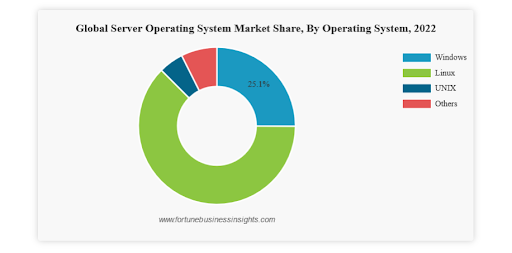
Source: Fortune Business Insights
Translation: Although they aren’t the most popular desktop OS out there, Linux systems are common as server systems. As such, MSPs best options are RMM tools that allow them to effectively manage Linux systems alongside other operating systems.
The Importance of RMM for Linux Systems
RMM is essential for Linux systems for the following reasons:
Ensuring System Stability and Performance
RMM tools help MSPs detect bottlenecks that may hinder system performance.
Continuously monitoring critical resources such as CPU or memory usage keeps admins informed of when an app begins to display abnormal behavior. This prompts a look into its root cause and subsequent corrective action.
Proactive Issue Detection and Troubleshooting
MSPs stay on top of evolving problems through RMM. By setting up customized alerts and notifications, they receive real-time information on system performance and address issues before they become full-blown problems.
If problems arise, they are better placed to troubleshoot effectively because of the detailed information RMM tools provide. This enables them to make accurate diagnoses and resolve problems faster. Plus, the ability to remotely troubleshoot the machine translates to faster resolution times.
Enhancing Security and Compliance
RMM solutions play a crucial role in enhancing security and compliance thanks to their capabilities. MSPs leverage RMM solutions to manage patch deployments and critical security updates. This mitigates the risk of breaches and ensures systems are up to date with the latest security fixes.
The reports they generate are also helpful in evidencing security practices and streamlining audits.
Improving Efficiency and Productivity
RMM tools improve MSPs’ efficiency and productivity and these benefits extend to clients. Because they enable MSPs to remotely oversee their clients’ IT infrastructure, RMM tools save time and effort that would otherwise have been spent manually accessing each client’s systems.
Plus, the automation capabilities they provide enable MSPs to cut back on manual efforts, schedule tasks, and save time. For clients, this translates to faster resolution times and minimal downtime.
Linux RMM Best Practices
Here are a few tips to keep in mind when utilizing RMM:
1. Choose the Right Tool
When selecting an RMM tool, look out for features such as:
- Ease of deployment: Tools that quickly deploy on clients’ devices cause minimal disruption and simplify transitions.
- Scalability: Choose a tool that effortlessly handles increasing clients, devices, and endpoints without sacrificing performance or adding complexity to your operations.
- Vendor support: Consider the reputation of the RMM’s vendor. In addition, ensure that the vendor provides excellent customer support service and regularly release updates.
- Integrability: You’re better off with an RMM solution that shares data and integrates with commonly used tools such as Professional Services Automation (PSA) software, Customer Relationship Management (CRM) tools, and other platforms.
- Reporting capabilities: Prioritize tools that offer comprehensive reports on relevant metrics. These help you track key performance indicators, and as mentioned earlier, aid compliance efforts.
2. Implement Effective Monitoring Strategies
Create a monitoring strategy that helps you keep track of the most relevant metrics. This involves establishing specific key performance indicators to measure the performance and security of systems. This may include metrics such as CPU usage and memory usage.
Also, configure alerts to notify you when certain thresholds are reached. This positions you to prevent critical events from occurring and taking swift action where necessary.

3. Establish Robust Security Measures
Be sure to put strong authentication and access control methods in place. Also, build access management around the least privilege principle. This ensures that users have access only to the resources necessary for their task while limiting the potential impact of breaches.
Additionally, put strong authentication mechanisms in place by implementing strong password policies and adding an extra layer of security with multi-factor authentication (MFA). Also, protect data at rest using full-disk encryption to prevent access in the event of physical theft.
4. Regular System Maintenance and Updates
Develop a proactive approach to patch management and software updates by assessing their urgencies and prioritizing deployment based on risk levels. In addition, schedule updates during non-peak or non-business hours to minimize disruptions to clients’ operations.
Remember to have rollback plans in place for situations where updates, unexpected issues, or compatibility conflict. In the event of such, revert clients to previous versions or implement alternative solutions.
In the same breadth, regularly conduct data backups to add a redundancy layer and prevent data loss in case of breach.
Monitor and Manage Your Linux Systems With JumpCloud
JumpCloud provides MSPs with an excellent solution to monitor and manage Linux systems called Remote Assist. Remote Assist is a free tool that grants extensive visibility into Linux systems and provides MSPs with a high level of control. This includes remote access to Linux systems for easy troubleshooting.
MSPs streamline their operations and increase their efficiency by incorporating Remote Assist into their JumpCloud suite of tools. This integration allows for centralized management of client environments.
Besides Remote Assist, JumpCloud has several other offerings for MSPs. With several products geared at device, and identity and access management, MSPs are well-positioned to leverage cloud-driven solutions to deliver quality service to their clients.




