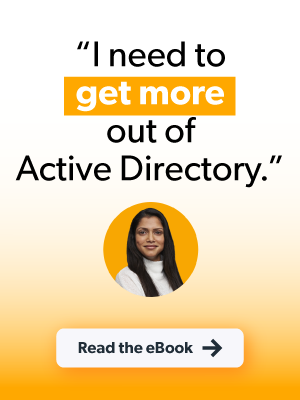As a nearly 25-year-old tool, Microsoft Active Directory (AD) has remained a persistent component of many SMEs. And as a Microsoft product and a core infrastructure component, it tends to put down stubborn roots. For IT teams, it can be easier to ignore or work around AD’s faults than to confront the idea of modernizing it.
But AD has not sufficiently modernized to meet the modern business’s needs on its own, and the longer you leave it unattended, the more its issues will compound. For many small and medium-sized enterprises (SMEs), AD is restrictive and unwieldy. In addition, managing legacy technology is expensive and doesn’t offer SMEs modern, cloud-based security. As cost-efficiency, security, and supporting decentralized work are poised to top SMEs’ priority lists in 2024, IT teams can’t afford to ignore these shortcomings.
Fortunately, modernizing AD isn’t as hard as it may seem. There are many paths SMEs can take to modernize their AD instance. Making a change might be easier than you think — and the benefits may surprise you. Read on to learn how and why to modernize AD in 2024.
Why Modernize AD?
Many SMEs don’t realize how much an outdated AD setup can affect their business, from flexibility to security to cost-effectiveness.
Flexibility and Productivity
In general, AD can be rigid, tedious and hard to navigate. This is due to a few factors:
- AD caters to enterprises. As an extension of Microsoft, AD is designed to serve enterprise-level companies. For SMEs, this can make it overly complex and difficult to manage.
- AD is complex and prescriptive. In general, AD tends to be prescriptive, complex, and formal: you conform to it — not the other way around. AD has an established way of doing things, and working outside of those specifications is difficult. Even understanding Microsoft’s licensing scheme and following AD best practices takes significant effort.
Case in point: a few months ago, a redditor made a post asking the r/sysadmin community whether there was a straightforward breakdown of Microsoft licensing out there. The top comments were sarcastic gifs and colorful iterations of the word “no.” - Microsoft favors Microsoft. No surprises here. While AD can support solutions from other vendors, it’s never as easy as maintaining a homogeneous Microsoft/Windows environment. But homogeneity doesn’t usually lend itself to creativity or growth. The tedium and costs associated with getting AD to play nicely with other tools can discourage IT teams from thinking and working outside the box.
All this friction can significantly slow down your team and work against your ability to optimize your resources. It keeps you boxed into the Microsoft ecosystem, which can make it feel hard to grow, change, and support new initiatives.
When you modernize AD with a cloud-based directory, on the other hand, you enjoy more freedom to work the way you want, and with the resources you choose. This makes your infrastructure flexible and adaptable, which is critical in today’s fast-paced and frequently changing work environment.
Security
Because AD is legacy-based, it aligns with an outdated, perimeter-based security model. This approach centers security around a physical perimeter — i.e., the physical domain. However, the rise in mobile, offsite, and cloud-based work calls for a shift to identity-based security, otherwise known as Zero Trust security.
Zero Trust security requires identity verification before accessing every resource — not just before accessing one outer perimeter. This decreases the chances of a breach (especially for companies with mobile and hybrid environments) and helps prevent lateral movement, should one occur.
In addition, it can be difficult to maintain full security and visibility of legacy equipment, especially if it isn’t meticulously kept up. AD tends to have a sprawling footprint, which leads to blind spots, outdated equipment, unprotected servers, and other legacy weaknesses. These are perfect entry points for a bad actor looking for a way into your central network.
Finally, some of the most important security functions in AD — like Health Check, password protection, and privileged access management — require expensive subscription tiers.
A cloud-based directory helps SMEs shift away from the legacy risks AD poses and adopt zero trust, a more reliable approach in a cloud-based environment. It also offers SMEs access to more modern security solutions and enables IT teams to reliably maintain an updated infrastructure.
Budget
Maintaining an on-premises domain isn’t cheap — especially when you factor in the costs to upgrade, monitor, and maintain the equipment. According to our estimates, switching to a cloud directory could reduce the annual costs of a 200-person company by over 75%. (We got this number from our pricing calculator — try it out!)
On top of the costs of owning and maintaining legacy equipment, Microsoft’s notoriously confusing licensing can lead companies to pay for more than what they need without realizing it.
Modernizing AD can help you optimize your resources by offering you more flexibility and capabilities while reducing the costs of owning and managing a legacy solution. You’ll enjoy more modern functionality at a lower cost with less upkeep to worry about.
How to Modernize AD
Even though your directory is a core piece of infrastructure, modernizing it might be easier than you think. “Modernize” doesn’t necessarily mean “rip and replace” (although that is an option). There are essentially three pathways you can take to modernize your AD instance.
- Extend AD with point solutions. Rip-and-replaces aren’t always feasible, especially as short-term solutions or for SMEs fairly entrenched in legacy technology. In these cases, SMEs can keep their AD instance, but extend its capabilities with solutions such as SSO, MFA, and device management.
- Wrap AD with modern IAM – Many SMEs are minimizing their AD footprint to only must-have legacy applications. This allows them to keep AD (at least for the time being) while still enjoying the benefits of a cloud-based IAM and a cloud-forward infrastructure with modern capabilities. One method of doing this is by syncing AD with JumpCloud, a cloud-based directory. JumpCloud can act as an identity provider (IdP) or defer IdP responsibilities to AD, which allows you to configure your infrastructure exactly how you want to — and offers the option for a slow, controlled transition off of AD.
- Shift to a cloud directory – More organizations are simply removing AD from their infrastructure and shifting to an open, standards-based platform. In this scenario, you enjoy the freedom of completely breaking ties with AD. Many SMEs that take this path see improvements in their flexibility, productivity, savings, and security almost immediately.
Modernize With JumpCloud
JumpCloud is a cloud-based open directory platform with options for expanding, wrapping, or replacing AD. It’s designed to work with or without AD — so, if you’re ready to replace AD, JumpCloud offers a migration tool designed to transition you from AD to JumpCloud. If you’re not looking for a complete replacement, JumpCloud can integrate with AD seamlessly, allowing you to use JumpCloud for what you need and keep AD for the rest. You can keep AD as your core IdP or shift that responsibility over to JumpCloud. It’s all up to you.
When you modernize AD with JumpCloud, you enjoy the ability to support both cloud and on-premises resources with an open and flexible directory. JumpCloud can support just about any resource you need it to, regardless of operating system or vendor. And its pricing is clear and transparent, so there’s no question of what you need to support your environment.
Finally, JumpCloud unifies user and device management and offers a full suite of tools that allows you to make work happen securely, and from just about anywhere. That includes single sign-on, multi-factor authentication, patch management, and more.
To learn more about how JumpCloud bridges the AD gap, download in the eBook, Modernize Active Directory: Break Free from the Limitations of AD.