Data is everything.
As reported by MIT Technology Review Insights, 70% of business leaders are accumulating data faster than they can effectively analyze and use it.
IT managers are no exception to the “ancient mariner” paradox, says Matt Baker, Dell Technologies senior vice president of corporate strategies. The old tale depicts the story of a ship of thirsty sailors surrounded by saltwater they cannot drink.
The average IT admin hops between at least 10 different platforms a day. It’s no wonder effective data analysis sometimes falls through the cracks.
Relying on multiple single-point solutions translates to accumulating IT information in multiple places (Active Directory, MSMs, RMMs, etc.).
Nothing slows operations down more than disparate data points on end users, devices, and policies that can’t be found. The good news is JumpCloud Reports can now help IT pros streamline a significant piece of the data pie.
What JumpCloud Data Reports Can Do for You
The JumpCloud Directory Platform’s new reporting functionalities eliminate the need to hunt down device, policy, and authentication information. Simply log in to your admin portal and select Reports from the Insights menu to see what’s new.
In addition to instantly generating several different user report options — that can be used to strategize, oversee, and troubleshoot security measures — the feature offers convenient audit trails to prove compliance.
Keep reading to learn more about how to simplify your day-to-day admin responsibilities with JumpCloud Reports.
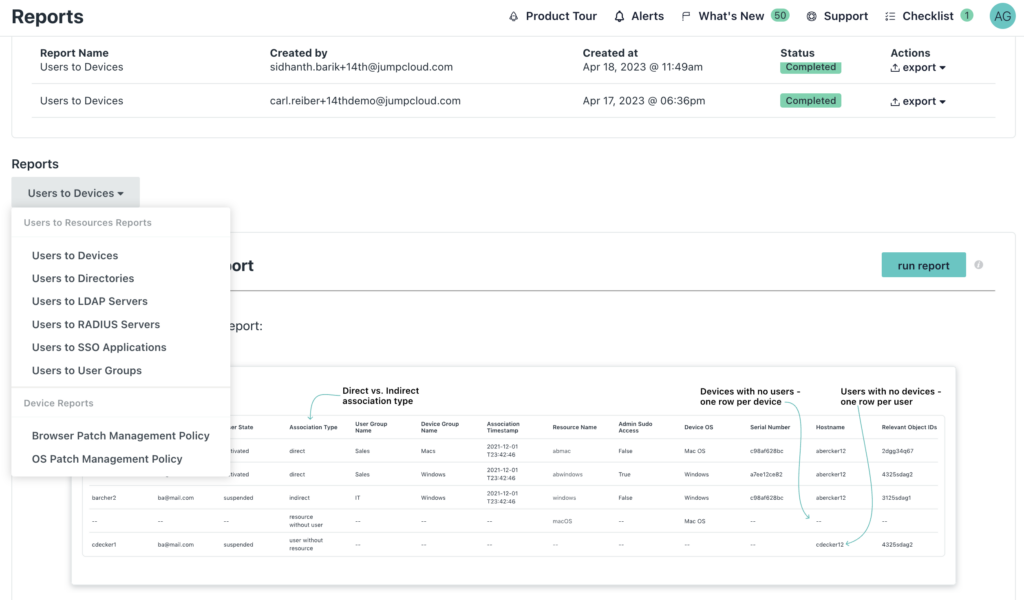
JumpCloud Reports provides an at-a-glance view of user configurations that is exportable to .csv and .json formats.
Types of Reports
JumpCloud Reports is broken into two categories: Users to Resources Reports and Device Reports:
Users to Resources
- User to Devices
- User to RADIUS Servers
- User to LDAP Servers
- User to Directories
- Users to SSO Applications
- Users to User Groups
Users to Devices
- Browser Patch Management Policy
- OS Patch Management Policy
Previously, the reporting process involved setting up an API and initiating a data collection process to translate information into digestible reports.
For IT teams with limited resources, the process can be frustratingly time-consuming. JumpCloud collects a ton of data about its customers’ IT environments. Our overarching goal is to provide access to the types of data you value most. The result is frictionless task completion.
1. Keeps You in the Loop
Without a tool like JumpCloud Reports, admins must go through the time-consuming process of aggregating the data from multiple platforms. Then, they must ingest that information into an analytical tool to generate reports.
The JumpCloud Directory Platform provides one portal for consolidating most of your IT admin assets under one umbrella. That translates to faster employee onboarding, device configuration, device wiping, patching updates, password management, and more. Our new user reports are only the beginning of more convenient statistics retrieval features to come.
2. Streamlines Compliance
Another time-consuming component of IT management is data use compliance. Understandably, many admins approach compliance with the same level of enthusiasm as doing their taxes! It’s a complex process, involving many moving parts.
But documenting compliance is about more than avoiding fines. Compliance standards like SOC 2, HIPAA, and ISO 27001 exist for everyone’s protection. Safeguarding confidential data from breaches protects businesses, employees, and consumers.
The good news? Preparing for an audit doesn’t have to be a painstaking endeavor. The JumpCloud Directory platform allows IT professionals to manage, enforce, and record compliance policies across users/devices with minimal effort.
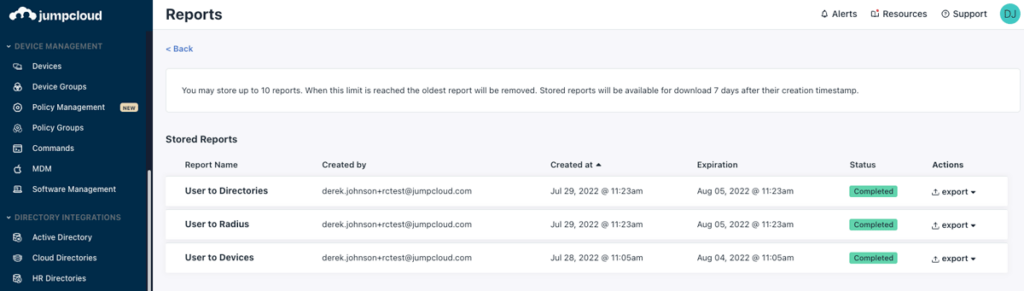
The platform’s recommended policies can get most organizations 95 percent compliant with Mac, Windows, and Linux. From a security hygiene perspective, JumpCloud Reports allows admins to quickly detect compliance issues from one pane of glass.
In addition to streamlining regulatory audits, JumpCloud Reports has proven itself to help close sales. Just ask Gorilla Logic, a software consulting and development provider. The team of 700 consultants reduced their average time spent conducting gap analyses for prospective clients from 40 hours to only 2 hours (on the low end).
“JumpCloud and ISO 27001 have been a windfall for us in terms of sales,” Jay Wallingford, Gorilla Logic’s chief technology officer, says. “Now we’re in a position to land nearly any client out there from a security point of view. It helps move business, in addition to saving us time.”
Click here to learn more about Gorilla Logic.
3. Speeds Up Troubleshooting
Since using JumpCloud Reports, multiple customers have said they identified users with incorrect access permissions. The reality is configuration oversights sometimes happen, even when admins know who belongs in what directory. Human errors are to be expected.
“We have a lot of users moving around within our user groups,” Elior Ashkenazi, Plus 500’s head of global IT, says. “I was already able to identify 70 users that were bound to a directory incorrectly. It has already provided value.”
In addition, several customers have uncovered misplaced devices they didn’t realize users could still access networks from. Depending on the size of the organization, keeping track of assets throughout employee onboarding, offboarding, and repairing can be challenging.
“We have a broken process for equipment being returned for when someone had an issue,” Brett Havekost, vice president of infrastructure at Beyond Finance, says. “We were able to identify 92 people with less than one computer that they were associated with. I can now go get those devices back.”
In lieu of JumpCloud Reports, the security risks would have remained unidentified for a longer period. Admins would have been forced to fix the issues on the fly. Further, Havekost was able to save his company thousands of dollars by simply retrieving lost devices.
Summary of JumpCloud Reports
JumpCloud Reports offers a simple request–download model that delivers requested data points in .csv or .json formats. Here’s what you get:
- Stored Reports Queue: Once you have selected which reports you want to download, click over to your Stored Reports Queue. Here you will find all reports downloaded over the past 7 days ready for immediate retrieval. Note: the queue will only save up to 10 reports total at any given time.
- Users to Resources Reports: Uncover who is bound to what resources in record time. Access details like timestamp of binding, users/resources with no binding, and binding method (i.e., directly vs. indirectly) at your fingertips. The reports are invaluable in helping identify unseen security issues and solving user issues.
Put simply, JumpCloud Reports has what you need to a) quickly identify small oversights that form significant security risks over time and b) streamline compliance efforts.
Combine reports with data gleaned from JumpCloud System Insights — user access to internal resources, user permissions, patch and operating system versions, system information, and more — and you have a powerful consolidated toolbox for enhancing security.
The Future of JumpCloud Reports
This is only the beginning for JumpCloud Reports. Over the coming months, we plan to release several advanced reporting options including Users to SSO Applications Reports, OS Patch Management Policy Reports, and Group Membership Reports.
Other future reporting functionalities include emailing, scheduling, and filtering prior to queries. At the end of the day, our goal is to consolidate resource oversight so IT managers can spend more time working on forward-moving projects and less time maintaining the status quo.
Our ultimate goal is to provide frictionless access to all your data and insights in one convenient place! Ready to experience the JumpCloud difference for yourself?
Sign up for a free account for up to 10 devices and 10 users.
Take advantage of our 24/7 complimentary premium chat support and chat with peers in our community.




