”The first rule of any technology used in a business is that automation applied to an efficient operation will magnify the efficiency. The second is that automation applied to an inefficient operation will magnify the inefficiency.” — Bill Gates
Have you ever written a script to automate repeat manual steps? Have you ever wondered if someone out there already wrote one you can re-use? Or, maybe, you wrote a fantastic script and forgot where you saved it!
If you can relate to any of these scenarios, the ability to save custom commands as templates is what you need.
Save Time with JumpCloud Command Gallery
Command scripting is an automation meant to increase efficiency.
Did you know the JumpCloud Directory platform has pre-built commands organized by operating system? Admins can now select and customize commands out of the box to set up tenant environments.
Quite frankly, you must experience the commands firsthand to understand just how extremely handy, agile, and powerful they are.
Where Can I Find Them?
The commands live in the JumpCloud Command Gallery.
Once inside, select and configure the commands you need for any of your customers with a few simple clicks.
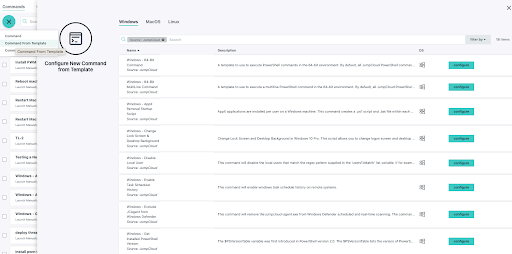
When Should I Use Them?
Commands are useful to admins when onboarding new customers, setting up new devices, deploying files, installing software or scheduling maintenance activity. JumpCloud allows you to script these commands in Powershell, Bash, Shell and more.
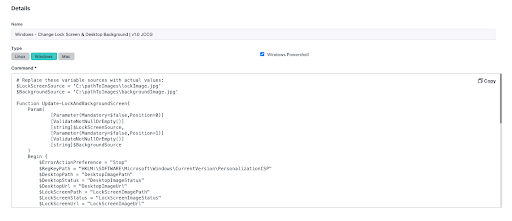
You can configure commands to run manually, on a schedule, or on a trigger.
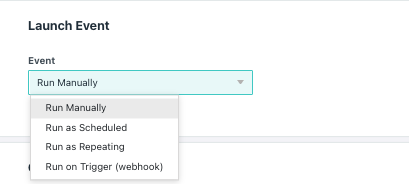
Once the settings are configured, you may choose to save the command you have just completed as a template. This action allows you to store commonly used scripts as a command template that will save time later.
When onboarding a new organization, simply, refer to your existing template to configure commands on the new environment. The flexibility of creating and saving templates allows for greater efficiency across tenants.
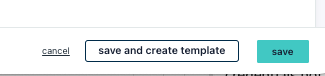
It’s worth emphasizing you can also manage these templates over time and modify settings or the script itself without any fear of the modifications affecting usages of the commands in their tenants. Command Templates can be updated or deleted or renamed from any of the tenants which makes it easy and in context for admins to work with.
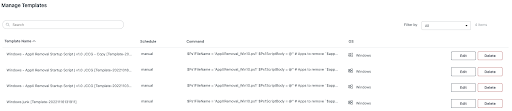
Streamline Client Management with Command Templates
JumpCloud Command Gallery and custom command templates are meant to ease the life of MSP admins who manage multiple environments.
If quickly getting new environments up and running and remotely helping end users are high priorities, we strongly recommend browsing the JumpCloud Command Gallery.
Get started with our easy step-by-step instructions here.




